WPX Hosting Review, Begun in 2013, started WPX Hosting as Traffic Planet Hosting by its CEO, Terry Kyle. His motivation for launching his own web host was his growing frustration with shared hosting providers who advertised very cheap prices but could not follow through with their promises.
Such as running servers that were unacceptably poor-performing, customer support that was both of poor quality and not reachable, and burdened their servers with traffic loads so high, they buckled under the weight.

The WPX core values are the provision of high-quality WordPress web hosting using a control panel of their own creation, designed around the ethos of simplicity.
Backing this service would be industry-leading live chat customer support, delivered by well-trained WordPress support staff, and WordPress specialists.
Why Should Your Website Load Quickly?
A fast-loading website is crucial to its success. It does not matter what the reason for your website’s being, be it online product sales or a personal blog, every website benefits from being fast.
Websites that load quickly assist their owners to increase their audience because of heightened prominence in the rankings of search engines.
In addition, quicker loading sites convert traffic at a higher rate, causing more of that traffic to join your email list, higher link clicking, more purchases being completed, or otherwise making any other vital action that benefits your website.
The delivery of fast sites is at the core of the reason WPX Hosting exists. In this review, we will delve into the offering of WPX hosting.
If you are considering creating a new website or are deciding whether to upgrade your current web hosting situation, please be sure to go through this WPX Hosting evaluation to understand whether it is the best choice of WordPress hosting for you.
Before we delve into the review, let us look into why a faster web hosting provider who subsequently improves your site’s speed is important, using some data.
About 4 of those will spread the word about the sluggishness of your website to their network.
If your website offers downloads or sells products, it is interesting to note that conversions go down with an increase in page load times from one second to four seconds.
According to Walmart, an increase of about 2% was experienced when an improvement of at least one second was recorded. Firefox reduced page load times by about 2.2 seconds, which led to 15.4% more downloads.
There are more studies and data that show the downsides of poor page loading times, as well as the logical benefits of their increase. Websites of all sizes would do well by improving their loading times, from giant corporations to hobbyist websites.
WPX Host, A True Managed WordPress Hosting Provider?
This is an important line of inquiry, as there are quite several hosting providers claiming to provide managed WordPress hosting but actually not doing so, at least not technically.
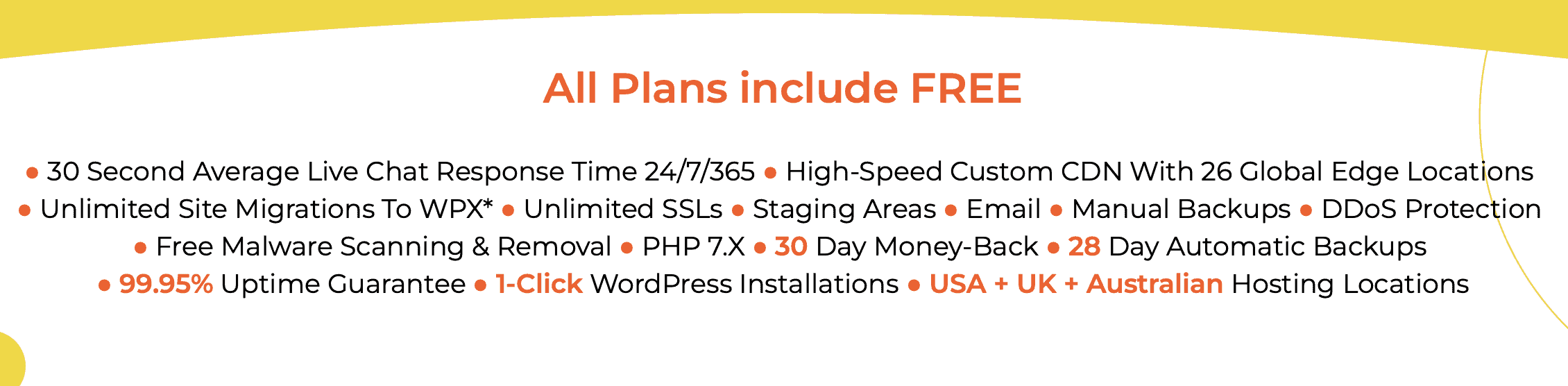
These providers extend managed-to-host that is generic, whereby WordPress, just like its fellow CMSs such as Joomla or Drupal, are installed using cPanel, or any other control panel.
Their servers are not WordPress-optimized and they do not train the customer support staff on WordPress and its technical attributes.
For this review, let us spell out what makes up managed WordPress hosting:
- Specialized WordPress customer support, able to answer technical queries.
- WordPress staging space where testing and other modifications can be made ahead of the actual online launch.
- Server settings optimized toward WordPress hosting.
- Loading time minimization through a CDN.
- Malware scans are performed regularly as well as constant threat alerts.
- WordPress updates are achieved automatically in your stead.
- Manage WordPress websites through a tailor-made dashboard.
WPX Hosting fulfills all these criteria, as it provides customer support that is WordPress-specific, and offers a WordPress staging area, CDN, malware scanning, and a tailor-made control panel.
Since we have found out why a quick-loading site is so important, how do we improve our site’s quickness?
One of the easiest and quickest ways to make your WordPress site faster is to switch to a fast web hosting provider. For all the gains of quick loading times, WPX Hosting is one you should seriously consider.
Let us begin by going through their best features and benefits, after which we will go into the WPX Hosting user experience and available pricing options.
Features
For those interested in a managed WordPress hosting product, your primary focus is usually on loading times and site speed. A great managed WordPress web hosting provider offers a lot to their customers. However, the most important reason most website owners will pay a premium price to subscribe to these hosts is performance.
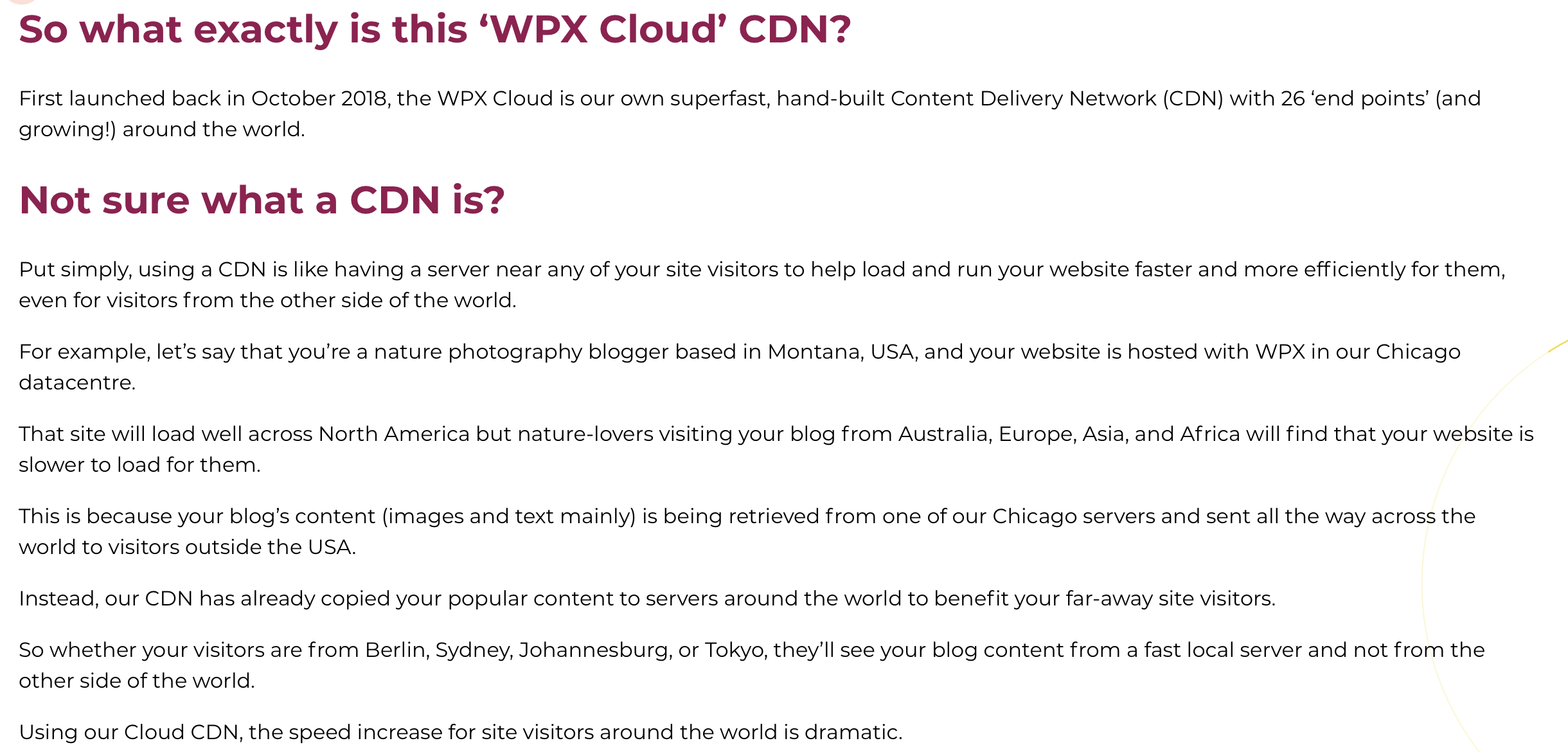
Staging Space
It is very advisable to test recent changes that you would like to make to your website ahead of launching them live. This is the purpose of the WPX Hosting WordPress Staging Area, where upgrades and additional features can be tried out before being deployed online.
Every WPX Hosting managed WordPress web hosting plan benefits from this service. It is important to note however that you require an unoccupied WordPress slot to act as the staging area for your intended upgrades because it will be essentially a clone of your current WordPress site. After completion of your testing, one-click deletes it all.
Pricing
As you may have noticed, simplicity is a running theme with WPX Hosting. Case in point: hosting plans prices.
First, WPX Hosting only offers three plans. Mainly, the factors that differentiate them are bandwidth provision, storage and distribution, and the number of websites each plan can host.
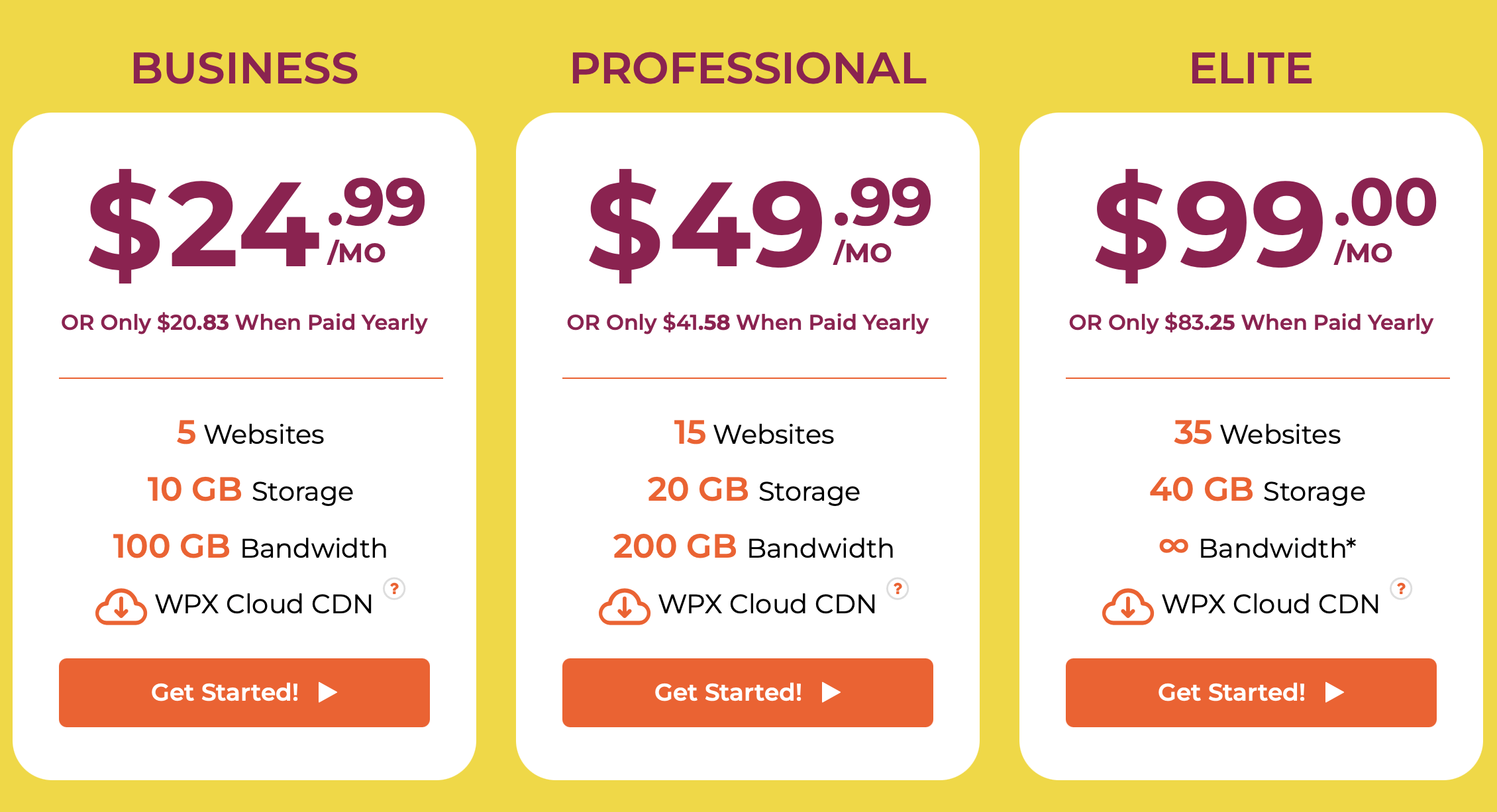
Let us look into each plan in a bit more detail.
- WPX Hosting Business Plan, ideal for a small blog or hobbyist websites; $24.99 per month
- Bandwidth: 50 GB.
- Opcode Caching.
- Application Firewall.
- SSD Server.
- DDoS and DoS Protection.
- Dedicated RAM.
- Disk Space: 10 GB.
- Connectivity: Tier 1.
- 5 Websites or Less.
- WPX Hosting Professional Hosting Plan, the most popular option with the best value; $49.99 monthly
- Bandwidth: 100 GB
- Opcode Caching
- Application Firewall
- SSD Server
- DDoS and DoS Protection
- Dedicated RAM
- Disk Space: 20 GB
- Connectivity: Tier 1
- 15 Websites or Less
- WPX Hosting Elite Hosting Plan, for power users; $99 per month
- Bandwidth: Unlimited
- Opcode Caching
- Application Firewall
- SSD Server
- DDoS and DoS Protection
- Dedicated RAM
- Disk Space: 40 GB
- Connectivity: Tier 1
- 35 Websites or Less
It is excellent to note that the lowest-priced WPX Hosting Business hosting plan allows for the hosting of 5 sites if you so wish. If you are an owner of several sites or take care of several websites for others, the $24.99 monthly fee is very competitive. A discount can be experienced if they make payments yearly as opposed to a monthly one as well.
So, does WPX Hosting offers good web hosting value compared to the competition? When WPX Hosting is compared to its contemporaries (managed WordPress web hosting providers) such as WP Engine, for example, it comes out ahead as being better value, overall, and cheaper, in particular.
We can find the value with WPX Hosting in the number of websites that can be hosted, as well as being priced at a lower cost point.
Performance
Using Avada, the multi-purpose and best-selling WordPress Theme, WPX Hosting performance was tested.
They started a fresh WordPress installation, along with Avada and a demo. Using a web hosting rival’s shared hosting account, they conducted a speed test using Pingdom, in comparison with a similar test, with WPX Hosting as the host.
The rival shared hosting account returned a loading time of 3.60 seconds while WPX Hosting returned a loading time of 1.97 seconds, a 45% faster result. Similar results were witnessed when running the same load time and page speed trials using Google Page Speed Insights and GTmetrix.
What these tests, it is clear to see that switching from a typical low-cost shared hosting plan offered by other web hosts cannot keep up with the speed of WPX Hosting loading speeds. This, with the added consideration of improved user experience and higher conversion rates, should appeal to websites of all uses and sizes.
Data Centers
The recommended SRT or server response time by Google is less than 200 ms. This is the case from their Mumbai, Hong Kong, and Dallas locations and 500 ms or lowers from their 4 other locations. SRT only tells part of the story, with the remaining part being the loading of entire pages.
Here, WPX Hosting excels, as every one of their locations apart from Hong Kong loads full pages in 2 seconds or fewer.
WPX deploys a customized cloud distribution solution to twenty-five endpoints that are in separate regions such as South Africa, Brazil, India, China, Singapore, Japan, New Zealand, Australia, Russia, Bulgaria, France, Germany, UK, Netherlands, Canada, and the USA.
This translates to websites loading incredibly quickly wherever your audience is. They achieve this in concert with the free tool W3 Total Cache, a plugin that assists websites to load quicker, with WPX Hosting providing the configurations file along with the settings in their most optimal state. You can use WP Rocket, which exhibits much the same results.
Most important to note, however, WPX Hosting offers users high-specification SSD Servers that are under-loaded deliberately with accounts, allowing websites to perform exceptionally under loads that would drag other web hosts down.
Load Test
A test on the impact of heavy loads on a web hosting service should be able to tell us how their service holds up to surges in traffic. The WPX Hosting average time of response is a mere 66ms, with CPU utilization remaining under 10% for extended periods of time.
What this means is your hardware is not overly stressed through the effort of hosting your site, a clear sign of high-class hardware implementation.
Daily Backups of WordPress Websites
Bundled with your hosting is a daily backup service, with the backup files being stored separately, on another server for a duration of 14 days. Backup retrieval is a free perk, just in case things go wrong. Manual backup options are also available, with plugins such as Updraft Plus and BackUpBuddy helping you to back up files yourself.
Free WordPress Migration
Those with existing WordPress sites might wonder if upgrading to a much faster web hosting provider is worth it. WordPress migration is possible using various tools and plugins, though the process can be less than straightforward.
Email Service
Every WPX Hosting plan includes email, allowing you to receive and send emails using your domain name’s associated address. During email setup, you may opt to have your emails forwarded to another of your addresses, for instance, a Gmail account.
Otherwise, emails can be accessed via smartphone, an email client such as Outlook or webmail, as well as the also supported Google Apps.
SFTP/FTP access
While they achieved WordPress installation via the WPX Hosting user dashboard, it can grant server access through SFTP and FTP. You can securely upload plugins and theme files through an FTP client such as FileZilla. FTP can also download and upload other server space files.
Support
All-day and all-night chat support and a ticketing system are the two fundamental ways to contact WPX Hosting customer service. The well-trained support team responds helpfully and quickly to web hosting issues. Besides this, there is a comprehensive knowledge base that can answer queries and solve issues.

Other noteworthy features
Further, WPX Hosting features of note include:
- Free domain protection
- SSD storage
- Datacenter centrally in Chicago, USA
- Database access: phpMyAdmin
- DDoS protection
- SSL certificates free
- Support of third-party CDN clients, for example, KeyCDN and MaxCDN
- Support for multiple WordPress websites
- No disallowed plugins list
- Server access to browser file manager
The WPX Hosting FAQ page on their website can find answers to questions that are frequently asked.
Usability
This section of this WPX Hosting review will cover what you should expect, as a customer, to experience when interacting with WPX Hosting various services and interfaces. We will begin with sign-up and account creation, then WordPress installation, and finally website launching.
Ease of sign-up
WPX Hosting sign-up is simple itself. Once a hosting plan is selected, simply decide between annual billing (saving $189) and monthly payments. Using your current domain name or registering a new one is very easy with WPX Hosting.
Some users prefer to separate their domain registry companies from their web hosts, which offers added flexibility in the event you want to migrate your website and domain to another web host down the road.
Intuitive management dashboard
The WPX Hosting user dashboard is straightforward in its use and can be mastered by most people in no time at all. On this dashboard, a client can view account services and details, check any opened or pending customer support tickets and manage multiple websites and emails. Bandwidth usage and disk space can also be monitored using this dashboard.
Client area access
Once your order is completed, you will gain access to the WPX Hosting user dashboard. From there you will configure your services and account and view current billing details.
Website migration and WordPress installation
Should you wish to transfer your WordPress website to your account with WPX Hosting, submit a free migration application with the WPX Hosting customer support, who will work on this for you. If you are aiming to launch a brand new site, you will need to install WordPress to begin the process.
For those who are WordPress novices, there really isn’t anything to it. WordPress installation with WPX Hosting is incredibly simple and easy. Simply click on the button labeled Install WP, followed by installing the WordPress link, entering a valid email address like a personal G-Mail address, and finally clicking Install.
Several seconds later, you will use your fresh WordPress installation. They will require a few details on your site to be entered to complete the process, such as the site title, language, and username/password combo with which you will use to log on.
The WordPress installation carried out by WPX Hosting is clean, it does not install additional themes or plugins along with it at all, as with several other hosts. The only included plugins are Akismet and Hello Dolly, which come by default, as do the final several default WordPress theme versions.
This lessens clutter, keeping the WordPress dashboard simple. They achieve all this in just a few brief minutes, meaning a fresh WordPress website can be yours shortly after subscribing to WPX Hosting.
Adding domains and subdomains
Even the starter WPX Hosting shared option allows for one account to host several WordPress sites, which are all manageable via the WPX Hosting dashboard, highlighting its versatility.
For those who wish to only host a single site, the flexibility of creating additional subdomains is welcome. They can install another WordPress instance for testing.
Email management
As we’ve seen, it includes email support in every WPX Hosting option. It is easy to domain-associated email addresses, by clicking on the button adding an email, and entering the needed details. As we have learned, WPX Hosting makes creating fresh WordPress websites exceedingly simple, as is the migration over to them of your current website.
Pros and Cons of WPX Hosting
Pros
- High Performance: Optimized for fast WordPress hosting, leading to quick load times.
- Managed WordPress Hosting: Specialized features enhance WordPress site performance.
- Free Website Migrations: Hassle-free transfer from other hosts.
- Free SSL Certificates: Included for secure HTTPS connections.
- 24/7 Customer Support: Available via live chat, tickets, and phone.
- Global CDN: Improves site speed for users worldwide.
- DDoS Protection: Security measures protect against online threats.
- User-Friendly Dashboard: Intuitive interface for easy management.
Cons
- Pricing: Plans might be relatively more expensive.
- Limited Hosting Types: Focus only on WordPress hosting.
- No Domain Registration: Domain registration not offered.
- Limited Knowledge Base: Documentation might not be as extensive.
- Data Center Locations: Servers mainly in the USA and UK.
Conclusion
WPX is both simple to use and incredibly fast. It is also scalable if you decide you need more hosting resources or wish to embark on another online project. The plan and their prices are easy to understand and creating, designing, and launching a new WordPress site takes no effort at all.
The free migration of an existing WordPress website is an excellent feature for those that want to take advantage of the fabulous features that WPX Hosting offers.
WPX Hosting, as well as other managed WordPress hosting products from other web hosts, are mostly more expensive compared to cheap shared web hosting solutions that can be found out there.
However, the ease of mind that comes from all your hosting responsibilities being taken care of by a competent and dedicated team is surely worth it.
FAQs
Is a CDN offered by WPX Hosting?
Yes. A native, built-in CDN known as WPX Cloud. It presents content sourced from the closest server.
Are SSL certificates free?
Yes. WPX Hosting provides free SSL certificates in partnership with Let’s Encrypt.
Does WPX Hosting extend free site transfer to its customers?
Yes. The WPX Hosting website migration team will assist with this, for free, in 24 hours or less. For those that are not well-versed with web hosting site migration intricacies, this should be an enormous help.
Is WPX Hosting and TrafficPlanet the same company?
Yes, WPX Hosting was previously known as TrafficPlanet.
Can I host over one site on WPX Hosting?
Yes, depending on the hosting plan. The lowest plan allows for the hosting of up to 5 websites while the highest can accommodate 35.

