To help you scale up your business. You can find a selection of the best online marketing tools available in the market. These tools feature a variety of functions that help to boost your eCommerce business. This ranges from email marketing solutions to sales automation and SEO tools.
Yet, before you choose which tool to go for, it is important to understand what they offer. It is also important to know what your business needs. So, to make this process easier for you, we’ve compiled our list of the best online marketing tools for this year. Each tool incorporates a detailed breakdown of how it can help your business grow. In the end, you will pick the right tool to help you draw in more customers and ultimately increase revenue.
| Companies | Free Trial/Paid | Price |
|---|---|---|
| Ahrefs | Paid Plan | |
| Semrush | Free Trial | |
| MailChimp | Free Trial | |
| Moz | Free Trial | |
| Canva | Free Trial | |
| Colorcinch | Free Trial | |
| Hotjar | Free Trial | |
| Hootsuite | Free Trial | |
| OptinMonster | Paid Plan | |
| Trello | Free Trial | |
| KISSmetrics | Paid Plan | |
| HubSpot | Paid Plan | |
| BuzzSumo | Free Trial | |
| Pingdom | Free Trial | |
| Live Chat | Free Trial | |
| Screaming Frog | Free Trial | |
| Mention | Free Trial | |
| Copyscape | Paid Plan | |
| Grammarly | Free Trial | |
| Constant Contact | Free Trial | |
| Yoast | Free Trial | |
| Buffer | Free Trial | |
| Google Analytics | Free Trial |
Ahrefs
Ahrefs is a web-based toolset designed to aid in backlink and SEO analysis. The site allows even those with no expertise in SEO to ensure their sites rank higher and attract more traffic. You can use Ahrefs for keyword searches on Google, YouTube, and Amazon. Founded in 2011 in Singapore, the site has revolutionized backlink analysis. It supplies fresh backlinks every 15 minutes supporting up to 8 billion pages a day.
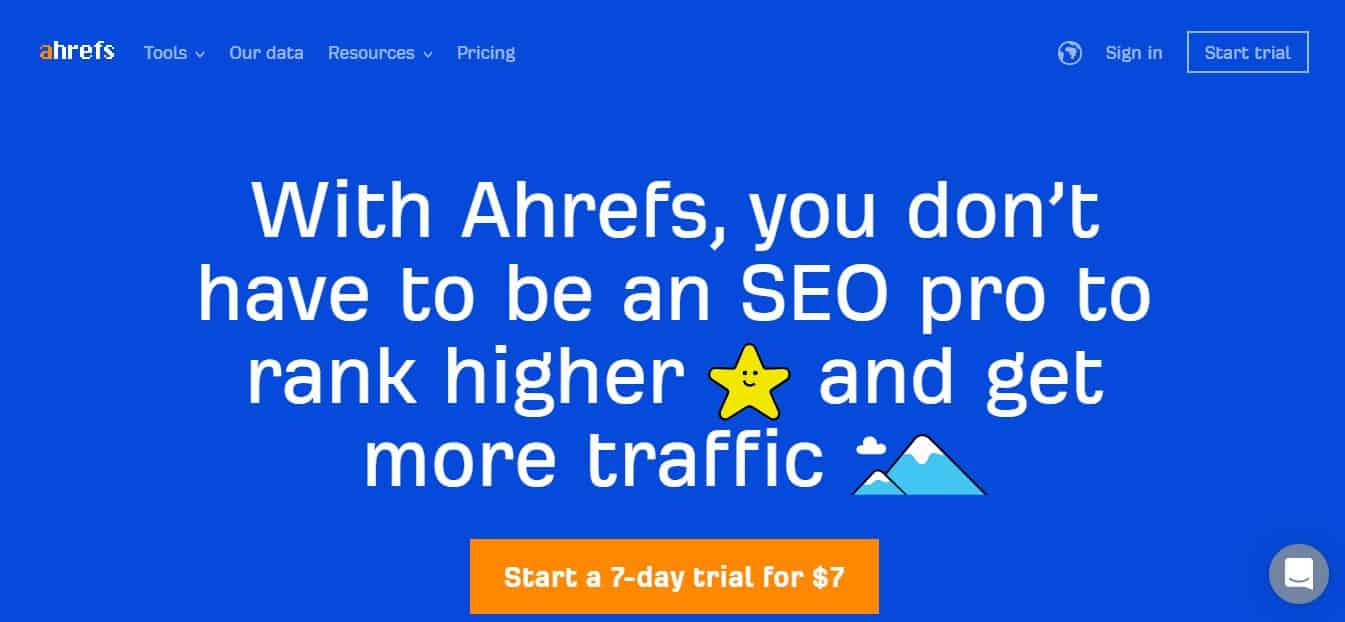
Key Features
Ahrefs provides a plethora of services that help to analyze your site and ensure you are on the right track. Services include a site exploration tool, content explorer, keyword explorer, rank tracker, and site audit tool.
The Content Explorer allows you to find the most shared content for a topic with the largest amount of shares on social media channels.
The Keyword Explorer aids in finding relevant keyword ideas and traffic estimations. The Rank Tracker tracks desktop and mobile rankings for any location and daily/weekly/monthly reports. With the Audit tool, you can analyze your website’s SEO issues and track SEO health. In fact, you can even set up alerts that notify you of new lost backlinks, keyword rankings, and web mentions.
Pricing
Ahrefs offers 4 payment plan options depending on the capacity you need. These include The Lite, Standard, Advanced, and Agency plans. The site doesn’t offer a free plan or free trial. But you can try out their 7-day trial period for only $7 through the Lite and Standard plan. You can choose to pay monthly or annually (save up to 20%).
The Lite plan costs $99 per month and caters to a single user with unlimited verified projects. The Lite plan offers 10,000 crawl audits, 500 tracked keywords, 175 domains, 350 content explorer reports, and 175 keyword explorer reports per week. The Standard plan costs $179 per month and caters to a single user. It also offers 500,000 crawl audits, 1,500 tracked keywords, 700 domains, 700 content explorer reports, and 700 keyword explorer reports per week.
The Advanced plan costs $399 per month and caters to up to 3 users. It offers 1.25 million crawl audits, 5,000 tracked keywords, 1,750 domains, 3,500 content explorer reports, and 1,400 keyword explorer reports per week. The Agency plan costs $999 per month and caters to up to 5 users. The plan offers 2.5 million crawl audits, 10,000 tracked keywords, 7,000 domains, 17,500 content explorer reports, and 7,000 keyword explorer reports per week.
Customer Support
Ahrefs offers reasonable customer support. In the first stage of your issue, you can access the help center. The help center features countless articles on common issues. Alternatively, you can contact support through live chat, phone, or email support.
Pros
- Highly responsive customer support.
- It offers a competitive analysis covering 5 key areas.
- The help center offers detailed articles on Ahrefs and training materials for users.
- It has a large backlink database compared to other SEO tools.
- It supports many Google features.
Cons
- It doesn’t offer a free plan or free trial.
Semrush
Semrush is an SEO, PPC, content, social media, and competitive research solution. The all-in-one solution is particularly used by marketers. It helps to improve their online visibility and search rankings. The site aids in providing insights into their marketing. Founded in 2008 in Boston, USA, the company has grown exponentially. At the moment, it supports up to 700,000 marketers and is even a recipient of the Best SEO Tool for 2020. As of 2020, the company has drawn in impressive revenue of $101.5 million.
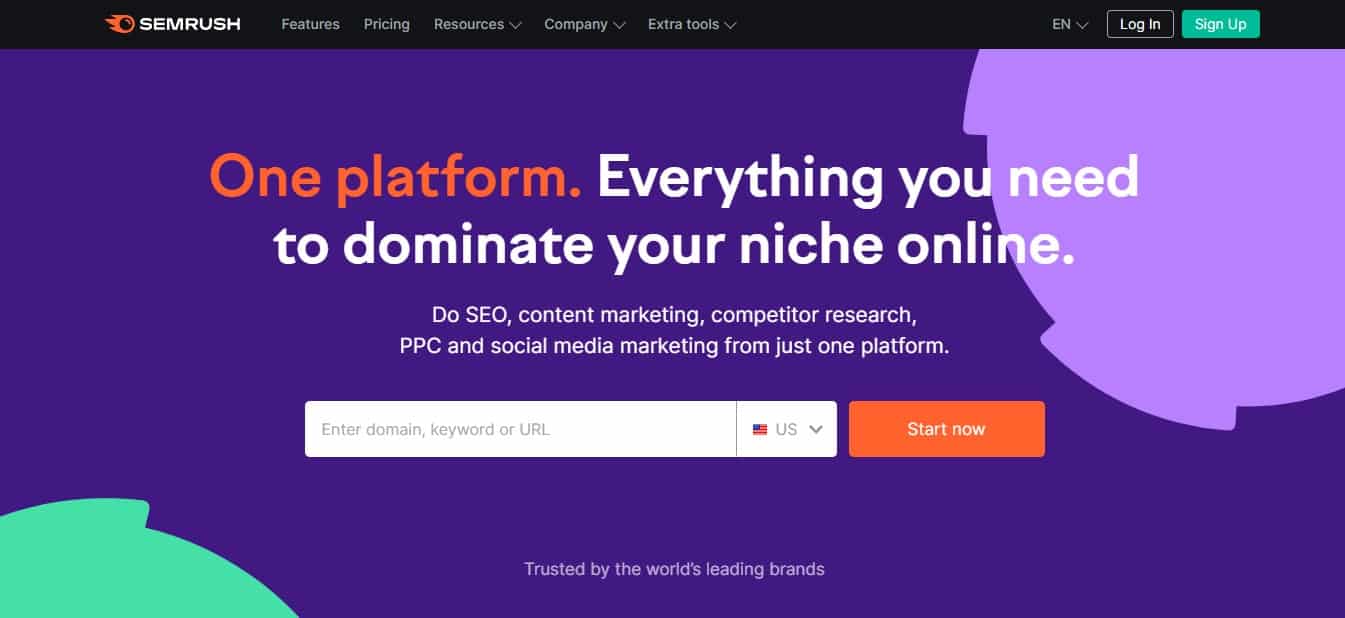
Key Features
Semrush offers 5 key features which include SEO, Content Marketing, Market Research, Advertising, and Social Media. With the SEO feature, you can grow organic traffic with many SEO tools and workflow. Some functions include uncovering national and local keywords, analyzing any domain’s backlink profile, running SEO audits, and tracking your SERP positions daily.
The Market Research features analyze web traffic, share competitor promotion strategies, and market share growth ideas. It also aids in discovering keyword and backlink gaps. The Advertising features allow you to find the best PPC campaign keywords, track your competitor’s ads and landing pages, optimize your ad spend, and analyze Google shopping ad campaigns. The Social Media features allow you to post and schedule social media content upload, analyze post-performance, track and analyze competitor accounts, and create and optimize social ads.
Pricing
The Semrush site offers three pricing plans. These include Pro, Guru, and Business. Besides the paid plans, you can enjoy a 7-day free trial across each plan. The Pro plan costs $119.95 per month and is ideal for freelancers, startups, and in-house marketers. It caters to those with limited budgets. The Pro plan offers basic functions such as SEO, PPC, and SMM project runs with up to 40+ tools.
The Guru plan costs $229.95 per month and is ideal for SMB and growing marketing agencies. Besides the Pro plan features, the Guru plan comes with extra features. These include content marketing platforms, historical data, extended limits, ad Google data studio integration.
The Business plan costs $449.95 per month and is ideal for agencies, e-commerce projects, and businesses with a large online presence. The Business plan covers all pro and Guru features. It offers API access, extended limits and sharing options, Google data studio integration, and voice metric share.
Customer Support
Semrush offers reliable customer support. The call center operates from Monday to Friday from 10 am and 6 pm, Eastern Standard Time (EST). Besides the US customer number, Semrush offers phone numbers for other countries.
These include Australia, Canada, France, Italy, Spain, and the UK. you can access the site’s customer service through other methods. These include web forms, email, live chat, WhatsApp, Facebook, Twitter, and even physical mail.
Pros
- It offers extensive keyword research.
- It offers a free trial across all its plans.
- Each plan is specially curated for a different business level/capacity.
- Provides detailed information about visitors.
- Easily identifies spammy backlinks.
Cons
- The user interface is not as friendly.
MailChimp
MailChimp is an all-in-one integrated platform for small e-commerce businesses. It helps in scaling up businesses and increases their revenue. The platform allows you to engage your customers through automation and marketing content. It integrates with a plethora of other apps to improve its functions.
Launched in 2001 in Atlanta, USA, MailChimp has continued to grow in the past 20 years. So far, the company supports over 11 million active customers and has a total audience of 4 billion. As of 2020, it has an annual revenue of over $700 million.

Key Features
The MailChimp platform comes with a sleuth of features to improve work processes. These include Audience Management, Creative Tools, Marketing Automation, and Insight Analytics. The Audience Management tools cover areas such as CRM, sign-up forms, and segmentation.
Other features include predicted demographics, tags & contact profiles, and behavioral targeting. Using Creative Tools, you can sync, store, and edit your images and files in one place. You will access creative assistant, dynamic content blocks, and subject line helper features. With 100+ pre-designed email and landing page templates, you can curate the campaigns you want.
Pricing
The MailChimp platform offers four plans. These include the Free, Essential, Standard, and Premium plans. Tailored for beginners wanting to grow their audience pool, the Free plan offers a perfect way to test the platform. It includes 2,000 contacts and 10,000 campaigns per month, with a sending limit of 2,000 daily.
The plan supports a single audience and seat with the owner’s permission. You can explore basic features and reports. As your contact list grows beyond 2000, your account goes on hold until you upgrade. The Essential plan starts with a minimum of 500 contacts and costs $9.99 per month. As your contacts increase, so does the price. The plan has a contact limit of 50,000.
The monthly end limit for this plan varies between 500 and 500,000. Besides the Free plan features, it supports 3 audiences and seats. It offers access to all email templates, A/B testing, scheduled email campaigns, and access to email and chat support.
The standard plan covers between 500 and 100 contacts with a minimum cost of $14.99 per month. It supports up to 5 audiences and seats with between 6,000 and 1.2 million sends. The plan offers more features including re-targeting ads, automation series, custom-coded email templates, and 24/7 access to email and chat support.
The Premium plan supports between 10,000 and 200,000 contacts with a sending limit of 15 times the contact size. The premium plan costs a minimum of $299 and is ideal for advanced users. The plan offers extra features such as unlimited audiences and seats, advanced segmentation, and multivariate testing.
Customer Support
The MailChimp platform offers all-around customer support. Yet, the magnitude depends on the plan. The Free plan offers self-service support through guides and tutorials and email support. The Essential and Standard plan offers self-service, email, and 24 hr live chat support. The premium plan offers self-service, email, and live support. You can access phone support when using this plan during weekdays from 9 am to 5 pm, Eastern Standard Time.
Pros
- Very easy-to-use drag-and-drop editor.
- Intuitive and attractive layout.
- Packed with many pre-built templates.
- Drag and drop editor with image and video embedding options.
- Has advanced segmentation features.
Cons
- It offers the same advanced features across all the plans.
Moz
Moz is an all-in-one SEO software suite designed to improve your site’s search engine visibility. Amongst the key features offered include Link Explorer, Keyword Explorer, and Rank Tracker. Launched in Seattle, USA, Moz has recorded annual revenue of $61.2 million from 34,000 customers.
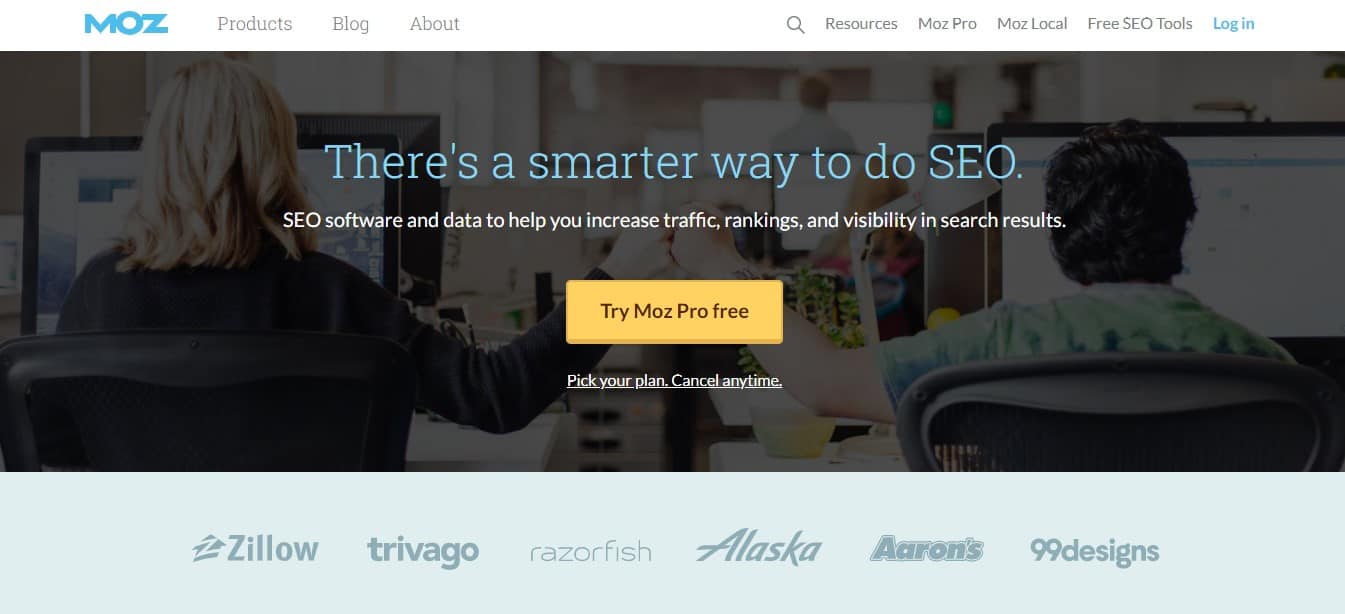
Key Features
Besides Link Explorer, Keyword Explorer, and Rank Tracker, the software has other powerful features. These include the site Keyword Research and Audit features. With Keyword Research, you will not only limit your workflow to searches. You will also be able to discover difficult keyword scores, do competitor research, and SERP analysis.
Using the Site Audit features, you will have all-around information on technical SEO issues and recommendations on how to fix them.
Pricing
Moz offers 4 standard paid plans. These include Standard, Medium, Large, and Premium. However, the software offers a free trial as well. Signing up for the free trial gives you access to the Medium plan. With your free plan, you will set up 10 campaigns and access basic Moz research tools.
The Standard plan costs $99 per month if paid monthly and only $79 if paid yearly. This plan is perfect for beginners offering to 3 campaigns and 300 keyword rankings. The Medium plan costs $149 per month and $119 per month if paid annually. Many customers begin with this plan covering up to 10 campaigns and 800 keyword rankings.
The Comprehensive plan costs $249 per month and $199 per month when paid annually. It offers the best value for businesses and works best for agencies that want to conduct serious searches. It offers 25 campaigns and 1,900 keyword rankings. The Premium plan costs $599 per month and $479 per month if paid annually. This plan works great for large SEO-focused businesses and in-house marketing teams. It offers 50 campaigns and 4,500 keyword rankings.
Customer Support
The Moz software offers three key customer support methods. You can opt to go through the guides available on the site. Alternatively, you can fill out the web contact form. Yet, for the fastest help, email support works best. When emailed, the support team replies within 24 hours.
Pros
- Effective keyword ranking tool.
- A free trial that covers all features of the Medium plan.
- Generous link section with sub-features such as discovered and lost reporting.
- Useful SERP features.
- Search visibility features work great for big businesses.
Cons
- They limit campaigns and other keyword features to the plan used.
Canva
Canva is graphic designing software that creates visual content for a range of applications. This can be anywhere from social media posts to posters and documents. The software comes with millions of pre-designed templates that can be customized.
Launched in 2012 in Sydney, Australia, the software has received positive public reception. In just 9 years, it has grown to employ 1,157 people and is valued at $3.2 billion. As of 2019, it has garnered up to 15 million users 300,000 of which are paying customers.
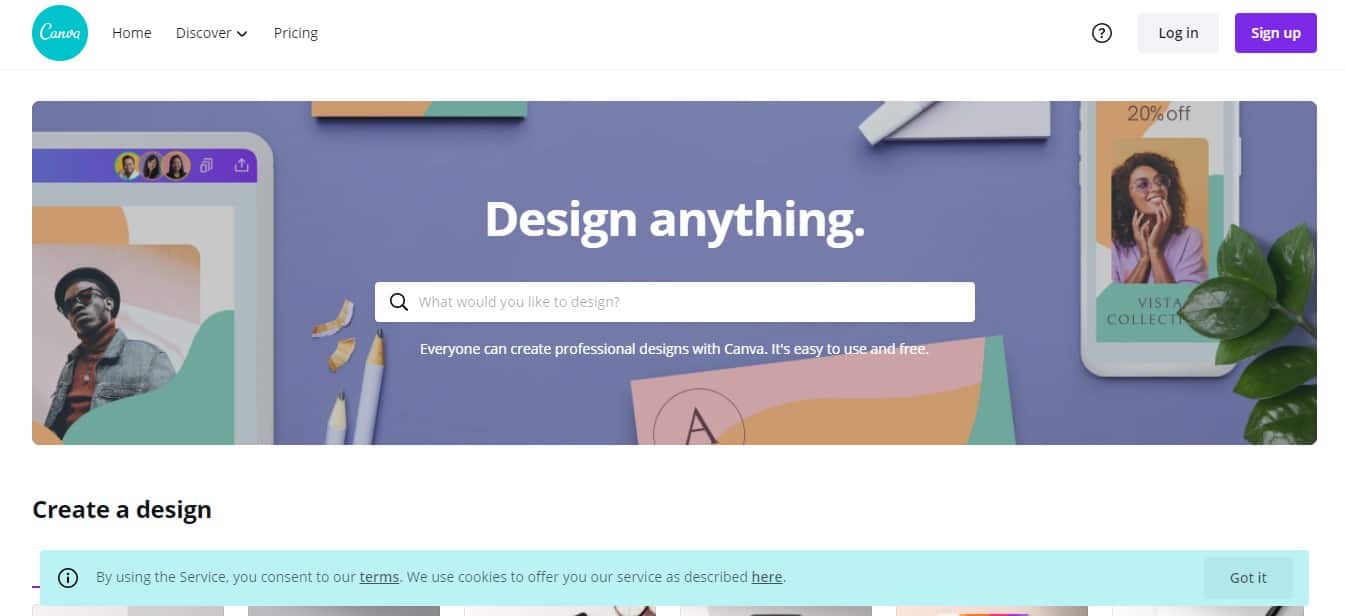
Key Features
The Canva interface allows you to explore a wide range of templates for photos and video designs. You can then edit and customize the templates to your liking. During edits, you can add your own photos, customize fonts, manipulate the colors, and add extra features. Amongst the common projects you will find templates for include;
- Presentation.
- Videos.
- Social media posts and covers such as Instagram and Facebook.
- YouTube thumbnail.
- Posters.
- Logos.
- Flyers.
- Business Cards.
- Resumes.
- Graphs & Charts.
Pricing
Canva comes in a choice of three pricing plans. You can opt for the Free plan, pro plan, or Enterprise plan. The Free pan offers all the design basics. Whilst they do not pay it for, it offers generous features.
The Pro plan offers more features at a professional level with unlimited access. The plan costs $119.4 per year and offers access to 5 people with up to 100GB of cloud storage. The plan covers all the Free plan features. It allows you to create 1 brand kit and upload your own fonts and logos. You will access a single-click design resize, 420,000+ templates, and 75million+ stock content. Canva Pro plan offers a 30-day free trial as well. However, you will need to enter your credit card info so you can cancel your wish.
The Enterprise plan allows you to scale up your workflows in one place for only $330 per person per month. It offers all features found in the Pro plan, along with advanced features. These include multiple brand kits for your brand’s visual identity and built-in workflows for design approvals. The Enterprise plan offers unlimited cloud storage and 24/7 Enterprise-level support.
Customer Support
The Canva support caters to customers at different levels. With the Free plan, you will only have access to self-guided support. With the Pro plan, you will have access to 24/7 email support. The Enterprise plan gives you access to 24/7 Enterprise-level live chat, email, and phone support.
Pros
- Attractive and easy-to-navigate interface.
- Works great n the phone and desktop.
- The Free plan offers quite generous features.
- It automatically stores designs unless you manually delete them.
- It receives constant updates it currently has Tiktok templates.
Cons
- You cannot combine two different templates during export.
Colorcinch
Colorcinch is a photo editing tool made to be simple, intuitive, and productive. With fewer clicks, you get better results. You can experience the beauty of AI-powered photo effects and editing tools -create, edit, and turn your photos into artwork.
Colorcinch empowers creators to turn their visions into vibrant realities.
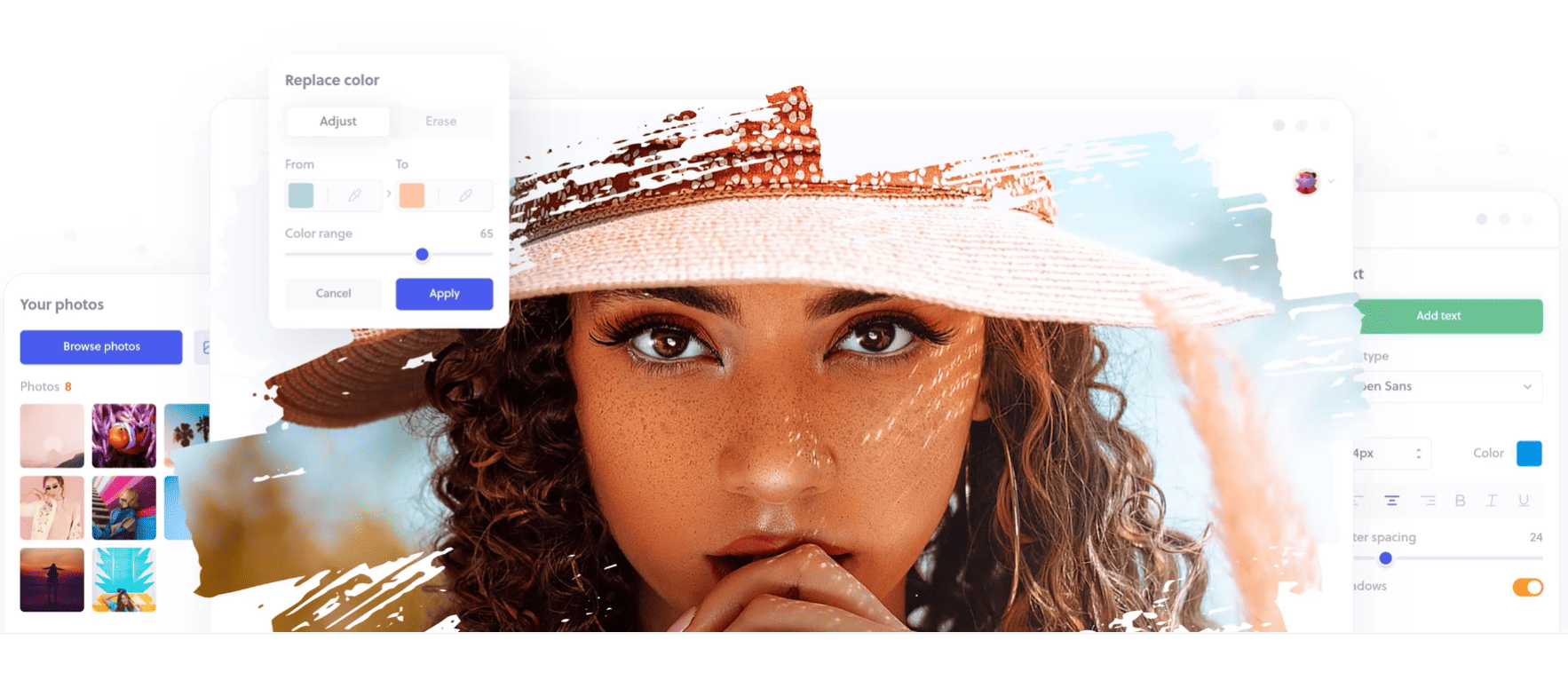
Key Features
With its user-friendly interface, Colorcinch lets users explore a world of artistic possibilities. From the ability to transform photos into captivating paintings to the option of cartoonizing images, to the AI-driven filters -Colorcinch enables users to apply intricate effects effortlessly.
You can change and remove background images, crop & resize, recolor images, and make their colors pop. The platform text and drawing tools allow creative expression, making it a comprehensive solution for both newbies and professionals.
Pricing
Colorcinch offers two types of accounts. The first is the Basic account, which comes with no cost and grants access to a variety of essential effects and features.
The second one is the Plus account -available at a monthly fee of $8.99 or a significantly discounted annual rate of $59.88 (billed once per year). By opting for Colorcinch Plus, you gain access to its array of premium effects and features, an extensive collection of graphics and icons, the option to export at higher resolutions, and much more.
Customer Support
On their support page: https://www.cartoonize.net/support/, you’ll see resources on getting started, Colorcinch tips and tutorials, accounts & billing, and troubleshooting, If you can’t find the answer to your question, you can send the team your request.
Pros
- User-friendly interface.
- AI-powered specialty effects that turn your photos into sketches, paintings, and cartoons – all with just a click.
- Over 50,000 hand-picked vector graphics & icons and 4 million high-
resolution stock photos. - Change & remove backgrounds with the power of AI.
- Feature-rich photo and text editor.
Cons
- Doesn’t support batch edits
Hotjar
Using Hotjar, you can track site visitor behavior, collect feedback, and enhance engagement. The software works as a behavior analytics tool to help you understand the behavior of your site’s users. The site has tools such as heat maps that accurately collect qualitative feedback.
Hotjar uses tools such as Google Analytics to extract key engagement data. It is particularly designed for mid-sized businesses with revenues of between $1 and $10 million. Founded in 2014, it has up to 100 team members spread across 20 countries. As of 2020, the tool caters to over 680,000 sites worldwide.
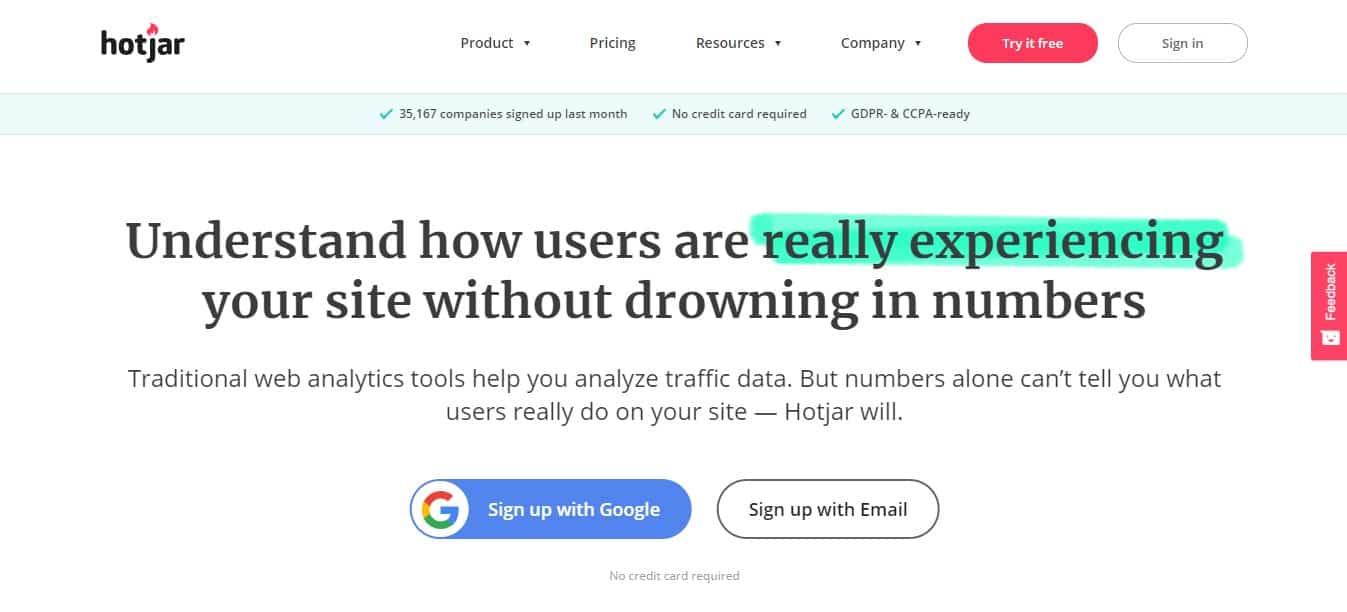
Key Features
The site uses several tools to collect data. These tools include heat maps, visitor recordings, surveys, and incoming feedback.
Heatmaps allow you to visualize site user behavior. It answers questions such as what the users want, care about, and do on your site.
Visitor recordings give you actual metrics, allowing you to see actual clicks, taps, and mouse movements. Surveys give you answers on what is important to your client. You can use this tool to set up behavior triggers to get you the data you want. Incoming feedback gives you instant visual feedback, facilitating good old-fashioned user comments.
Pricing
Hotjar offers Personal, Business, and Plans. The Personal plan has two sub-plans, the Basic Plus plans.
Costing $39 per month, it caters to unlimited users and allows for automatic data captures. It offers 100 full user sessions per day and continuous heat maps on all pages. Alternatively, you can opt for the Business plan for larger businesses. This plan covers between 500 and 15,000 sessions per day with a cost range of $99 to $989.
The business plan caters to unlimited team members, and unlimited data storage, and doesn’t come with the Hotjar branding. You can try Business plans with a 15-day free trial. Larger enterprise or agency-level businesses can request quotes for more customized packages. These plans offer a 30-day free trial, and unlimited client sites managed by one central account.
Customer Support
Hotjar offers reasonable support across its unique plans. With the Personal and Business plan, you will have access to self-guided and email support. The agency-level plans enjoy both self-guided, email, and live chat support.
Pros
- Offers an all-in-one solution for feedback, survey, and analysis.
- The recording feature captures real-time visitor activity.
- Heat map guides you in designing more intuitive landing pages.
- Affordable plans.
- Not too technical for non-tech savvies.
Cons
- The data analysis could be a little more customized so you can easily access individual user data.
Hootsuite
Hootsuite is an all-in-one social media management tool. The social media dashboard allows you to incorporate all your workflows in one place. Using Hootsuite, you can post updates, review responses, and connect with customers.
The suite integrates with over 30 popular social networks. These include Twitter, Facebook LinkedIn, Google+, Foursquare, Pinterest, and WordPress blogs. Launched in Vancouver, Canada in 2008, the tool supports over 16 million users in over 175 countries. The company employs nearly 1,000 staff in 13 locations, including Toronto and Bucharest.
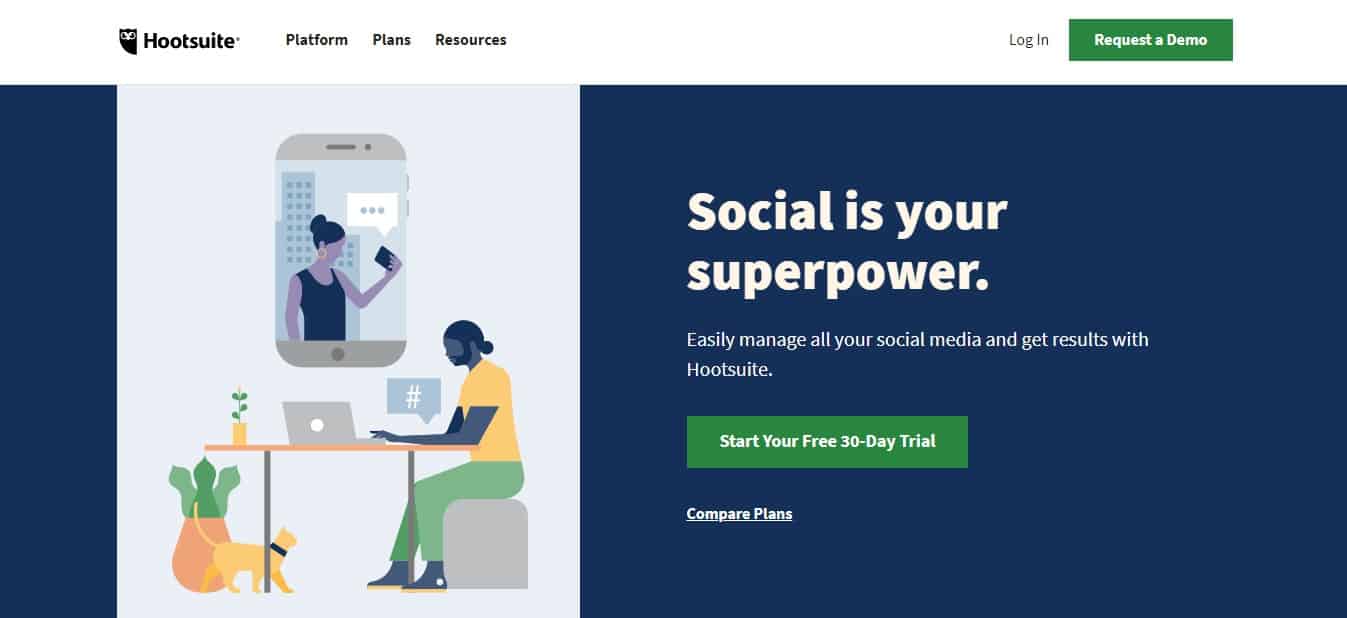
Key Features
The tool uses a browser-based dashboard that allows you to track and update your social networks.
You can even set a universal performance benchmark and monitor improvements. The Hootsuite Ads allow you to budget and save time as it works as a collaborative platform. Hootsuite offers detailed analytics and insights. You can search for keywords, and filter by date, location, and more.
You can use the tool to monitor trends and post-performance across all your profiles. Besides its optimization capacity, Hootsuite allows you to manage all your regular social media workflows in one place. You can manage messages and ensure quick responses and integrate your CRM tools.
Pricing
Hootsuite has three key pricing plans. The Professional plan is the cheapest costing $19 per month. This plan offers essential social media marketing features catering to 10 accounts. It accommodates a single user and allows for unlimited scheduling and Ad spending of up to $500.
The team plan costs $99 per month and caters to 20 social accounts. It offers unlimited scheduling and hosts 3 users. It offers extra features such as custom analytics and an Ad spend of up to $2,000 per month. We can test the Professional and Tea plans with their 30-day free trials. For larger businesses, the Business plan is ideal. It costs $599 per month and caters to 35 accounts. Supports over 5 users and offers unlimited scheduling.
It allows for flexible workflow approvals, 24/7 support, and an Ad spend limit of up to $5,000. Alternatively, you can opt for the Enterprise plan and curate it to your needs. The Business and Enterprise plans don’t offer a free plan. But you can request a demo.
Customer Support
The Business and Enterprise level plans offer dedicated 24/7 email and live chat support. However, with all the plans, you can access rich information resources as well. These include the Hootsuite Academy with free online courses, a blog, a resource library, and webinars. Hootsuite offers excellent 24/7 social media support as well.
Pros
- Integrates with an extensive selection of social media sites.
- It offers free trials and demos.
- It offers team features for delegation and approvals.
- Available in intuitive iOs and Android apps.
- Offers all essential workflows scheduling, posts, analytics, etc.
Cons
- A little expensive.
OptinMonster
OptinMonster is a lead generation plugin for WordPress. It facilitates the creation and integration of effective email sign-up forms on your website. The tool integrates with email marketing platforms such as MailChimp and Constant Contact. Launched in 2013 in the US, it is used by over one million customers.
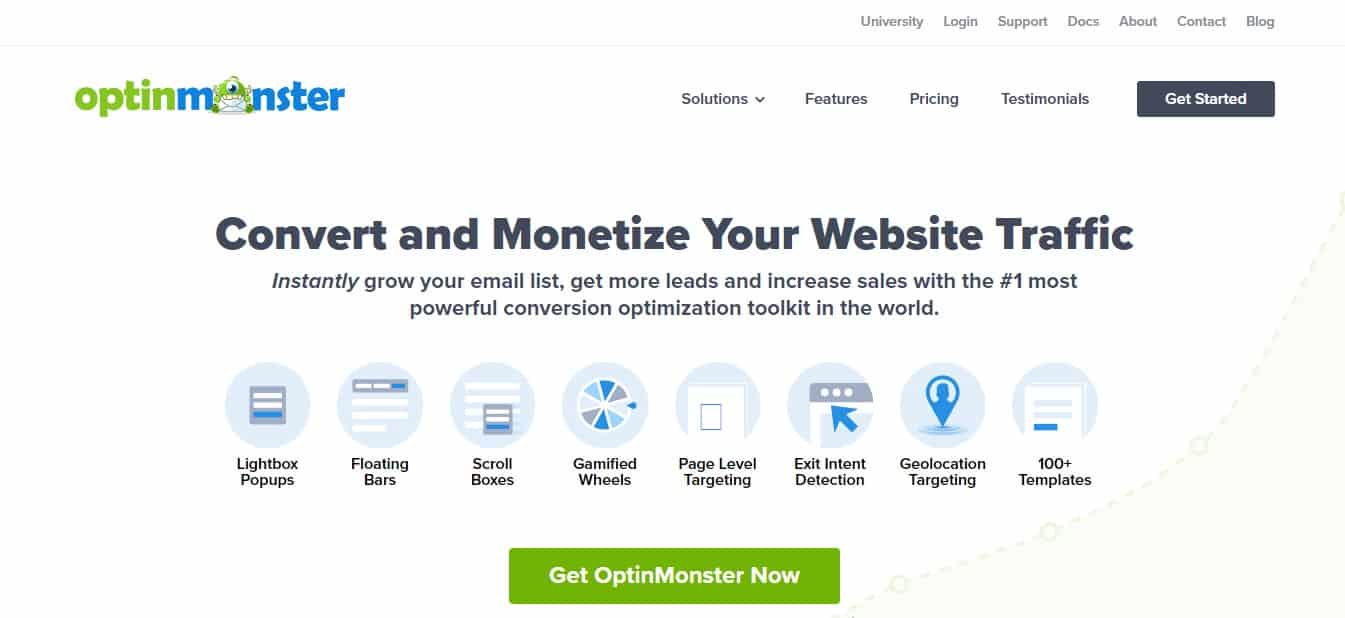
Key Features
Integrating your e-commerce business and marketing platform with OptinMonster allows you to create more intuitive forms. The site allows you to tailor the forms with the right information and automation that works for your business.
The tool also offers advanced AB testing, conversion analytics, and Yes/No forms. The advanced features include OnSite Re-targeting® and MonsterLinks™.
Pricing
OptinMonster offers a selection of pricing plans based on your needs. The Basic plan is the cheapest and only costs $14 per month and $9 per month if paid annually. This plan offers the most basic features to get you leads from existing traffic. The Basic plan offers unlimited campaigns, 3500 page views, page-level targeting, and subscriber recognition amongst other features.
The Plus plan costs $30 per month and only $19 per month if paid annually. The Plus plan caters to a growing business that wants to generate more leads and increase traffic. It offers all Basic features along with 15,000 page views, integrated A/B testing, full reporting, attention activation, and other advanced features. For even better results, you can opt for the Pro plan. The Pro plan costs $47 per month and $29 per month if paid annually.
The Pro Plan offers all Plus features along with 50,000 page views, mobile-specific campaigns, smart tags, cart/form abandonment, and more advanced features. It equips the Growth plan on the other end with tools to help transform your business conversions. This plan costs $80 per month and $49 per month if paid annually. The Growth plan offers all Pro plan features along with 250,000 page views, onsite re-targeting, follow-up campaigns, geolocation targeting, and other advanced features.
Customer Support
Each plan offers free access to OptinMonster University. The library hosts a selection of expert courses, guides, video training, and eBooks. The in-house experts will design a free campaign to get you started and ensure optimal results. You can also access customer support through the support ticketing system or by completing the online form. You can even access the support community via social media such as Facebook.
Pros
- Intuitive campaign templates.
- Packed with many templates for different campaigns.
- Highly responsive support team.
- Drag and drop editor with image and video embedding options.
- Discounted plans when paid annually.
Cons
- Analytics is not so informative and detailed.
Trello
Trello is a web-based, Kanban-style, list-making application commonly used for tasks and projects. The tool organizes your project lists into boards, allowing you to track what is complete and what is not. It’s like a virtual whiteboard stuck with multiple sticky task notes. Launched in 2011 in Newyork, USA, the tool operates in up to 21 different languages. So far, it caters to up to 50 million users and 1 million teams worldwide and draws in annual revenue of up to $450 million.
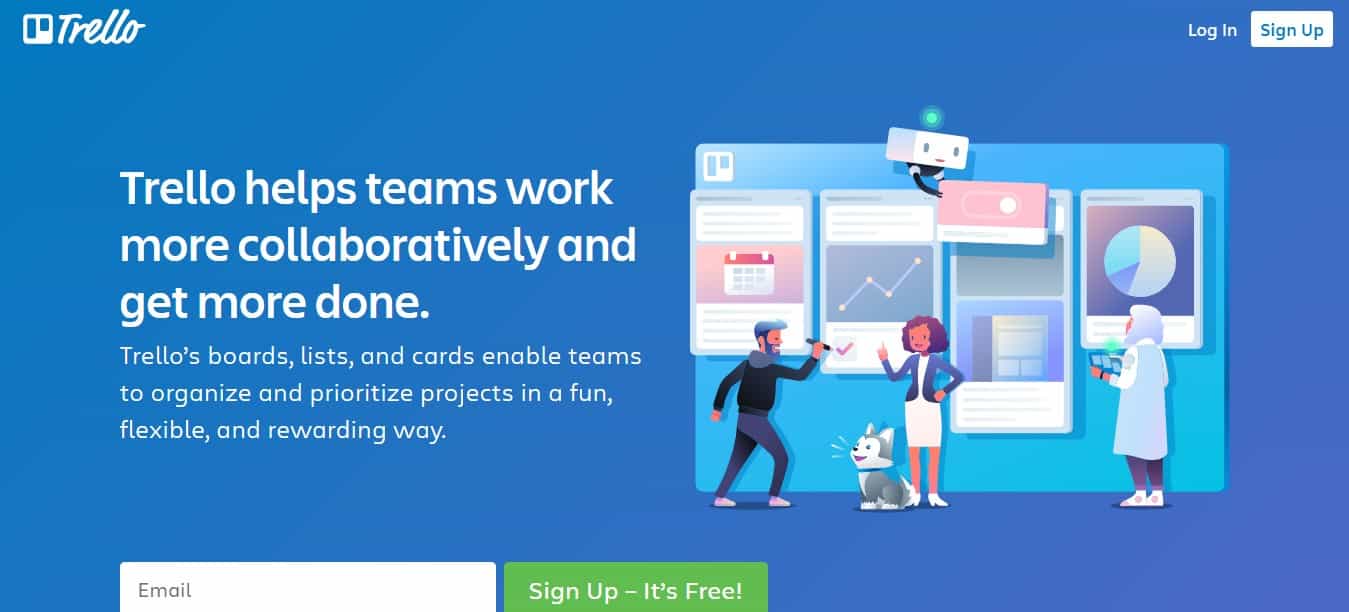
Features
You can eliminate redundancies using features such as rule-based triggers, custom card, and board buttons, calendar commands, and due date commands. The tool works in simple steps.
Simply create a project board, name it, and invite your time. You can then add lists to create your desired workflows. You can then create cards for tasks you want to organize and add details. Details you can add include due dates, checklists, and comments. You can even move them across tables to track the progress easily.
Pricing
The Trello Basic plan is available for free. It offers you all the tools you need to get started. Some features include 10 boards per team, unlimited cards, unlimited lists, and 10MB per file attachment. Alternatively, you can upgrade to the Standard plan by opting for the 14-day free trial. If you are happy with it, you will continue to pay $9.99 per month.
The Standard plan features unlimited boards, cards, and lists per team, 250MB file attachments, advanced checklists, and more. The Enterprise plan on the other end costs $17.50 per month. It offers all Standard features along with extra power-ups, automation, and admin/security features.
Customer Support
Trello offers support through online guides, Trello community, and Trello support. The Trello community comprises users and experts who interact to ask questions and provide answers. The platform offers many answers to how-to questions. The Trello support team includes support specialists who help through email and live chat support.
Pros
- Offers generous storage from the Standard plan.
- Allows unlimited cards and lists on all plans.
- It is perfect for a small team and projects.
- Easy-to-follow user interface.
- Can integrate with other tools such as Bridge24 for other functions.
Cons
- Relies on the internet connection.
KISSmetrics
KISSmetrics operates as a marketing analytics tool. The tool delivers key insights and user integration analytics of your website. It uses numbers and metrics on each user and turns them into data. KISSmetrics is specially built to cater to medium-sized businesses with 10 to 50 employees and annual revenue of between $1 and $10 million. Launched in 2010 in the USA, the site has helped over 10,000 businesses grow.

Key Features
The KISSmetrics Saas functions include tracking metrics such as trials, subscriptions, churns, trial-to-sign-up conversion rates, and recurring revenue. This package allows you to understand your customer cohorts and populations. It does so by tracking power users, key cohorts, identifying the best customers, and similar data. The Saas function allows you to track detailed customer activity reports daily, weekly, and monthly.
You can do the same for your revenue on a daily, weekly, monthly, and quarterly basis. Other features include advanced funnels and bi-reporting. The e-commerce function allows you to track metrics such as total sales, total revenue, unknown visitors, site searches, and average revenue per person.
Like the Saas function, you will understand customer population and cohorts. But this time based on sales such as tracking big spenders and how you gained them. You will track activity reports such as added carts, purchased products, and most views. You can also track your revenue lifetime earnings by segments or by market channel. Again, you can track full funnels and reporting based on sales and revenue as well.
Pricing
The KISSmetrics plans are available in Silver, Gold, and Platinum plans. For Saas, you will pay $299 and $499 per month for silver and Gold plans, respectively. They can customize the Platinum plan based on your needs. The Silver plan caters to 35,000 user seats and 3,000 tracked domains. The Gold plan on the other end caters to 100,000 users’ seats and 10,000 tracked domains. The same amount and parameters apply to e-commerce functions.
Customer Support
KISSmetrics offers detailed user guides on the help page, allowing you to read up on common issues. Alternatively, the site offers reliable email support and live chat support for Gold and Platinum users.
Pros
- Allows you to track both desktop and mobile sessions.
- Offers detailed insight into user-defined funnel performance.
- Tracking code installation is easy even for non-tech savvies.
- You can personalize the pop-ups to fit your brand design.
- You can manage several accounts under a single name.
Cons
- The steep learning curve in the beginning.
HubSpot
HubSpot is a multi-faceted platform that offers marketing, sales, customer service, and CRM solutions. The software allows you to attract more visitors and convert leads. It also allows your business to manage sales and marketing in one place. Launched in 2006 in Cambridge, USA, the software has over 95,000 customers in 120 countries. As of 2019, the company had an annual revenue of $657 million.
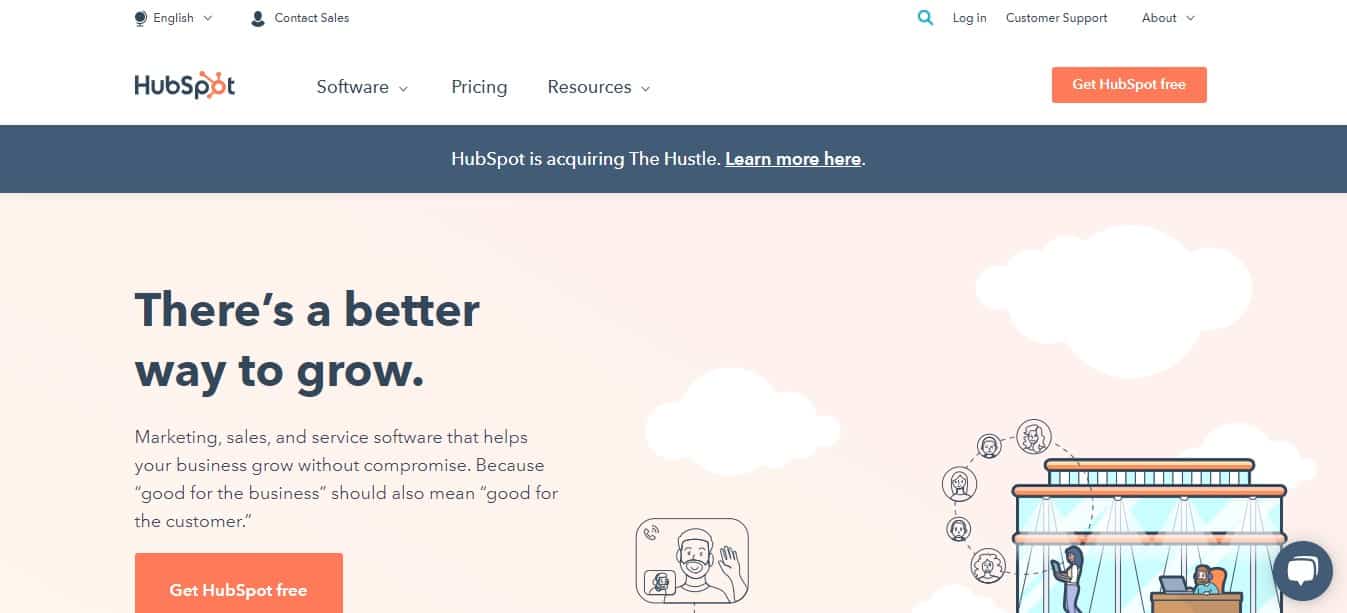
Key Features
The first one – the Marketing hub aids in augmenting traffic and converting visitors. The Marketing hub allows you to run a plethora of marketing campaigns. Some of its key features include analytics, marketing automation, and lead generation.
The Sales hub gives you insights into prospects and automates many tasks to prevent redundancies. Some of its key features include advanced CRM, meeting scheduling, and quotes. The Service hub connects you with customers and turns them into your business advocates. Some of its popular features include tickets, customer feedback, and a knowledge base.
The CMS hub is a content management section f the software. It allows you to give your customer a personalized experience whilst simplifying your workflows. The CMS hub includes tools such as the drag-and-drop editor, SEO recommendations, and website themes.
Pricing
To make it easier for users around the world, HubSpot accepts over 5 different currencies. Each hub has its own costs and pricing plans. Each plan has an individual contact list limit and extra features. The higher the plan, the more features you will enjoy.
For the Marketing plan, you will have a choice of the Starter, Professional, and Enterprise plans. The costs are billed monthly and discounted at 10% if paid annually. They range from $45 for 1,000 contacts to $3,200 for 10,000 contacts. The sales hub follows the same pricing plans but, instead of contacts, it charges you based on users. The Starter plan has 2 users, the Professional plan has 5 users, whilst the Enterprise plan has 10 users.
HubSpot runs a special package for startups. The Starter Growth suite bundle costs only $50 per month however, it is billed annually. The startup package is curated to help the business grow and understand the market. Plus, it offers all four packages Marketing, Sales, Service, and CRM hubs.
Customer Support
HubSpot offers a comprehensive support setup. The most convenient method is 24/7 call support. The call support is conveniently available during weekdays from 7 am to 8 pm, Eastern Standard Time. However, you can also call on weekends you may encounter long waiting times though.
Alternatively, you can opt for email support, request a callback, or consult the HubSpot community. HubSpot also has the HubSpot Academy, a library packed with knowledge articles on all issues you may encounter.
Pros
- Excellent and reliable customer support.
- Aids in content and SEO strategy.
- Offers multiple Lead Management tools.
- Offers a cheap curated package for startups.
- Impressive split testing features.
Cons
- It’s difficult to find the information you need from the knowledge base.
BuzzSumo
BuzzSumo is a cloud-based platform designed to aid in finding the best content, engagement, and outreach research across social networks. The platform allows you to discover new keywords, trending stories, customer questions, and content success. It allows you to identify popular content by topic or any website. Launched in 2012 in the USA, the BuzzSumo platform caters to up to 400,000 users and 4,000 customers. As of 2019, it had reported annual revenue of $5 million.
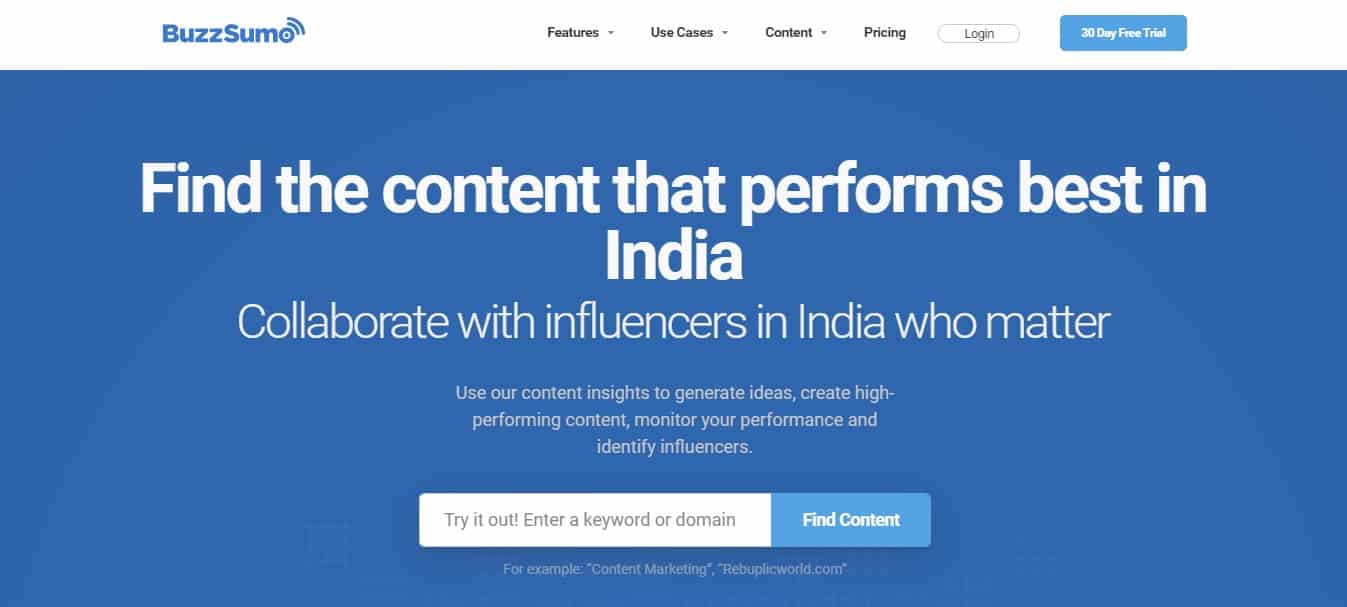
Key Features
These include content discovery, content research, influencer research, monitoring, and API. The content discovery feature integrates a comprehensive keyword-searching tool. The keyword searching tool generates thousands of relevant keywords.
The keyword tool helps you to identify high-trending topics and track search volumes. This allows you to check if seasonality or trends affect your keywords. The keyword tool offers a PPC strategy with cost-based data. With the keyword tool, you can combine keywords with BuzzSumo’s content and influencer data to create comprehensive content.
The content research feature tracks web and social media feeds to discover popular content in any niche. The platform conducts searches for up to 5 billion articles. The competitive benchmarking feature allows you to uncover competitors’ top content. In fact, the platform conducts research by scanning data that goes back up to 5 years.
The influencer research feature uses Twitter to find, follow, and shortlist trendsetters. The feature shares detailed metrics, and profile options. Competitor analysis and most shared content by influencers. The monitoring feature helps to track mentions, trends, and updates to help stress your workflows.
To get the most out of the platform, BuzzSumo’s API allows you to integrate, automate, build, and develop with powerful APIs. With the API, you can build internal reporting tools, enhance web applications, reporting software, and client dashboards, and track content performance.
Pricing
The BuzzSumo app offers 4 paid plan options. These include the Pro, Plus, Large, and Enterprise plans. The platform offers a 30-day free trial. The paid plans paid are monthly or annually with no commitment. The Pro plan costs $99 per month and $79 per month if paid annually.
The Pro plan offers unlimited monthly searches, 1 year of data, 5 users, 5 alerts, and 50 exports. The Plus plan on the other end costs $179 per month and $139 per month if paid for annually. It offers unlimited monthly searches, 1 year of data, 10 users, 10 alerts, and 150 exports along with other useful features. The Comprehensive plan costs $299 per month and $239 per month if paid annually.
It covers unlimited monthly searches, 2 years of data, 15 users, 30 alerts, and 200 exports along with other features. The Enterprise plan costs a minimum of $499, however; you can curate the package to fit your needs. It offers unlimited monthly searches, 5 years of data, 30 users, 50 alerts, and 400 exports along with other advanced features.
Customer Support
The BuzzSumo platform offers a range of methods to contact customer support. The most reliable route is submitting a message through the site. Alternatively, you can opt for email support. BuzzSumo offers self-guided support as well through the detailed knowledge base.
Pros
- All plans come with a Facebook analyzer.
- Offers real-time data and analysis.
- Built with a clean interface and UX design.
- Detail social network and web tracking.
- Impressive split testing features.
Cons
- The plans are a little expensive.
Pingdom
The Pingdom software is a popular monitoring solution that offers insights into your site’s performance. The software supports real-user and synthetic user monitoring. Launched in 2005 in Stockholm, Sweden, and sold to a Texas-based company, the platform caters to a customer pool of 500,000. The platform operates in 211 counties and employs up to 30 staff.
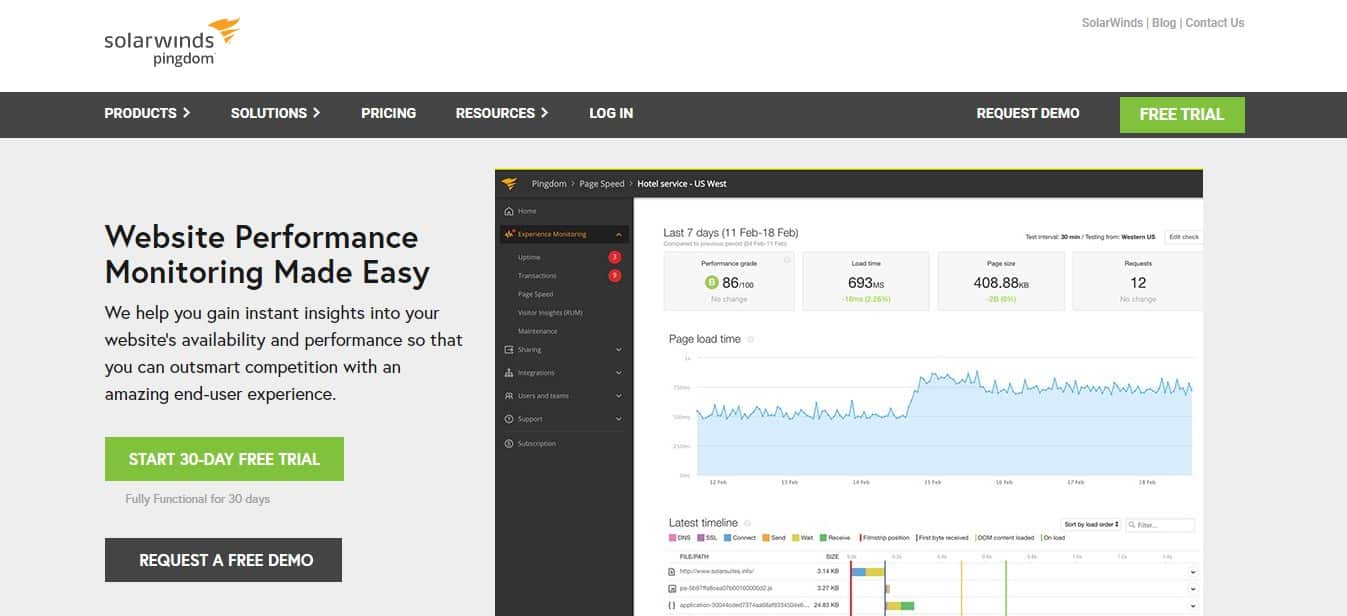
Key Features
They design Pingdom to work for different users. These include digital marketers, web hosting providers, web developers, and IT/web ops. It features two key tools: synthetic monitoring and real user monitoring. The synthetic monitoring tool simulates visitor interaction with your site. This allows you to know if your workflows are working efficiently.
It offers features such as page speed analysis and transactional monitoring. Real user monitoring allows you to gain visibility into how your actual site users interact and experience your site’s scalability.
The real user monitoring tool allows you to know how your site performs with real-time user insights. Using the tool, you can understand how your visitors experience your site based on browser, device, and geographical location. You can track metrics over time and set KPIs and SLAs based on the data.
Pricing
The Pingdom platform offers price plans for both synthetic and real user monitoring. Each plan starts at $10 per month and can be paid either monthly or annually. The synthetic monitoring plan costs depend on the uptime checks and SMS quantity.
The real user monitoring plan on the other end depends on page views. Thus, the lowest synthetic monitoring plan offers 10 uptime checks, 1 advanced, and 50 SMS. The real user monitoring plan offers a minimum of 100,000 page views. The Pingdom platform is also available for a 30-day free trial.
Customer Support
We can access Pingdom customer support through live chat support. Alternatively, you can opt for a ticketing system, email support, and phone support. The Pingdom platform features an extensive resource center allowing you to navigate for answers to your issues.
Pros
- Highly responsive customer support.
- Offers both synthetic and real user monitoring.
- Integrations with 3rd party apps such as Slack.
- Offers customizable alerts.
- Zero maintenance usage.
Cons
- The reporting is as customizable.
Live Chat
As the name suggests, the Live Chat platform facilitates communication on your site with customers. The platform allows you to connect with visitors in real time. This allows you to convert new leads, close more deals, and offer enhanced support for your customers.
Launched in 2002, the platform supports over 30,000 paid customers in over 150 countries. To make it accessible to users from different countries, the platform operates in 41 different languages. These include English, French, Spanish, Portuguese, and Japanese, to mention a few.
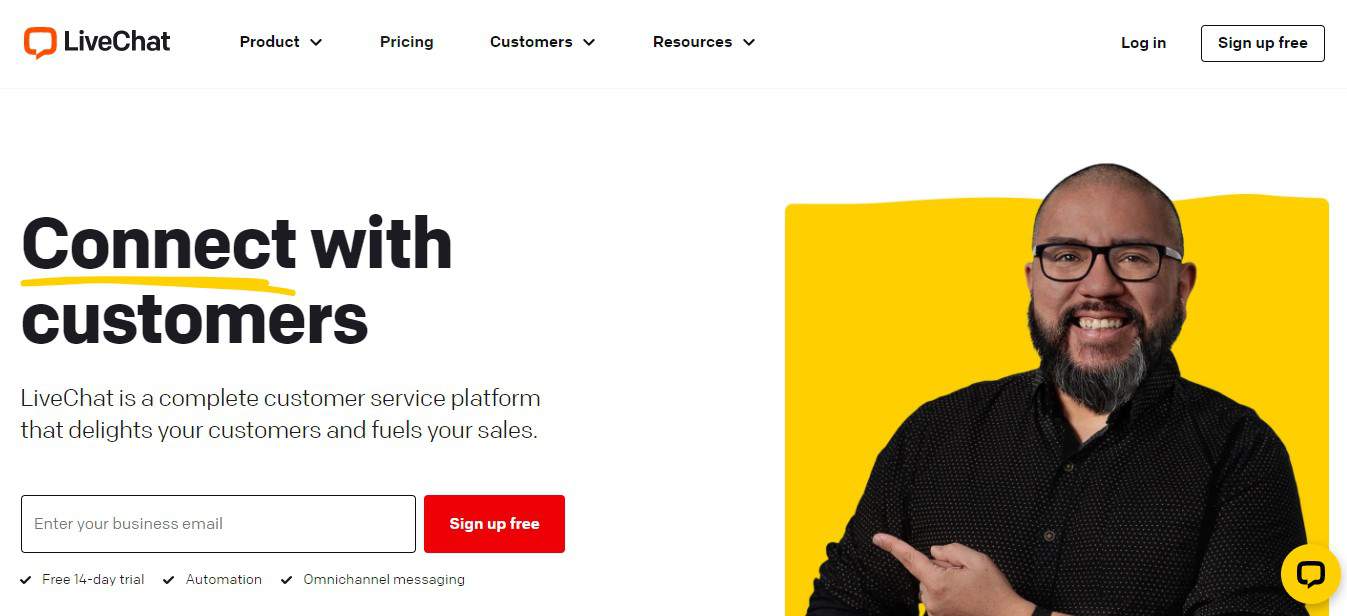
Key Features
The Live Chat offers two key components. These include the web chat widget and agent application.
We can find the web chat widget on the site by the end-user (visitor). It is normally embedded as a chatbox, allowing for real-time communication.
The agent application component on the other end works on the back end of the site. Employees of your site use the application to respond to customer queries. The web-based agent application allows your employees to log in and conduct a chat with site visitors.
The passive communication method activates when the visitor clicks on the chat or widget displayed on the page. The active communication method activates when the agent starts it. It also activates through the Live Chat system as soon as the visitor meets the pre-defined criteria. The criteria include the searched keywords, time on the website, or encountered error. It is during the live session that agents can capitalize on upselling products and services.
Pricing
Live Chat offers a free 14-day trial. If impressed, you can opt for any of its four plans. They design the Starter plan for small or home offices and costs a minimum of $19 per agent per month. Alternatively, if you opt for annual billing, you will only pay $16 per month. The Team plan supports full-time support teams and costs $39 per agent per month.
Alternatively, you can opt for $33 per month if billed annually. The Business plan caters to customer service departments and costs $59 per month per agent. If paid annually, it costs $50 per month. The Enterprise plan works for larger Fortune 500 companies. This plan allows you to tailor the plan to your needs thus, the pricing varies.
Customer Support
The Live Chat offers impeccable customer support thanks to its 24/7 live chat support. Customer support offers a knowledge base, chatbot software, helpdesk software, email, and phone support too. As a live chat platform, it offers the same packages for your business as well. In fact, the most prized support is the live chat and helpdesk software. The help desk tool allows your site’s rep to refer to case problems ensuring reliable support for your customers.
Pros
- Offers real-time data.
- Reliable 24/7 customer support.
- Designed with mobile-compatible chat widgets.
- Chat tags make it easy to locate specific conversations for many customer support conversations.
- Simple and easy-to-use interface.
Cons
- Limited chat agents are available.
Screaming Frog
The Screaming Frog is a website crawler designed to improve onsite SEO. It does so by extracting data from your site and auditing it for common SEO issues. It packs the site with a wide selection of advanced features – optimizing your site’s SEO ability. Launched in the UK in 2010, the platform draws an annual revenue of up to $8.5 million.
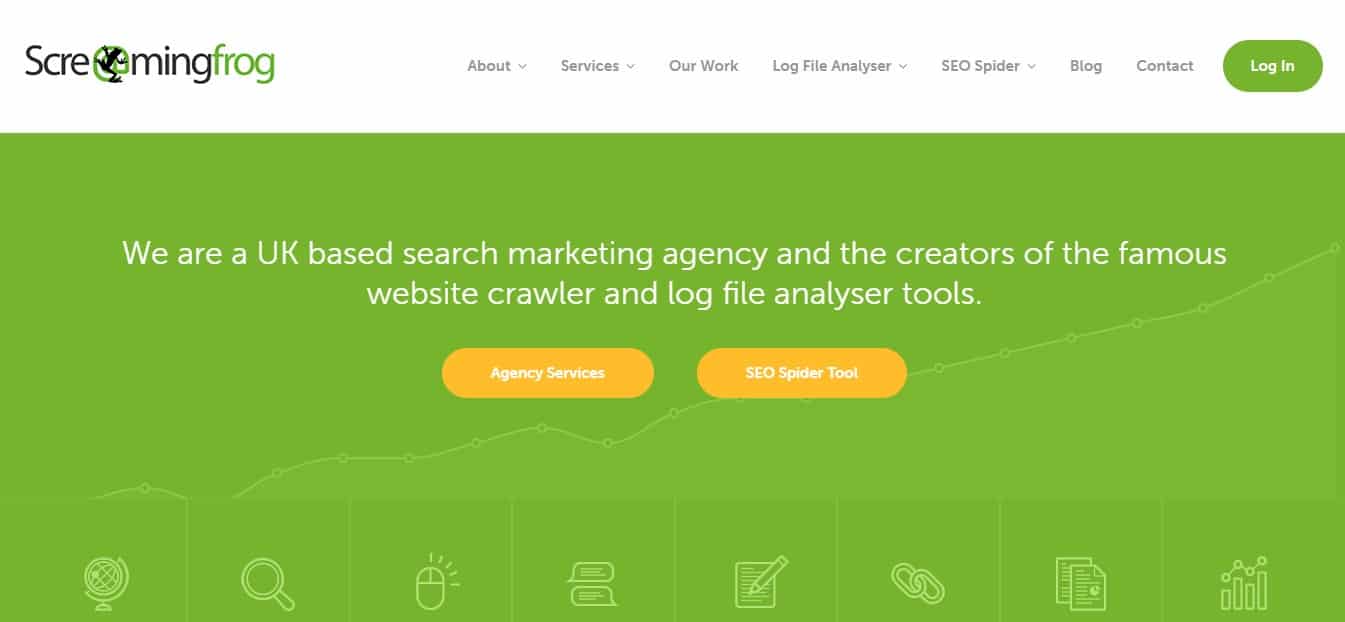
Key Features
The Screaming Frog platform features a host of components to help enhance its functions.
It allows you to find broken links and server errors, making it easy to send the right errors for fixing.
The platform allows for audit redirects. Audio redirects allow you to find temporary and permanent redirects, and identify redirect chains and loops. You can use this feature to upload URLs for audits in site migration as well.
However, using the Screaming Frog platform, you can also monitor your content. During a crawl, you can analyze page titles and meta descriptions to identify errors and rectify them. The crawl sessions allow you to discover duplicate content too.
For optimal performance, the site integrates with Google Analytics, Search Console, and Page Speed Insights. This allows for even better site insights during crawls.
Pricing
The platform offers two plans: free and paid plans. The Free plan offers all the basics for monitoring your site. These include 500 URL crawl limits, finding broken links, errors, and redirects, analyzing pages, and site visualization. The Paid plan offers unlimited crawl limits and offers extra advanced features. These include scheduling, JavaScript rendering, near duplicate content review, and more. The paid plan costs $149 per year.
Customer Support
The Screaming Frog platform offers a selection of customer support methods. These include phone and email support. Alternatively, you can request help through the platform’s social media networks. These include Facebook, LinkedIn, and Twitter.
Pros
- Integrates with Google Analytics, Search Console, and Page Speed Insights.
- Allows data extraction from your site.
- Effective sitemap building and crawling.
- Quick meta description and page title analysis.
- Improves title tags, header tags, and description tags.
Cons
- Not the best option for large companies.
Mention
Mention is an all-solution social media management tool. The site provides real-time alerts for your site’s keywords whilst allowing you to track the different users. Launched in 2008 in France, the web and mobile-based app supports up to 42 different languages. In the past 12 years, the platform has seen a significant increase in its customer pool supporting up to 750,000 users. In fact, the platform services popular clients such as Microsoft and BenQ.

Key Features
Mention integrates with and monitors many social media networks. These include Twitter, Facebook, Pinterest, and Instagram. Using the platform allows you to receive real-time alerts using push notifications or emails.
The platform allows you to create alerts for keywords ad common misspellings. Amongst other products, the platform is adept in including social media monitoring, brand management, web monitoring, and competitive analysis. The platform facilitates Instagram, Facebook, and Twitter tracking.
The brand management tool allows you to understand brand perception, identify media to work with, and monitor crises. Social media trackers on the other end offer comprehensive analytical tools to break down the entire social media network.
Pricing
The Mention platform offers four common price plans to choose from. The lowest costing plan, Solo, costs $25 per month. This plan works great for individuals and entrepreneurs. The plan covers features such as 2 basic alerts, 5,000 mentions, and 5 social accounts, and supports a single user.
The Pro plan costs $83 per month and suits marketers and small businesses. The features covered include 5 basic alerts, 10,000 mentions, 10 social accounts, and support for unlimited users. The Pro Plus plan is specially curated for growing businesses and skilled professionals. Available for only $167 per month, it offers 7 standard alerts, 20,000 mentions, 15 social accounts, and supports unlimited users.
For larger teams and agencies, Mention offers a company plan that costs a minimum of $450. You can opt to curate the plan to your business needs at an extra cost. The plan offers a minimum of 10 advanced alerts, 10,000+ mentions, unlimited social accounts, and supports unlimited users.
Whilst you can pay monthly, committing annually allows you to save up to 20%. To help you decide which plan to go for, you can opt for the limited-free plan. The free plan supports 3 social accounts and a single user whilst offering 1,000 mentions.
Customer Support
Mention offers basic and highly responsive email support across all its plans. The Company plan enjoys full-suite account management support.
Pros
- Accurate at catching mentions.
- Super easy-to-setup interface.
- You can easily set up Boolean attributes.
- Offers free and paid plans.
- Facilitates social media tracking.
Cons
- Search refining and filtering is a bit complicated.
Copyscape
Copyscape is a comprehensive online plagiarism detection service launched in the US in 2004. The app works by detecting if there is similar content anywhere on the web. The site is primarily used by content owners to detect any form of plagiarism or content theft without proper referencing or permission.
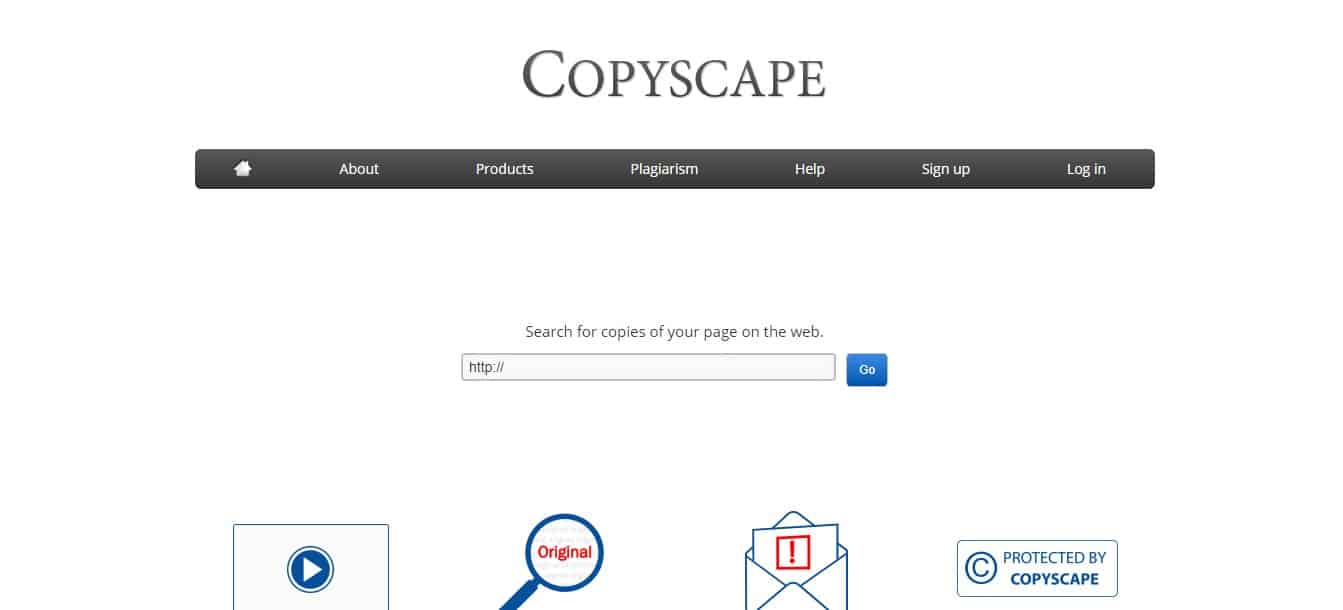
Key Features
Copyscape offers two key components. The Copysentry protection automatically monitors the web for copies of your content. Upon detection, you immediately receive an email alert.
Some features that come with Copysentry include continuous protection on all content and all search results associated with your copies.
You can choose to customize your tracking based on a set of different parameters.
These include the number of copied words and more. Alternatively, you can use the Copyscape Premium component. This component offers advanced plagiarism search on the web. It works great for content buyers and site owners. It offers features such as offline copy and paste, PDF/Word content uploads, up to 10,000 pages in a single operation, and even integrations with APIs.
Pricing
Copyscape doesn’t offer any free plans or free trials. Instead, it is available in Copysentry and Premium plans. The Copysentry Standard plan costs $4.95 per month and covers up to 10 pages on your site weekly.
For additional pages, you will pay $0.25 per month for up to 500 pages. You can choose to upgrade to the Copysentry Professional plan at $19.95 per month. The Premium plan covers up to 10 pages on your site daily.
For extra pages, you will pay an additional $1 per month for an extra page with a limit of 500 pages. The Premium plan on the other end costs 3c for the first 200 words and 1c for each extra 100 words. You can choose to purchase the premium credits in advance by credit card or PayPal.
Customer Support
Copyscape offers standard customer support through the contact form on the official site. Responses were received within 24 hours.
Pros
- Easy-to-use interface.
- Cost-effective.
- Offers direct message conveys.
- Supports multiple languages.
- Allows you to prepay for Premium plans.
Cons
- No way to check if the sources are all verified.
Grammarly
Grammarly is an online writing app designed to improve and make your writing clear. The digital writing service operates by depending on artificial intelligence and natural language processing. Launched in Kyiv, Ukraine in 2009, the platform has so far been downloaded up to 10 million times and has up to 6.9 million active users worldwide.
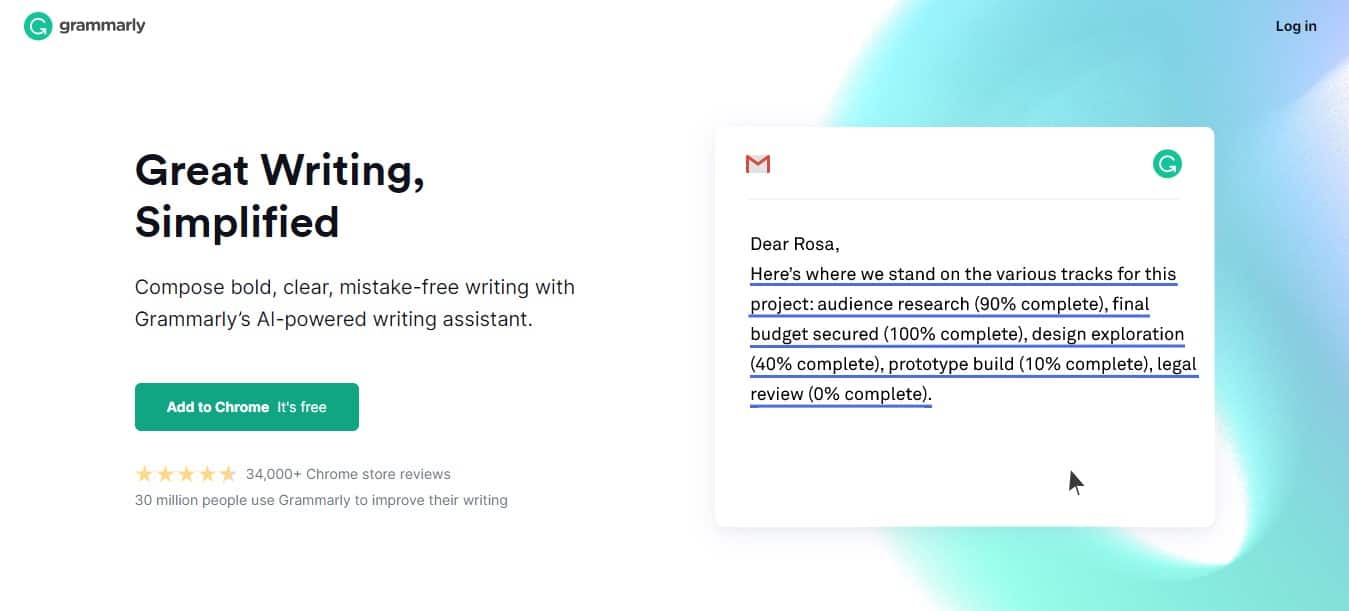
Key Features
Grammarly delivers four key features which include spelling, grammar, punctuation, and conciseness.
Besides the detection, the app offers correction suggestions as well. The app follows a linguistic prescription, however, it may not be as accurate, especially for the free plan.
Grammarly offers not only grammatical corrections. It helps to improve your content by eliminating common errors. These include eliminating wordiness and long sentences. The app offers extra features such as tone adjustments, plagiarism detection, and word choice.
Pricing
Grammarly offers a free basic plan and a premium plan. The free basic plan covers the four key features. These include spelling, grammar, punctuation, and conciseness. The paid Premium plan on the other end offers a choice of two unique plans.
All the plans support the basic features along with extra advanced features. These include clarity-focused sentence rewrites, tone adjustments, plagiarism detection, word choice, formality level, fluency, and additional advanced suggestions. You can opt for the individual plan, which costs $29.95 per month.
If you choose to pay quarterly or annually, the monthly cost drops to $19.98 and $11.66, respectively. For a team, you can opt for the Grammarly Business plan, which costs $12.50 per month per member (billed annually) and requires a minimum of 3 members.
Customer Support
Grammarly offers the first point of support through its extensive resource base. Alternatively, you can submit a ticket for help or email the customer support team.
Pros
- Offers a free detailed plan.
- Integrates with other tools such as Google and other web browsers.
- Aids in proper sentence formation.
- Offers better spelling suggestions compared to MS tools.
- Offers tone improvement suggestions.
Cons
- The mobile phone app is not intuitive or user-friendly.
Constant Contact
Constant Contact is a web-based email marketing platform designed to help you create campaigns. The email-based campaigns help to increase revenue generation. The platform allows you to set up permission-based email lists which improve your campaign deliverability rates to target your customers.
To attract your customer’s attention, the platform integrates a selection of pre-designed email templates. Launched in 1995 in the USA, the platform is amongst the oldest email marketing tools. With annual revenue of up to $331.7 million, the platform caters to up to 600,000 customers.

Key Features
The Constant Contact platform offers three key working mechanisms: drag, drop, and done. The platform’s email editor allows you to set up all your automation and workflows with ease. Packed with many email templates, the platform allows your marketing campaigns to stand out on any device’s interface. Amongst key automation features offered include welcome emails, trigger email series, contact segmentation, resend emails, and powerful list-building tools.
You can integrate the platform with other apps to enjoy functions such as contact list management, and site tracking, and build other workflows such as sign-up forms and surveys.
Pricing
The Constant Contact platform offers a 30-day free trial to test if it’s ideal for your business or not. It offers a choice of two options: Email and Email Plus. The Email plan caters to small businesses and organizations that want to design professional emails.
The Email plan costs a minimum of $20 per month and increases as the contact list grows. Some features offered include email marketing, customizable templates, tracking, reporting, and e-commerce marketing. The Email Plus plan costs a minimum of $45 per month and increases as the list grows.
The plan caters to small businesses and organizations that want to enjoy even better results. Besides the Email plan features, it offers advanced features too.
Customer Support
The Email and Email Plus plans offer comprehensive customer support. You can opt for self-guided support by accessing the learning resources available online. Alternatively, you can request human help through live chat and phone support.
Pros
- Work best for businesses that run events.
- Integrates with other tools such as Google and other web browsers.
- Constant Contact campaigns have high deliverability rates.
- Friendly and helpful customer service.
- Easy to use drag-and-drop UI.
Cons
- Not the best option for businesses looking for advanced automation.
Yoast
Yoast is a search engine optimization plug-in. The platform allows you to ensure your site meets the highest technical SEO standards and readability. Launched in the Netherlands in 2010, the platform has so it has downloaded far over 202 million times. It supports up to 5 million active installations.
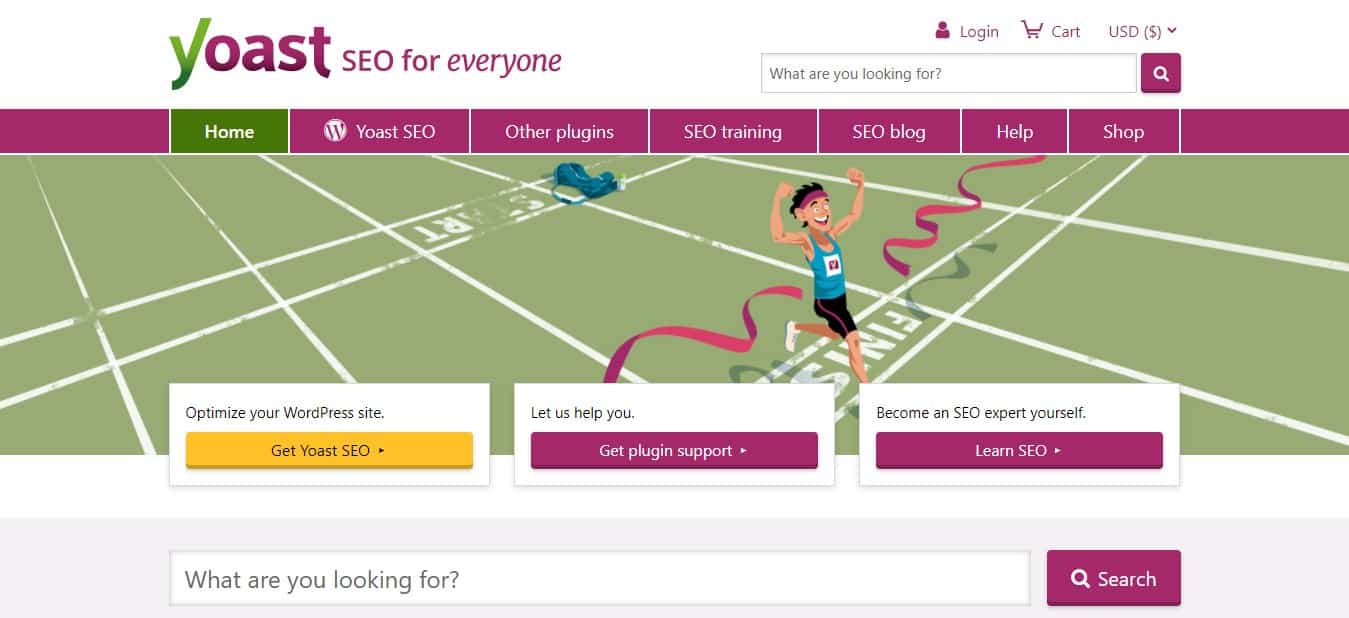
Key Features
They can use the Yoast plugin in 5 common methods. You can opt for the premium Yoast SEO plugin for your WordPress site or Woocommerce for your online shop. You can opt for the Video SEO plugin, Local SEO Plugin, or the News SEO plugin.
The Yoast SEO component allows you to download it and use it for all your content. The component offers features such as keyword and keyphrase optimization. With
The Yoast Local SEO component allows your site to secure a place in local search results, Google Maps, and a knowledge panel. video SEO improves your video ranking on Google and allows you to create more responsive videos. The Yoast for WordPress and Woocommerce works similarly to the Yoast Premium. You will find other specially curated components such as Yoast for Magento2, Neos CMS, and Drupal, to mention a few.
Pricing
The Yoast basic plan is available for free. The free plan covers essentials such as keywords, key phrases, Meta description, and content count. The Premium version offers a more comprehensive package and costs $89 per month. Alternatively, if you want to go for personalized options such as WordPress or Woocommerce plugins, you will pay $69 per month per site.
Customer Support
Yoast offers highly responsive and comprehensive customer support. For the free plan, you will have access to free support forums and a help center to allow you to source answers to common issues.
For paid plans, besides the forums and help center, you will enjoy the privilege of extra support tools. The additional tools offer a more intuitive and human touch. These include the extensive Yoast SEO academy and 24/7 live chat support.
Pros
- The free plan offers adequate essential features.
- It offers extra features such as internal link suggestions and word count.
- Comprehensive customer support.
- Friendly and helpful customer service.
- Offers full SEO score for the page content.
Cons
- Some features in the free plan are not as intuitive.
Buffer
The Buffer platform is a powerful social media management tool. It is powered with extra scheduling, analytics, and monitoring features for an all-in-one solution. The platform allows you to schedule posts to popular social media such as Facebook, Twitter, Instagram, Pinterest, and LinkedIn. The platform allows you to analyze results and engage with your user community. Introduced in 2010, the platform operates in over 15 countries and supports over 4.5 million users- with annual revenue of $16 million.
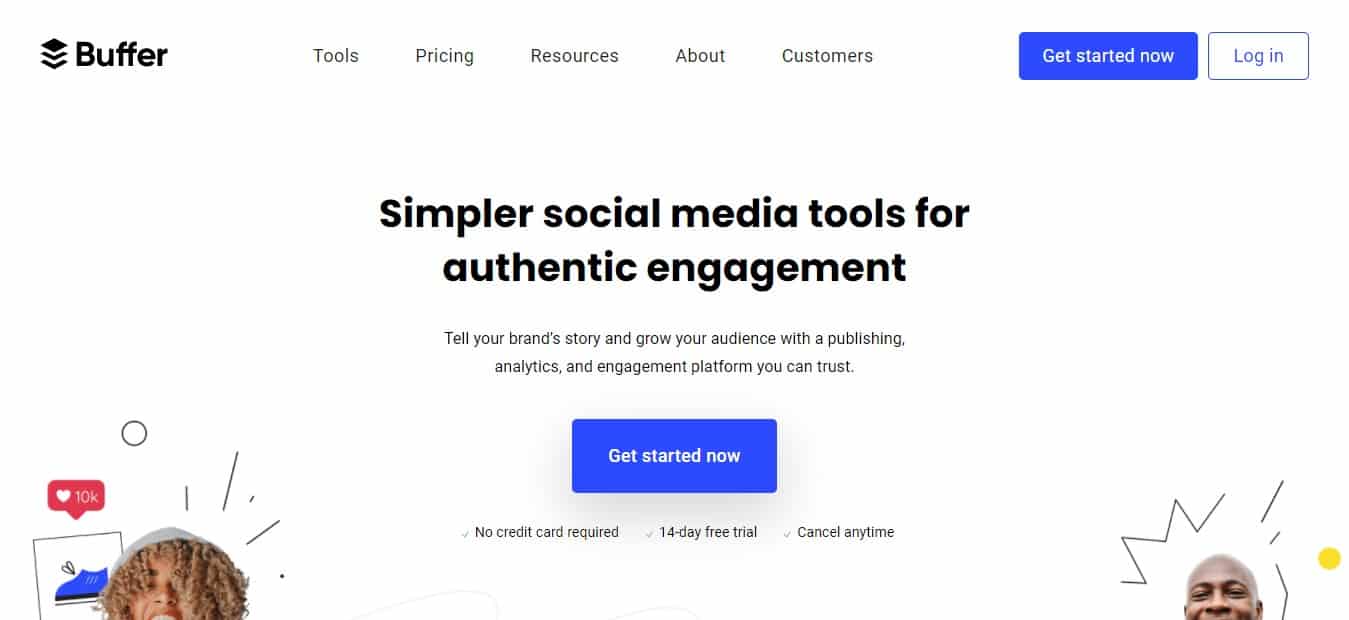
Key Features
Buffer offers three key tools for publishing, analytics, and engagement.
The tool offers scheduling and reminder options as well. The analytics tool offers detailed metrics on all your social media posts. Some features include comparing paid vs. organic results for boosted posts and tracking key engagement metrics on each account.
The analytics tool allows you to measure stories, posts, and hashtags. The analytics tool offers insights into your customer demographics as well. The engagement tool allows you to reach your visitors efficiently and turn them into customers. It offers easy and real-time commenting.
Pricing
The Buffer platform offers a 14-day free trial. The platform offers two key components, publishing and analytics. It divides the publishing plan into four key plans. The free plan covers 3 social channels, 10 scheduled posts, and a single user. The Pro plan costs $15 per month and covers 8 social channels, 100 scheduled posts, and a single user. The Premium plan costs $65 per month and covers 8 social channels, 2000 scheduled posts, and 2 users.
The Business plan offers 25 social channels, 2000 scheduled posts, 6 users, and costs $99 per month. The analytics component offers the pro and premium plans. The pro plan costs $35 per month. It offers features such as social analytics and strategy recommendations covering up to 8 social channels. The premium plan on the other end costs $50 per month. It offers the pro plan features along with extra advanced ones such as report white labeling and Shopify integration. It covers up to 10 social channels.
Customer Support
Buffer offers generous customer support across all its plans. You can opt for the self-service knowledge base or consult the Buffer community. For one-on-one help, you can access social media and email support.
Pros
- Easy-to-use UI even with non-tech-savvies.
- Offers a free plan.
- Allows scheduling and posting on multiple sites from one place.
- Friendly and helpful customer service.
- Pricing is not as steep.
Cons
- The basic plan doesn’t offer strong Instagram support.
Google Analytics
They design Google Analytics to measure your advertising ROI and track video and social networking sites and applications. The tool effectively tracks traffic to your site. As a Google tool, Google Analytics is part of the Google Marketing Platform brand. Launched in 2005, Google Analytics is amongst the most widely used web analytics tool. It has received over 50 million users.
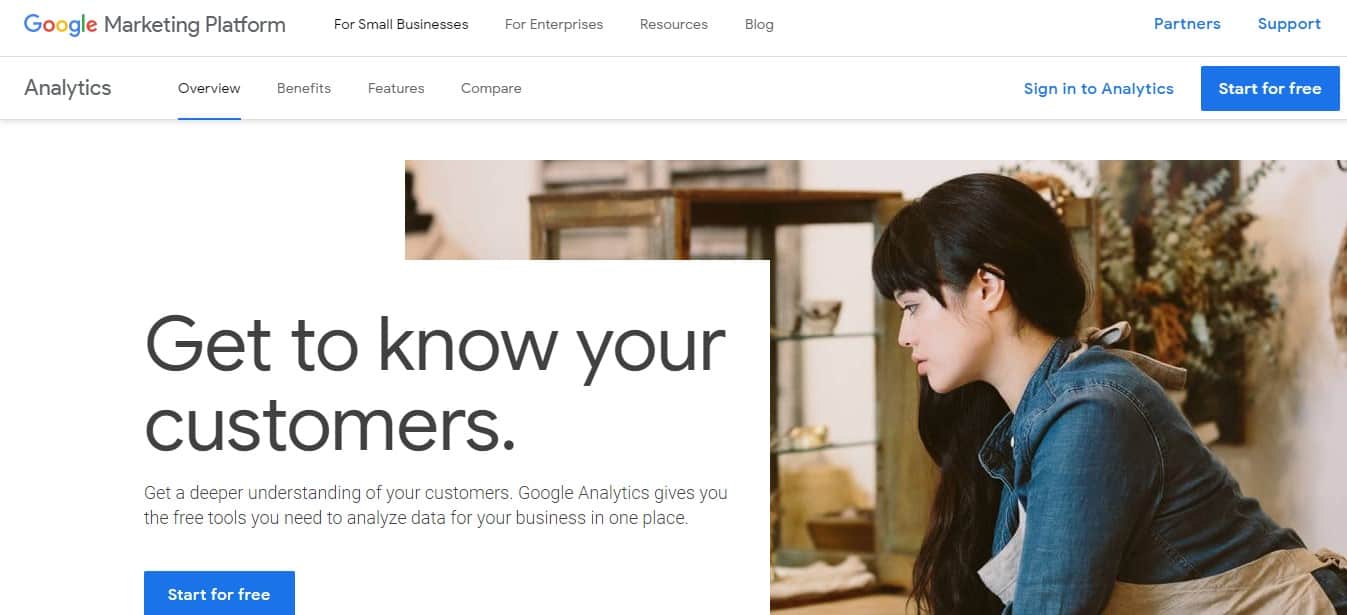
Key Features
The Google Analytics tool offers impressive and comprehensive reporting and web analytics. Amongst the features covered in the reporting are include market reports, OLAP, sales reports, financial reporting, and forecasting.
Web analytics covers features such as campaign management, conversion tracking, keyword taking, and site search tracking. The tool integrates with a range of apps to help optimize the reporting and analytics functions of your site. Google Analytics integrates with marketing tools, payment gateway apps, Ecommerce apps, and a range of other useful apps.
Pricing
Google Analytics doesn’t offer a free trial, however, it has a free version. The free plan offers essential features. Yet, for bigger businesses looking for more premium services, Google Analytics 360 is an excellent choice. Dig deep into your pockets as some plan costs as high as $150,000. The good news is that small to mid-sized businesses receive more than adequate features from the free plan.
Customer Support
The free plan doesn’t have a very wide support option. You will only enjoy online resources and some email support. However, the Premium option offers live chat and email support. Live support is available between 9 am and 8 pm, local time. Customer support is available in English, Spanish, and Portuguese.
Pros
- Offers a real-time web visitor monitor.
- Tracks activities such as clicks.
- Covers deep reporting and web analytics.
- Integrates with a host of apps.
- Available in a free plan.
Cons
- It has a steep learning curve.
FAQs
What Are The Online Marketing Tools?
Online marketing tools are web-based tools that a business uses to develop and promote its products. The tools come in a wide range of types. These include email marketing, analytics, SEO tools, and social media management tools.
Is Online Marketing Profitable?
Yes, online marketing is profitable. Online marketing offers a more scalable and effective way to reach potential customers. Plus, measuring and analyzing online marketing tools is quite easy.
How Do I Start Online Marketing?
The first thing to do is to identify the products or services you wish to sell. When you have this knowledge, it is easy to pick the right products for your store. Since you will start up, take advantage of the free plans or trial periods that many tools offer. Doing so allows you to gauge whether the marketing tool is right for your business or not.
Which Online Marketing Is Best?
Our recommendation for the best online marketing tool is HubSpot. This is because HubSpot offers a well-rounded solution option. It covers your sales, marketing, and CRM features all in one place. However, if you are on a budget, MailChimp is a perfect option, to begin with.
Which Are The Most Useful Online Marketing Tools?
You can find a wide range of useful online marketing tools for your business based on the product. However, as a general rule of thumb, you want to go for the basics as they work with any product. These include marketing platforms such as HubSpot and analytics tools such as Google Analytics.
Does Online Marketing Really Work?
Yes, compared to traditional marketing, online marketing works. It offers legit lead generation, converting your site visitors into customers. However, for certain products, pay to ensure results.
How Can I Do Online Marketing At Home?
Unlike traditional marketing, we can do online marketing from anywhere. As long as you know the tools to use and have internet access, you will do online marketing at home. In fact, many online marketing tools feature automated workflows, making it easy even for the non-tech-savvy to use.
Why Is Online Marketing Preferred More Than Offline Marketing?
Online marking comes with several benefits when compared to offline marketing. Some of them include; Less money. Fewer efforts. Easy to scale up and reach many customers at the same time. All relevant data is readily available online. Offers better tracking and analysis. Easier and more convenient to interact with customers. A wide range of available online marketing tools to assist. You don’t need hardcore marketing skills.
What Is The Best Online Marketing Strategy?
To ensure effective online marketing results, you want to invest in time, resources, and cash. Some of the best online strategies include; Investing in unique web design. Using email marketing tools. Using assisting resources such as e-commerce tools. Creating engaging content. Employing good SEO tools and techniques. Online and social ads. Social media marketing.
What Are The Limitations Of Online Marketing?
As with any technique, online marketing comes with limitations as well. Can be expensive. Online marketing is still not trusted by everyone. Lack of internet access and other web-based breakdowns. They need consistent updates. Risks of internet fraud and cyber-crime.

