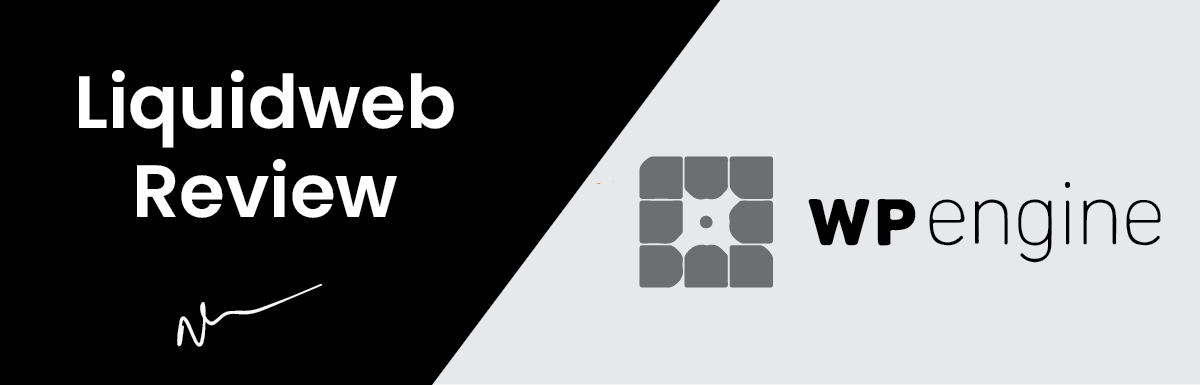WP Engine Review for 2023, In WordPress-specific hosts, WP Engine is well worth considering. The Texas-based outfit is relatively old in the hosting market, having been launched in 2010 by three visionaries: Ben Metcalfe, Jason Cohen, and Cullen Wilson.
The company has grown over the past decade and now has a customer base of more than half a million across the globe.
I have always been a fan of WP-Engine, and their recent addition of Free Studio press themes with all the plans has made it quite hard not to go with their hosting plans.

The hosting company prides itself on offering a more personalized level of service to website owners looking for a high-performance host. Their pricing is on the higher side, but they manage all their hosting plans. This means you can focus on creating quality content for your visitors while WP Engine handles the technical nitty-gritty for you.
Pricing
If all you want is basic WordPress hosting for your blog, WP Engine’s pricing might put you off. Their lowest subscription tier costs $25 per month, and this is if you pay upfront for a year’s hosting. If you pay month by month, it will cost you $30.
Some may feel this to be on the higher side given that it is WordPress-specific hosting. But you will get 10 GB of storage and 50 GB of bandwidth every month. They will cap your visitor capacity of 25,000 per month.
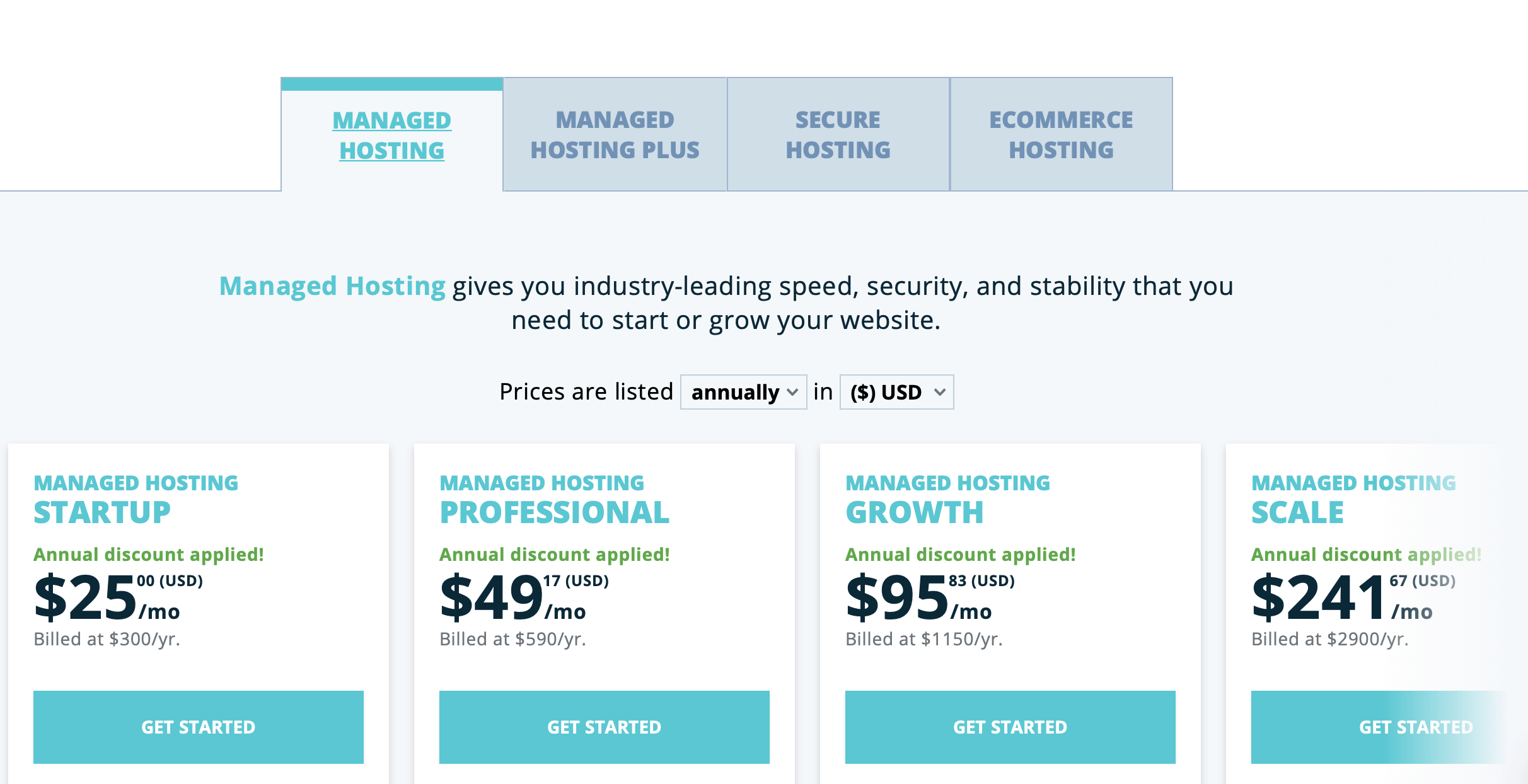
High as their pricing may be, WP Engine offers a 60-day money-back guarantee, which is pretty generous compared to the 30-day deal most hosting companies offer.
And opting out of your WP Engine plan within the guarantee period if you’re not satisfied is straightforward. Simply back up your site, go to the Cancel Account option, and wait for your refund. Note, however, that the guarantee does not apply to all plans.
You also get over 30 premium Studiopress WordPress themes for your website along with the Genesis framework, along with several security features. Thanks to the studio press acquisition that was recently done by WP Engine.
Studiopress Genesis framework is the best WordPress framework ever not just by the words of the users but also by the statistics. And you get all of that for free with every WP Engine plan.
You will also have a selection of tools to monitor and enhance the performance of your site. If you wish to have more control over how your site is hosted and access to more automation for routine administrative tasks, you can look at the plans under Managed Hosting Plus.
These range between $28 and $310 per month, depending on the number of resources you will require. This is steep for the average startup simply looking to establish an online presence.
But if you value automated plugin updates and auto-rollbacks if any catastrophic failure occurs, you may find these plans worth considering.
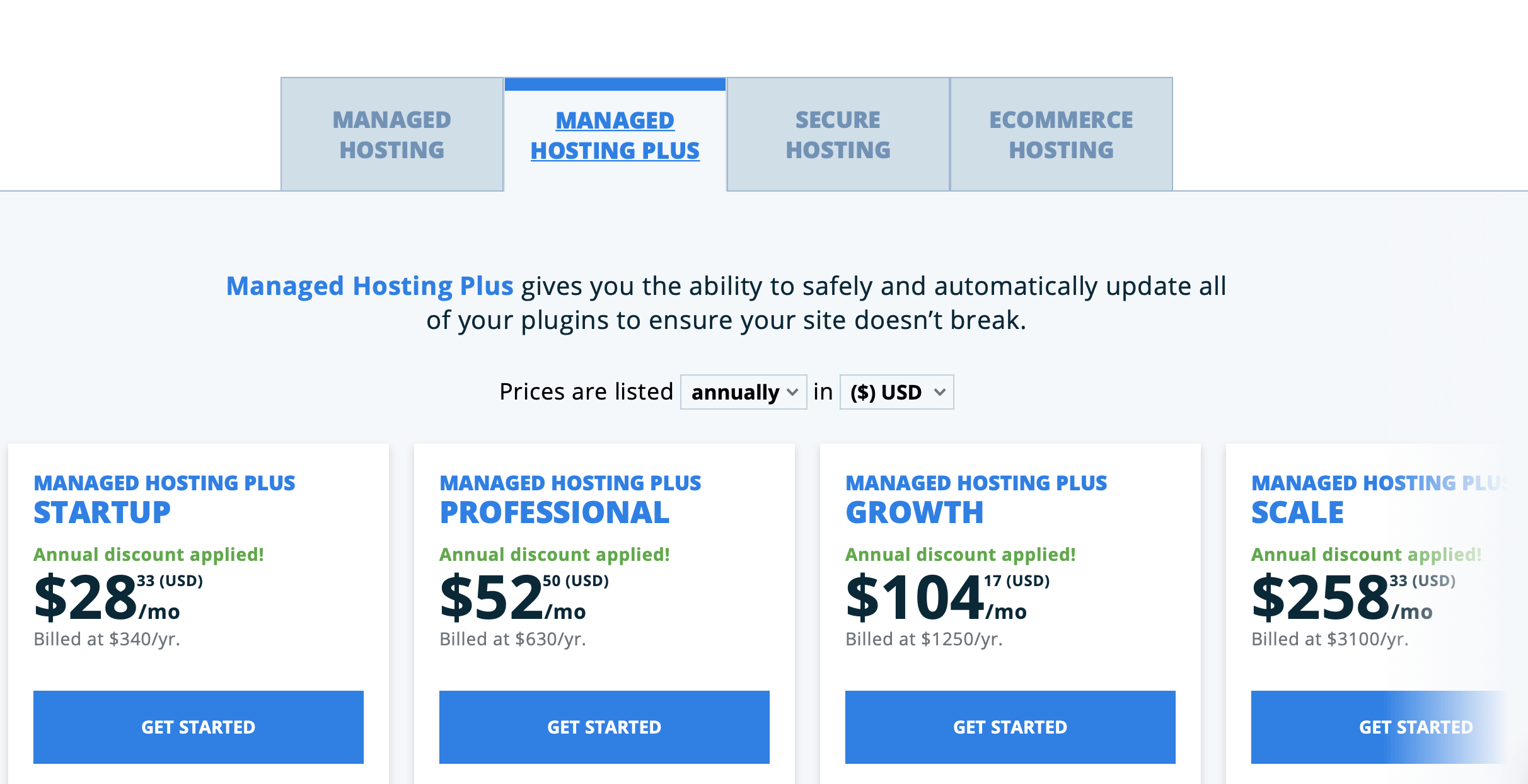
The number of sites demarcates WPE’s plans you will host, the amount of storage and bandwidth you will need, as well as the number of visitors you expect per month.
If you pick the startup plan, they will expect your traffic not to exceed 25,000 visits. But what if a viral clip causes an unexpected traffic spike that pushes you beyond your visit limit? Will they deny the extra visitors access to your website? Not at all.
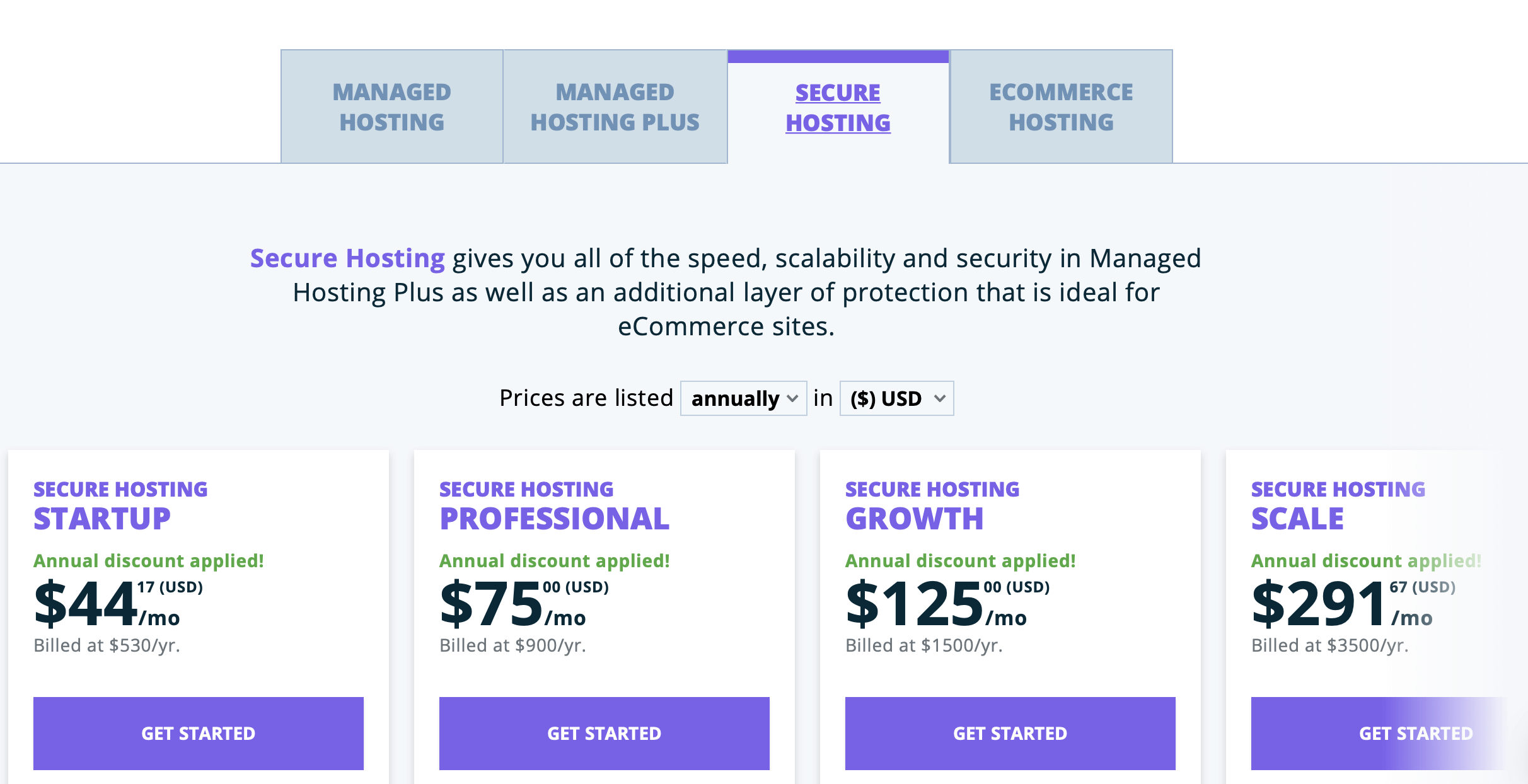
You will simply have to pay an overage price, which is determined by the plan you’re subscribed to. As a startup plan subscriber, they will expect you to pay an additional $2 for any 1,000 extra visitors in a month. Professional or Business plan subscribers will pay an extra $1 above their normal monthly fee for the same number of additional visitors.
Performance
There are several features WP Engine has put in place to ensure optimal load times for your site’s visitors. Speed tests of a basic website using the Pingdom tools revealed consistent loading speeds of below two seconds for different locations around the world. This is above the three-second threshold that is ideal to prevent high bounce rates.
- Free content delivery network (CDN), which catches your website on proxy servers in different locations around the world so that it loads faster.
Geo-specific add-ons like GeoTarget help optimize the performance of your website for visitors in different geographic locations. Besides customizing the experience for website visitors in different countries, you can restrict or reveal content to visitors by zip codes.
Besides customizing content, GeoTarget will help you optimize the performance of your site for Internet users accessing it from different regions.
- A tool that measures the performance of your site page by page. This tool gives you a score for each of your website’s pages to show how effectively they’re caching content.
It breaks the page load time into the time taken to load the page and the time it takes for the page to become fully visible to visitors. It also shows you the time it takes for the page to complete loading.
Based on the findings, WPE will recommend changes on how you can make content load faster.
- Optimized server settings for faster performance.
- Nineteen data centers in different parts of the world including the Midwest, London, Tokyo, and Australia in partnership with Google Cloud. You can choose which of these you want your site to be hosted in to optimize speed.
Many hosting providers will offer prospective customers an uptime guarantee-usually 99.9 percent- to give them an impression of stability. WP Engine doesn’t brandish this guarantee on all its plans; It only offered it to those interested in customized, dedicated hosting.
For this plan, you get a 99.99 percent uptime guarantee. Downtime testing on WPE sites revealed an average uptime of 99.95 percent, which is comparatively good.
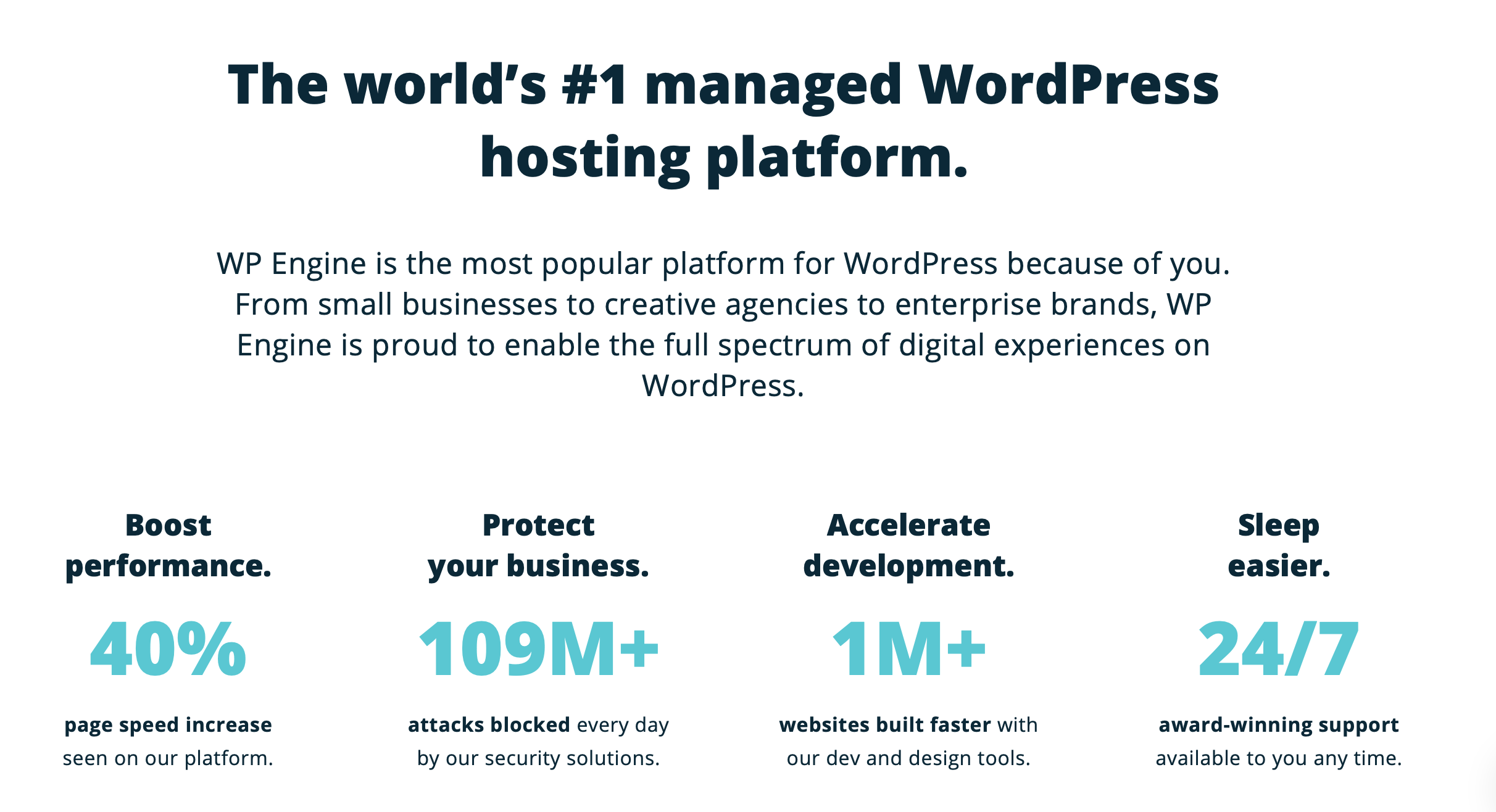
Not that your site will be below par if they hosted it on other plans. Independent tests have shown WP Engine sites to go with no hint of downtime for weeks- even months. Load impact testing done on an independent website has further shown WP Engine sites can cope with hundreds of users trying to access them simultaneously.
WP Engine has a partnership with Amazon Web Services and Google Cloud that results in excellent uptime and great speeds for your visitors. In hardware, you will be happy to note that regardless of which plan you choose, it will host your site on the same servers.
Yes, the number of resources you’re allocated will impact the performance of your site. But the underlying hardware is the same.
Usability
You can easily create and manage your website from the WPE user portal. All it takes is the click of a button to get started. You can either create the site from scratch or apply the settings from a previous WordPress site to a new one. You cannot register your domain on WP Engine, but once you do so, you can easily link it to your WPE hosting account.
WPE gives you free access to all Studio Press themes that would have otherwise cost you hundreds of dollars. Installing one of these WordPress themes only requires you to select and download it from the WPE portal and then log in to your WordPress account and upload it. They well-laid this portal out and intuitive to use, but should you encounter any challenges, support is readily available.
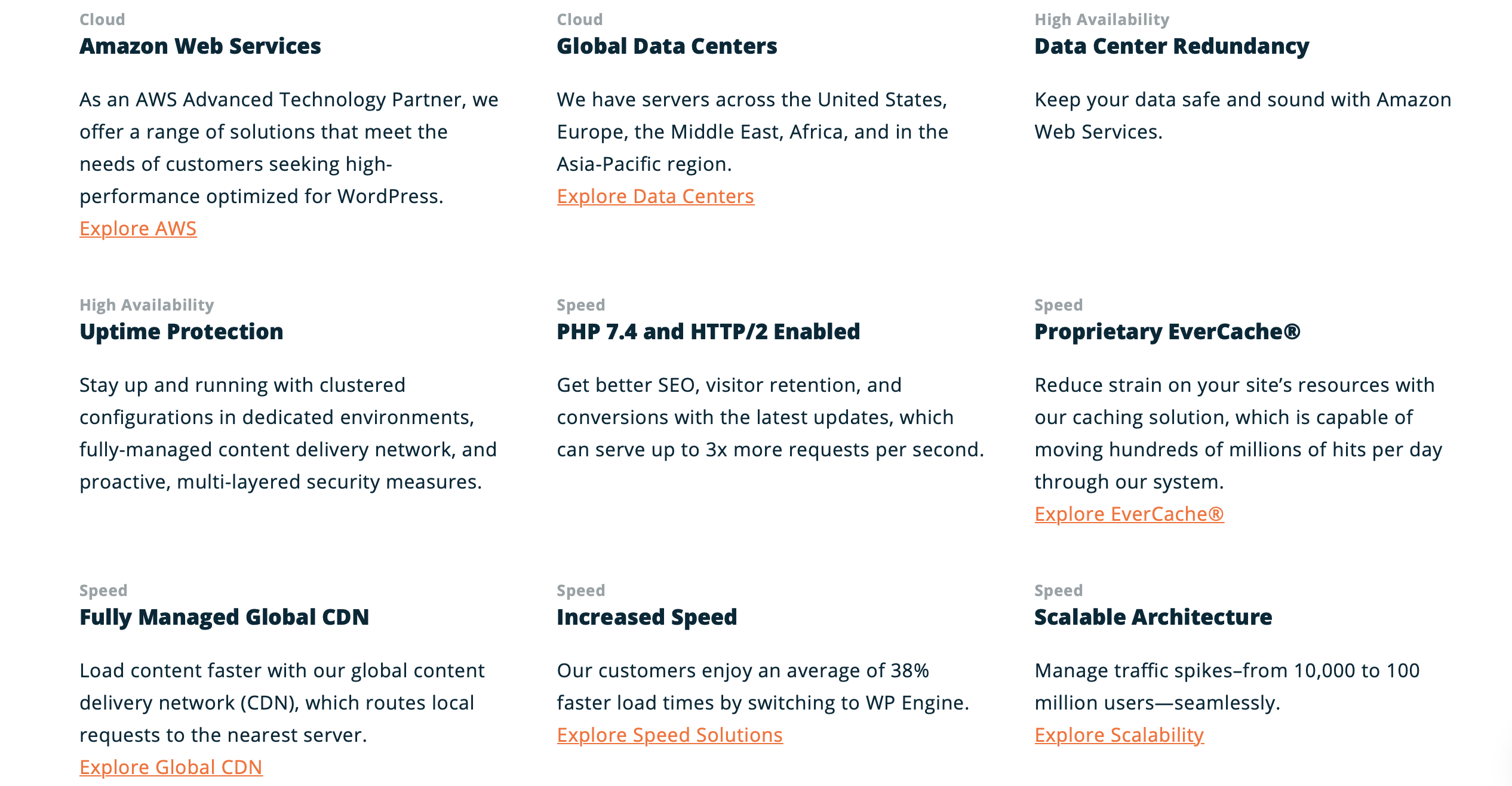
WP Engine makes it even easy to test the user-friendliness of your website. They offer a staging area where all their customers can test any modifications they make to their apps or websites at no extra charge. They even offer a free speed test tool to help you offer your visitors the best experience.
Automatic plugin updates mean you don’t have to worry about keeping your WordPress plugins up to date with security patches and feature additions. And if you would rather defer the update until you are sure of its impact on the functionality of your site, you can do so. But this feature is only available with the Managed Hosting Plus category of plans.
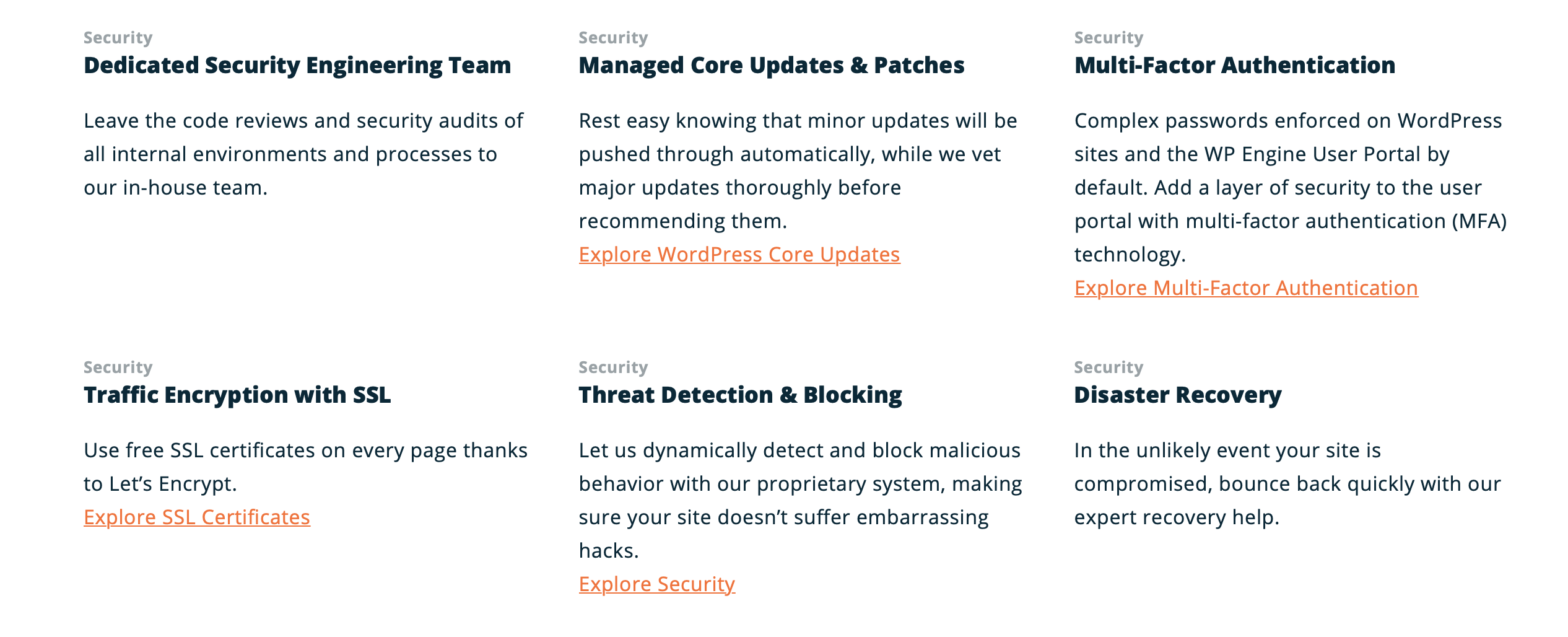
This way you can avoid giving your website’s visitors an unpleasant experience by installing a feature you thought would improve it. And one click means just that- you can create the clone with a single click of a button.
The flexibility of WPE’s one-click staging allows you to have the clone website on your local machine or online.
Speaking of flexibility, WP Engine is a boon for developers who would like to can switch between PHP versions 7.2 and 7.3. You can also create manual backups if you would like to add them to the automated daily backups.
If you reach a point you feel your operations have outgrown the resource allocation of your current plan, you can easily upgrade to the next package. All you need is to write an email to WP Engine saying the plan you’d like to be upgraded to and they will handle everything.
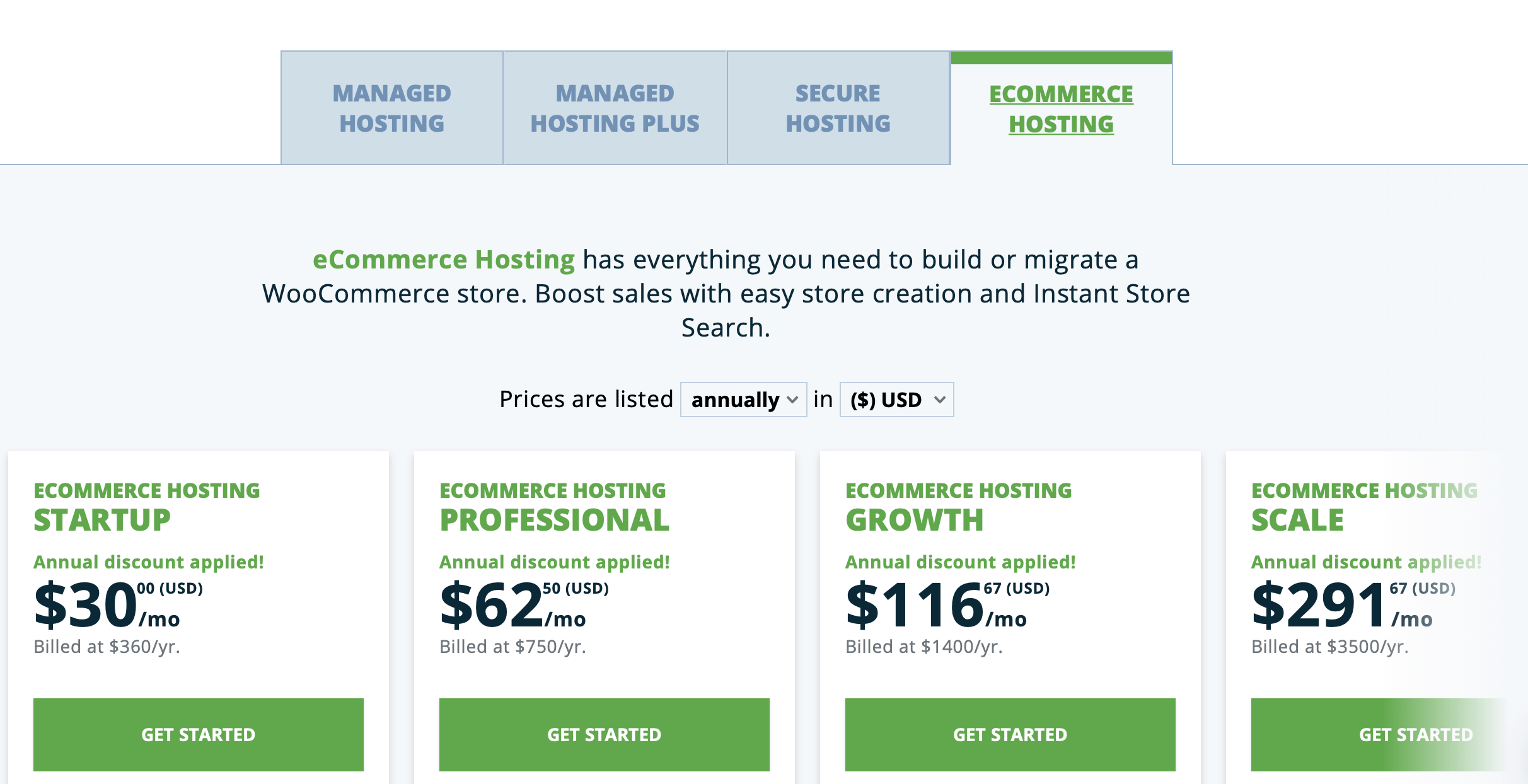
As a WPE subscriber, you will have a host of useful plugins at your disposal. These are not the only features developers will be interested in; there are over 30 open-source technologies available for customization depending on your depth of knowledge.
Support
Any WP Engine plan you opt for comes with 24/7 support. Whether you have a billing-related query or need technical support, you can reach out to WP Engine by phone or through their website chat. From the independent testimonials of customers, the WP Engine support agents are quick to respond and highly knowledgeable.
The only thing that may disappoint some subscribers is that you won’t be able to get WP Engine’s toll-free telephone help if you’re on the startup plan.
They have a robust library of resources for customers who would like to find their way on their own. Their resource center features articles, case studies, white papers, infographics, e-books, and video tutorials.
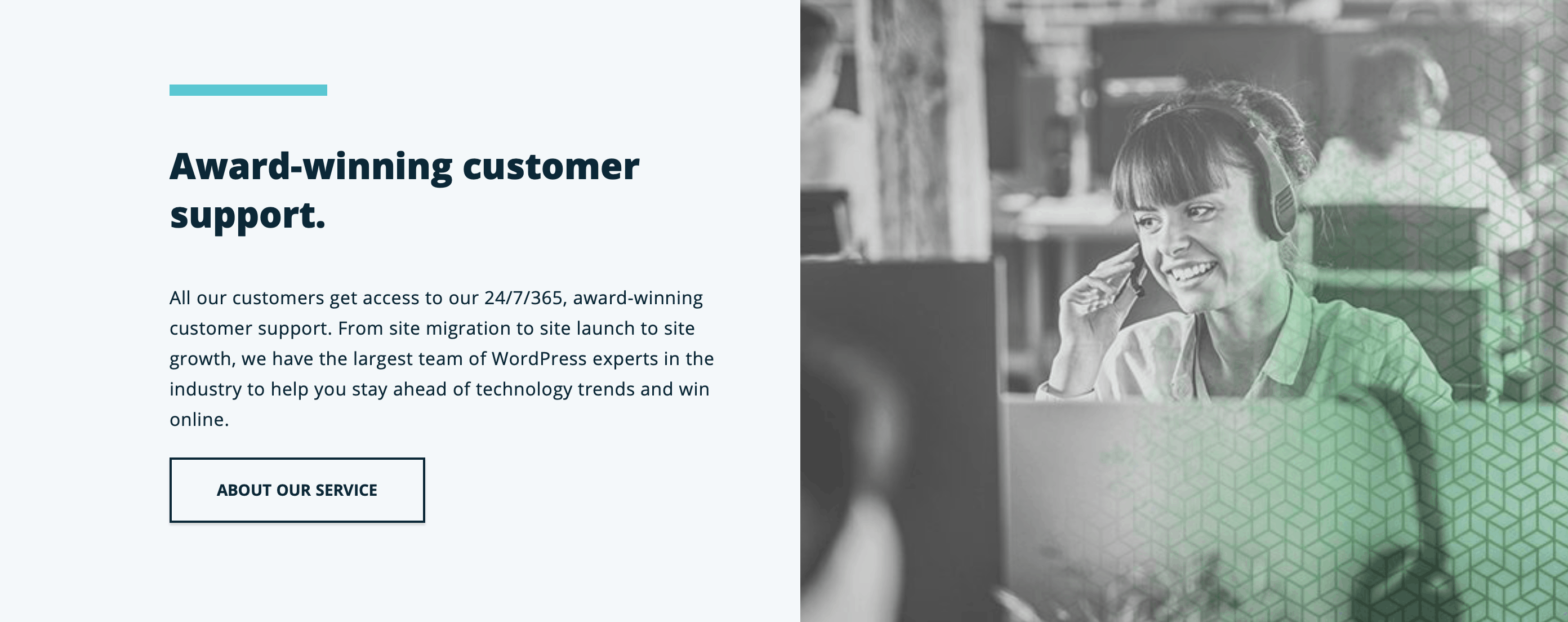
You can filter through this vast database of information using their simple search engine. They have also categorized their articles by roles so that developers, freelancers, marketers, site owners, etc can easily find articles relevant to them.
If you have an existing WordPress site you want to move to WP Engine, they will help you with that at no extra cost.
WP Engine offers you an expert WordPress support team that can deal with issues specific to the platform. They will help you quickly deal with plugin configuration and compatibility challenges. If your web pages are loading slowly, they will know how to sort out the speed issues from their experience with WordPress sites.
The promptness of WPE’s support team to respond and their ability to offer proper solutions has contributed in no small way to the 97 percent customer satisfaction rate.
Security
Security is clearly a priority for WP Engine, as every plan they offer comes with a free SSL certificate along with what they call ‘advanced security. Advanced security essentially involves regularly scanning your site’s files for malware. It also includes a firewall that is updated daily to ensure your site remains protected from the latest forms of malware.
You can rely on daily backups to restore everything back to order in the event of an attack on your site. They automatically backup every night and include core WordPress files, themes, and your database. If an attack happens, WPE will help you clean up your website of any malicious files and restore the backed-up data at the click of a button.
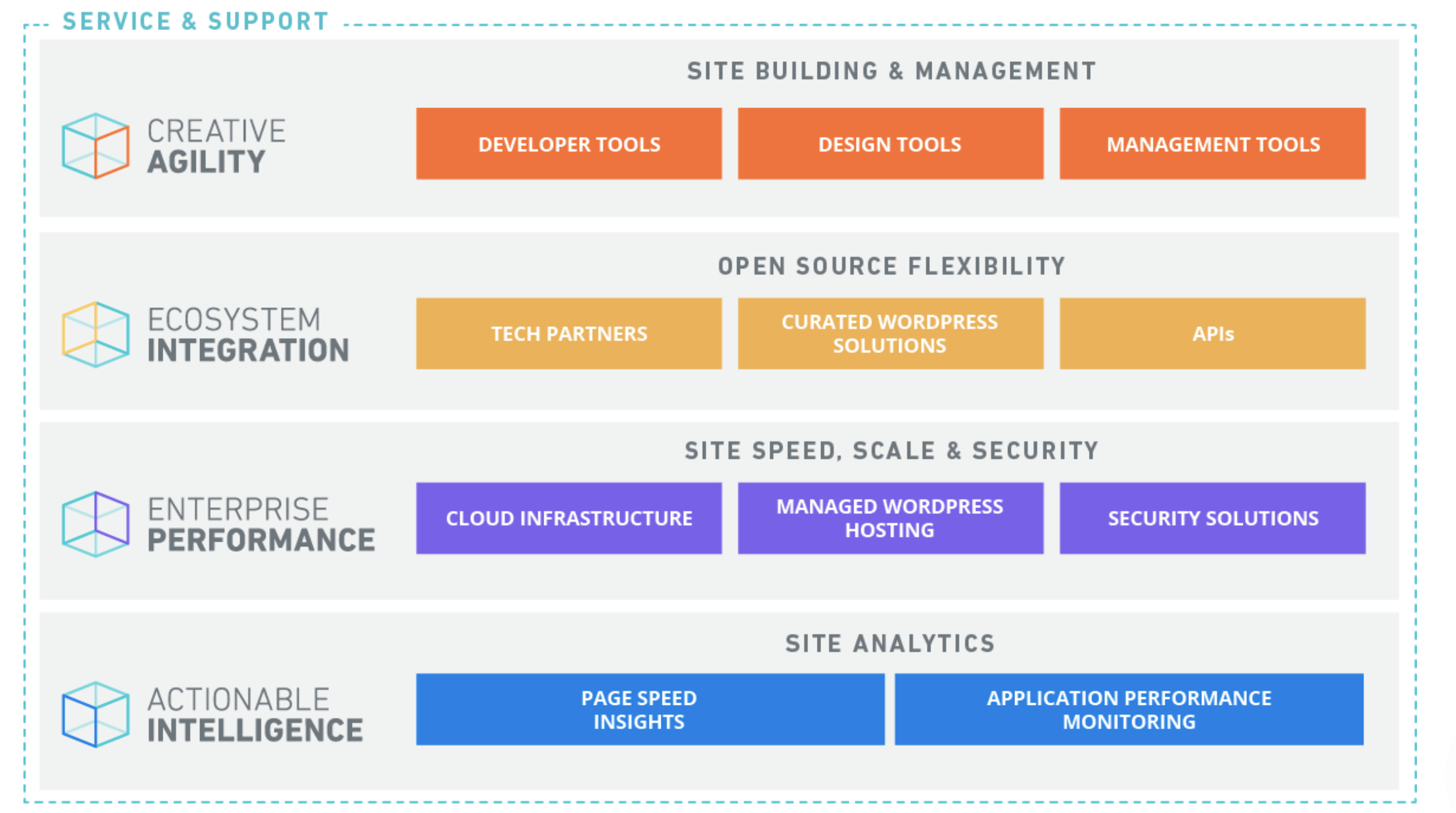
In WP Engine’s selection of plans, there is a tier that offers more advanced security features. They range in price between $53 and $350 per month depending on the resource capacity you require.
Besides the above, you can look forward to:
- A comprehensive guide on how to keep your WordPress site safe from attack in the resource center.
- Security helps you day or night from the support center.
- Security checklists and guidelines for developers to ensure your new website is less vulnerable to attack.
As an extension of its security policy, WPE keeps user accounts separate from its shared servers at the file system and kernel levels.
Useful Extras
One of WP Engine’s best-selling points is the staging area they provide to all subscribers. This allows you to have a place with a clone of your site where you can try out new plugins or updates to make sure they work ok before going live with them.
While some other providers like SiteGround offer staging, they reserve this feature for those subscribed to top-tier plans.
As a WPE subscriber, you get access to 35 top-of-the-range themes from acclaimed theme-maker StudioPress, which WPE gained in 2018. Getting to pick from these professional-looking themes for free when they would have cost you more than $100 each if you got them separately, is a steal.
And you will find great variety in this collection of themes to suit the purpose of your website. Whether you’re an author or want to run an online sports gear store, you will find an eye-catching theme to match.
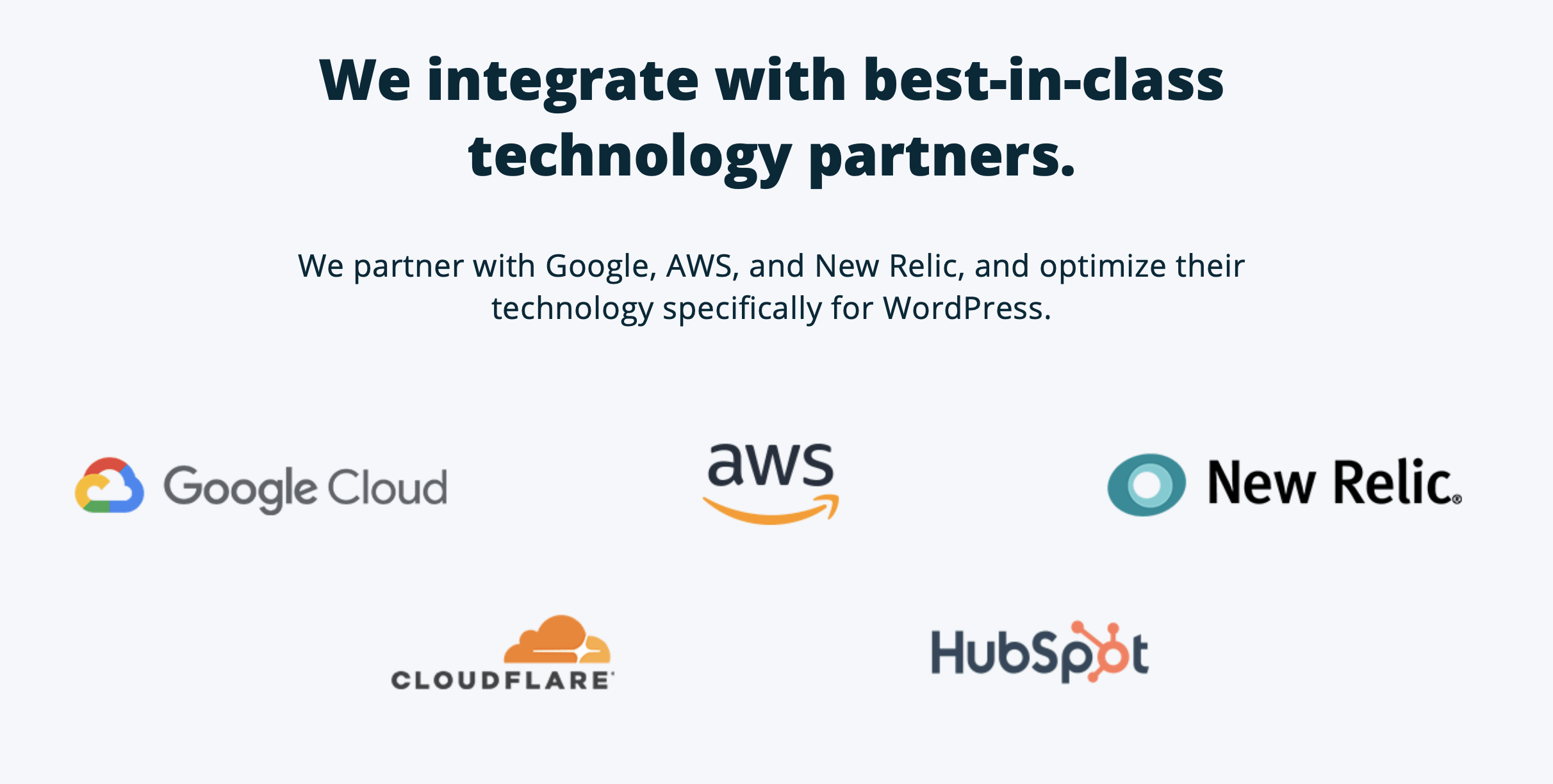
Most popular best web hosting providers include email and domain registration as part of their plans. This is not the case with WP Engine. Seek these services from elsewhere. But if you were to get your domain and email from Namecheap or DreamHost, why not host with them as well? And chances are they will be priced reasonably.
Even if you want a hosting provider specialized in WordPress hosting, you can find alternatives like TMDHosting which offers domain name registration.
If you’re a developer specializing in WordPress sites, WP Engine can make your work much easier with transferrable sites. You can create a site with the three modes of a regular WordPress site- development, staging, and production. The site will only go live once you finish transferring it to your clients.
The advantage transferrable sites offer is that you don’t have to keep creating sites for your clients from scratch. You can simply duplicate the configurations you created for one site to quickly create additional websites. And you don’t have to worry about transferrable sites counting against the website limit of your current plan, as they don’t.
If you would like to host additional websites on your plan, you can. But it will cost you an additional $20 per site every month. However, that they will share the resources allocated to you as per your plan may make some website owners feel a little aggrieved.
Customer reviews
Reviews monitored and analyzed by Twitter show that most of WPE’s subscribers are satisfied with the quality of hosting they get. Over 90 percent of the tweets about the hosting provider were positive. This should give you confidence that you’re dealing with a reputable brand.
Pros
- Substantial support with all plans.
- Access to 30+ premium WordPress themes with all plans.
- Access to many WordPress tools.
- Staging area available with all plans.
- Excellent performance in terms of uptime.
- Great loading speeds even when tested in different parts of the world.
- WP Engine automates many site management tasks.
- 60-day money-back guarantee with all plans.
- Smooth scaling of your site through plans as your operations grow.
- An array of security features, some premium.
- Free daily backups.
- Provides useful visitor/customer analytics data for marketing via the WPE user portal.
Cons
- Not priced for individuals or small businesses.
- Don’t offer an all-in-one service- you have to get an email and register your domain elsewhere.
- Plans are limited to WordPress hosting.
- Uptime guarantee only available to dedicated custom hosting customers.
- Money-back guarantees are not available on all plans.
- Traffic limits are imposed on original plans and you will have to pay a surcharge if website visits exceed your plan’s limit.
- The geoTarget feature is only available as a paid-for add-on.
- Limited payment options- subscribers can only pay via credit card.
- Limited telephone support for startup plan members.
Conclusion
If you would like to have one or more WordPress websites that you want to perform optimally without having to be too involved in administering them, WP Engine hosting is ideal for you.
They are WordPress hosting experts who will take care of everything from ensuring your site is safely migrated to their platform to keeping it safe from potential threats. With WPE, you will have a WordPress site that performs well without you having to worry about the technical nuts and bolts.
If you have any questions, or if something goes wrong, you will have an award-winning support team to call on. WPE’s support is known to be highly responsive and knowledgeable on all matters of WordPress.
Besides calling or chatting with their support agents, WPE offers a robust library of resources to equip website owners and developers with the information they need to overcome challenges or enhance their websites.
However, you need to be ready to pay above what many other hosting providers will charge. While providers like DreamHost and HostGator offer entry-level hosting at below $10, the cheapest plan with WP Engine is the $30 per month startup package. And it will limit you to the WordPress platform- you won’t be able to use another CMS or website builder.
However, there is plenty you can do to customize your WordPress site from choosing among several themes to adding custom code.
If you don’t mind forking out a little extra to have someone else handle the bulk of the administrative and technical stuff so that you can focus on your core business, WP Engine is a good idea. And also if you don’t mind being restricted to the WordPress environment.
But in the rare event, you desire functionality beyond what WordPress offers, or are working on a constrained budget, look elsewhere.
FAQs
What is WP Engine hosting?
WP Engine is a WordPress-specific web host, offering managed plans that are fully optimized for the platform.
Does WP Engine host websites?
At WP Engine, we offer managed WordPress hosting plans starting at $20 per month, with a 60-day money-back guarantee. We've tailored our WordPress hosting plans to the broad range of customers we support—from local businesses to freelancers to Fortune 500 enterprise brands.
What is WP Engine in WordPress?
Our platform provides brands with the solutions they need to create remarkable sites and apps on WordPress that drive their business forward faster. All this is driven by a set of core values that guides us every day.
What is WP Engine vs WordPress?
WordPress VIP is an open-source platform, while WP Engine is a managed hosting provider. Both cater to website owners who need a scalable and secure solution for their WordPress sites, however, they both offer different advantages.
What is the WP Engine best for?
WP Engine offers exceptional uptime, security updates, cloud platform flexibility, one-click restore points, automatic caching, daily backups, and other premium features. It's an outstanding option for WordPress hosting. See how we rate web hosting providers.