How to Blog in 2023 to create a passive income stream, Is any website a blog? Does any site created using WordPress qualify as a blog? Well, in its original form, a blog is nothing more than a digital diary shared by its author with the world via the Internet.
It can also be considered the digitization of the opinion columns seen in most newspapers. When it comes down to it, a blog can be defined as written content shared via the World Wide Web containing the views of an individual, or group of people, on a particular subject.
This content will be serialized and published regularly (daily, weekly, or monthly) on a specific website.
History of Blogs
The blog is a term derived from two terms that were merged into one- Web and log. Not long after the word ‘weblog’ was coined in the late 90s, its popular shortened form was created by Peter Merholz, one of the early bloggers.
But before they came into their own, blogs could be found as comments in discussions in the various forums that were popular in the early days of the Internet.
This was one of the few ways Web users could interact directly without having to go through the pain of drafting an email.
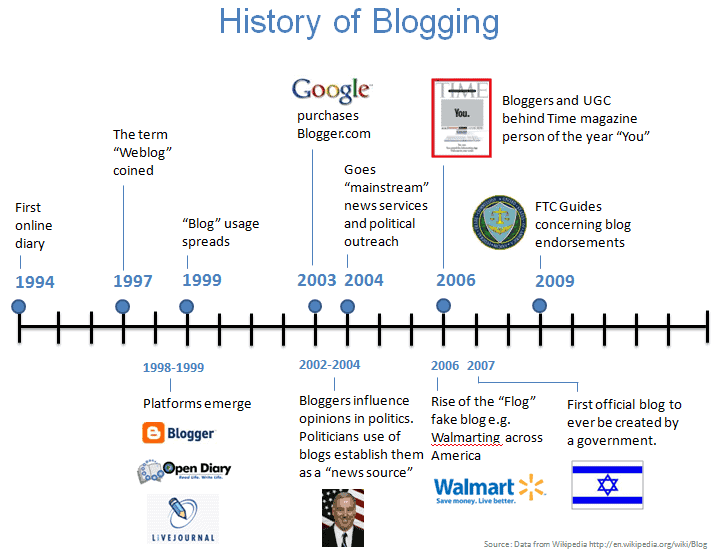
Multiple comments on a particular topic would become threads. It wasn’t until 1995 that the first accurate likeness of a blog did appear.
It appeared in the form of the personal diary of a college student. These slowly began gaining popularity as tools such as Blogger.com were developed to support bloggers.
How Should a Blog Look?
The layout of a blog page will differ from blog to blog but there are some key elements you will expect to see in the structure of a blog, which are:
Header- Contains the main menu and navigation buttons
Body- Where the content is written
Sidebar- Where additional navigation buttons and social media profiles/feeds appear
Footer- Privacy policy, disclaimer, and contacts will usually appear here.
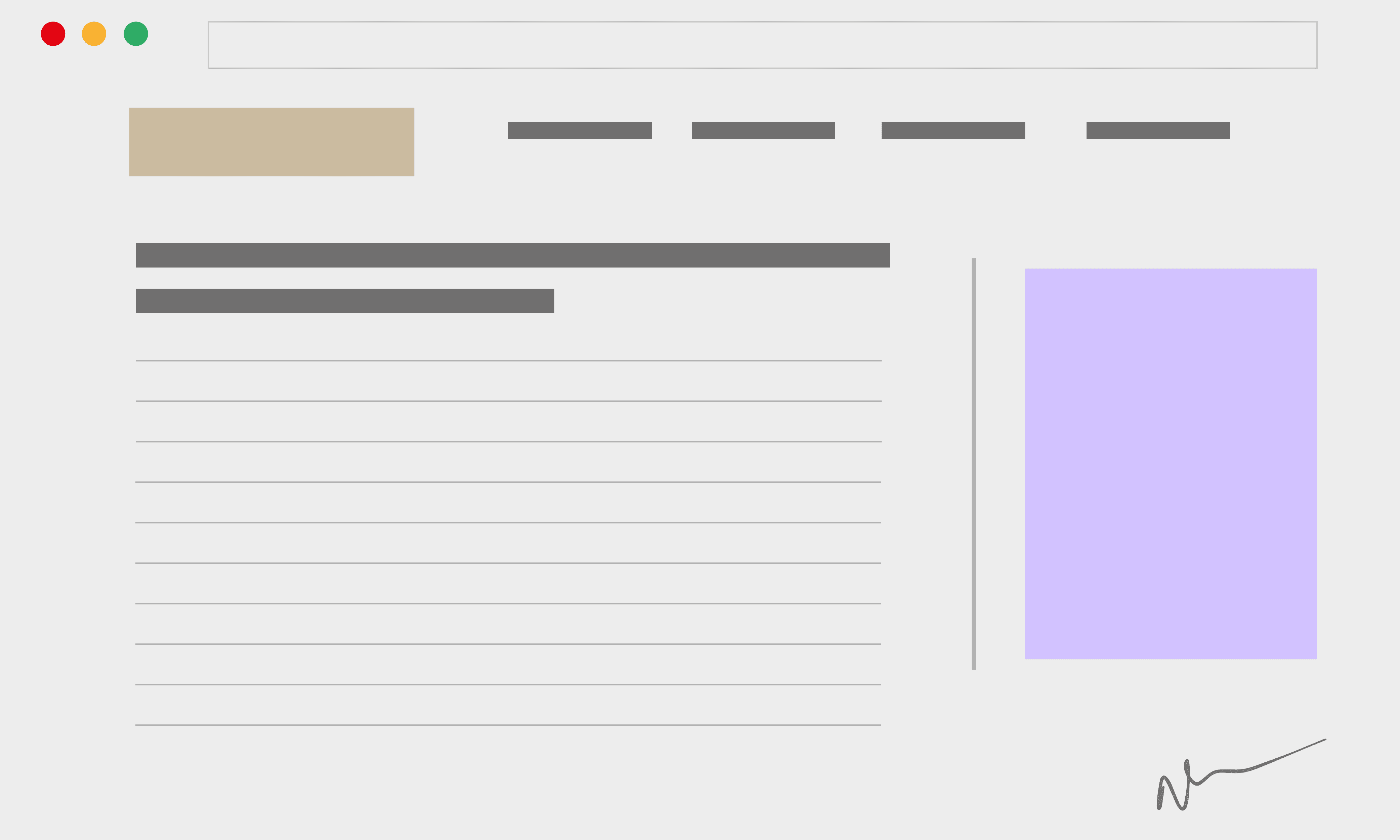
How is a Blog Different From a Website?
A blog is a website but there are some aspects where the two entities differ:
Frequency of updates: A website will mainly contain static (unchanging) information or information that is rarely updated. Things like what a company does, its history, or management staff rarely need to be updated. A blog lives to be updated. This can be daily, weekly, bi-weekly, or monthly.
Interaction: Blogs thrive on interaction. Whenever a blogger publishes a post, he or she will invite readers to say what they think in the comments section. Responses can even be posted on the social media platforms where the post is shared. Communication on websites, on the other hand, is usually one way- from the owner to the reader.
The Business of Blogs
Blogs have evolved into much more than just a place to vent or share ideas. Many bloggers today are making healthy incomes. They can do this by running ads related to the content they create and by affiliate marketing.
Is everything a blog?
If a blog is a website, is every website a blog? As obvious as the answer may seem to some, this question is relevant in the context of every other website having a blog section.
It should also be updated regularly with new posts. A traditional website will have pages that remain static for years whereas a blog will be updated daily, weekly, or monthly. Particularly passionate bloggers can publish more than one new post in a day.
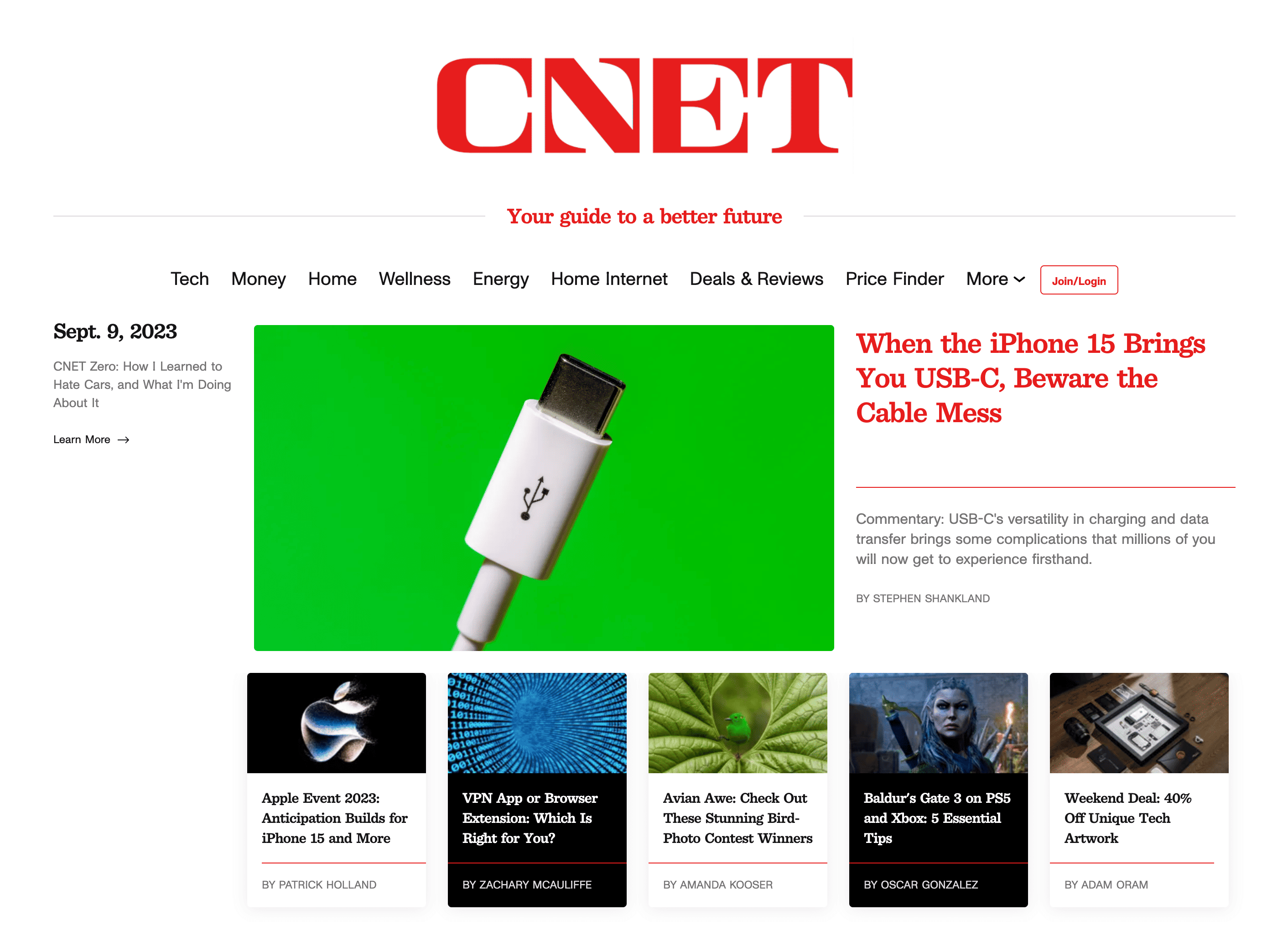
Note that a website can contain a blog. Many businesses, realizing the potential of content marketing include a blog as part of their web design and have a team dedicated to keeping it updated with fresh posts.
These posts will be infused with keywords that the business wants to rank for so that they are captured by search engines. Other business owners will work with established bloggers so that they can send traffic to their websites.
A blogger could write about a given subject, making sure the post contains a link to that entrepreneur’s product that is relevant to the post. This is one of the ways bloggers can monetize their passion. We will cover this more comprehensively later.
Are All Online Opinion Pieces Blogs?
Now that blogs are all about sharing personal views, ideas, and experiences, your favorite newspaper columnist should qualify as a blogger, right? Especially if his or her mother’s publication is available online.
This is a bit of a grey area given the fact that several professional journalists do have personal blogs. However, what a journalist writes for their newspaper must conform to some journalistic code, even though it contains their personal opinion.
This attachment to the newspaper will disqualify it to some degree from being a blog. But when a journalist sets up a website expressly to air their views and interact with readers, the website will rightly be called a blog.
Speaking of which, many websites will have a ‘news’ section where they post any new information about their company or products.
Can this be taken to be a blog? But while this section may be updated even daily, it lacks one thing critical to the life of a blog; interaction. The flow of information is one way; from the company to the reader.
Can Academic Essays Be Considered Blogs?
Some academicians may find their work published online in academic journals or even mainstream media websites. Does this qualify them as bloggers? Not quite.
First of all, an academic essay doesn’t quite fit in the world of informal communication. They are usually written in a tone that suggests everything they contain is derived from cold, hard facts.
Blog posts won’t typically cite areas where references were made to the works of other writers. And bloggers won’t make an effort to defend their position on a particular subject.
However, academic work can be used to create a blog. A research paper can be broken down into several subtopics from which a series of blog posts can be derived for publishing on a separate website.
Is blogging dead?
You may be thinking of starting a blog but also wondering to yourself if it is worth it. Researchers say there are currently more than 600 million blogs doing the rounds on the Internet.
How will you get your voice heard in such a crowded space? You may have also heard it said in certain quarters that people no longer make money as bloggers.
So is it worth it to invest in a domain and hosting for a blog that you’re not sure will get an audience or that doesn’t promise any returns?
Blogging Isn’t Dead, It’s Shifting
Blogging is far from dead. There are still many successful bloggers out there making heaps of cash in ad revenue and affiliate commissions.
Believe it or not, some are making upwards of $100,000 every month. However, the blogging landscape today is not what it was in the 2000s when it was an emerging trend.
When Facebook, Twitter, and the likes began to take the world by storm, bloggers could not have been happier. There was an easy way to drive traffic to their blogs.
However, research has shown that it is now much more difficult to mine traffic from social media today than it was back then.
It is also significantly harder to get traffic from Google by targeting certain keywords. The search engine’s algorithm keeps changing as Google strives to ensure its users get more relevant useful information whenever they perform a search.
It is difficult to keep abreast with algorithm updates to keep your blog posts ranking well.
A key reason for this is that there is much more competition for the attention of readers today than there was in the past.
Ingredients of a Successful Blog
So how do you ensure you’re not left behind in Blogging’s relentless march into the future? Here are some recommendations from savvy bloggers on trends you can take advantage of to secure your corner of the blogging space:
Use email
Rather than just posting the intro of your latest post on Facebook or Instagram and hoping followers will click through and read, go back to that more personal channel of communication.
Busy as today’s Internet users’ social media timelines are, your best bet for reaching them is by contacting them on a more personal level. So take time to build an email list of potential readers and craft enticing messages to invite them into your world.
Reach out
To other bloggers and website owners, that is. Building incoming links to your blog is one way you can establish authority as well as directly build on your readership base.
You can guest post on other’s blogs or put up posts on Medium.com and other such platforms that bring diverse writers together. Establishing authority is essential when seeking to mine traffic from Google.
Branch out
Blog posts are great; keep churning them out. But at the same time think of other ways apart from blog posts you can reach out to your target audience.
Start with a plan
The key to setting up and keeping your blog successful through the years is to start with a solid strategy. This plan will detail everything from what you’ll write about, who your target audience is, how frequently you will post, which platforms you’ll advertise your posts on etc.
What niche should I choose?
If you’re blogging to earn an income, you should select the niche you will be focusing on carefully.
Writing about the things you love could help you produce great blog posts. Unfortunately, you may not be able to monetize your blog.
On the other hand, writing about any topic you think people will want to read about may give readers the sense that you’re unfocused and simply writing for a quick buck.
So before deciding which niche to write about, it’s worth considering how to sift through potential topics.
Here are some key points
Find a Profitable Niche
Don’t rely on hearsay; find out if there is a big enough audience for your subject of interest using tools like Google Trends. This freely available tool will show you how much interest there is in the subject presently.
It will also show you, graphically, whether interest in the niche is rising or declining. You will also be able to see the geographical locations where interest is strong so that you know where to focus your content.
Narrow Your Focus
If you search for a broad subject like “Interior Design” you will find that it attracts plenty of interest but also that it has a lot of competition. It will therefore be wise to look for a smaller niche within this topic.
You can find subtopics within your desired subject that draw a lot of interest by doing a search for interior design and scrolling down to the related searches section at the bottom of the results page.
You can generate a list of keywords and subtopics around this term using the AdWords Keyword Planner.
Authority
After doing your homework and finding a particularly profitable niche, do you know enough about it to write about it? Note that you don’t have to hold a doctorate in the subject but you should be able to answer comments raised about your post.
The idea is to settle for an issue that you don’t have to do too much research on.
Some Profitable Niches
There are some niches for which bloggers will always find a ready audience. They include the below:
Personal finance management
People are always looking for ways they can get more out of their paychecks. People are always curious about ways they can spend less and save more.
Health
Hand in hand with managing their finances better, people usually start every year saying they will take better care of their health. Many of us resolve to be more conscious about what we eat and develop a fitness routine.
So you are less assured of an audience if you can offer people authoritative dieting tips or cost-effective ways to get back into shape.
Travel
Many people will be thinking about their vacation even before winter has got out of the way. They will be looking for interesting stories of other people’s dream holidays to inspire them as they plan for summer.
Whether you offer such stories or practical tips on how to best enjoy certain destinations, they will come back for more.
How do you monetize a blog?
You may have been running a blog for some time now and have gathered a steady following. Now the question becomes how to make money from what you love doing. At the very least you would like the blog to pay for what you spend on hosting and annual domain fees.
As well as what you paid your developer if you sought the services of a web designer. On the other end of the scale, blogging can be your ticket to escaping a boring 8-to-5 job.
Start with a Plan
If you fail to plan, you plan to fail, the adage goes. If you want to make money from your blog, you need to plan how you’re going to do so.
The first step of that plan will be how to grow your following. If your blog is already clocking more than 1,000 visits per month, you have something to work with.
If not, you need to work out how you’re going to increase your viewership. Next, you need to set a goal of how much you want to earn from your blog and choose a strategy that will get you there.
Not all strategies will get you to your earning goal; at least not in the timespan, you have in mind.
Choose Your Weapon
There are several ways you can make money from your site. Here are a few:
Sell stuff on your blog
Think of interesting ways to package the knowledge you’ve gained as a blogger and offer it to your readers as an ebook. You can also sell physical products on your blog. If you blog in the health and fitness niche, you can have an online store where you sell nutritional supplements or fitness equipment.
Banner ads
While they might not be the most popular monetization strategy today, they are the fastest way for bloggers to begin getting paid. But banner ads won’t make you the most money of the available income generation avenues. Ads from Google Adsense can make you hundreds of dollars daily if you are a real authority in your chosen niche with many followers.
Affiliate marketing
This is another popular way bloggers get money from their websites. The way it works is simple; promote or sell the products of brands within your chosen niche and get a commission whenever a visitor to your site clicks through and buys. There are several affiliate networks you can get products to sell. They include Amazon Affiliate, eBay Partner Network, and Rakuten Marketing.
The best way to make good money from this method is by only selling products that you feel will add real value to the lives of buyers. Pushing products to make a quick buck can easily backfire on you, staining your reputation and causing you to lose your following.
Sponsored posts
Here a company pays you to write about their brand or products. To be able to use this method you need to have amassed many followers and become a known authority in your niche.
Is Google AdSense or any other display ads worth it?
You may have heard it said that people no longer make any worthwhile money on Google AdSense and other display ads. But should you also give up on it as a potential source of income from your blog?
Some pro bloggers think that the money you can make from this channel is too little to bother about. Based on the average click-through rate of 0.1 percent, even 1,000 Internet users visiting your website daily would not make you more than a few cents.
Even if you have a slightly better CTR, your earnings from ads will not be anything to write home about.
Ads Are a Distraction
Another reason some bloggers don’t advocate for ads is that they can at times be at odds with your goal for the blog. Sure, ads can earn you money, which could be your ultimate goal for setting up your blog.
However, those very ads could distract readers from your blog. And if they successfully click through on an ad, they will be led to a different website and may never return to finish reading your content.
This may hurt your goal to build up a base of loyal readers. By distracting your readers from getting to the end of your post, they may never get to share the post or subscribe to your email list. In this way, ads can negatively impact your growth prospects.
By visitors leaving your site you are likely to miss out on revenue you could have earned through other sources like sales of your own products or affiliate sales commissions.
Could Ruin Your Reputation
Whenever Internet users happen on a site laden with ads, they get the impression that you’re more interested in trying to sell them something than solving their problems.
If an ad for a product one of your readers has qualms about pops up while they’re on your site, they will apply the negative association of that product with you. And that just might be the end of any potential relationship they would have had with you.
AdSense Benefits
At this rate, you could be forgiven for rethinking any ad ideas you had for your blog. But it’s not all doom and gloom. There are some pros to putting ads on your website.
Analysis: Your AdSense account will give you a clear picture of which ads are making you money and which are not. You will also have heaps of other data that can help you improve your earning potential.
Google does the techie spadework: You don’t have to worry about the nitty-gritty of ads fitting well in desktop and mobile browsers. Google will also work to ensure the ads on your blog are high quality and relevant to your audience.
Tips to Increase Your AdSense Earnings
Here are a few ways you can boost your earning potential from AdSense:
- Take time to read and understand Google’s AdSense program policy to avoid any adverse consequences. Clicking on your ads, for example, is a no-no.
- Work on creating valuable content for your target audience.
- Use organic traffic-building marketing techniques to grow your audience.
- Optimize your website for mobile and ensure you’re using responsive ads.
How do I get started?
So you’ve come alive to the reality of earning a secondary income stream as a blogger. You have an idea of how blogging should work and how to monetize it but don’t know where to begin. Here are some steps you can take to get your blogging career off the starting block.
Decide What You Want to Blog About
Your very first step in this journey should be to decide what niche you want to get into. Preferably, your chosen niche will be something you’re personally passionate about.
This way you will be sure to produce great content and relish responding to feedback from readers.
However, the topic that tickles your fancy may not be very profitable. Bloggers seeking to quickly get into the money will search for the most popular blogging niches and try to eke out a following from a subtopic that doesn’t have too much competition.
Make a Name and Register a Domain
Once you’ve settled on a niche, you need to find a name to identify your blog to your target audience and the rest of the World Wide Web.
Getting a name is easier said than done; chances are the name you have in mind has already been taken. Apart from being unique, your chosen blog/domain name should ideally give Internet users a clear idea of what your blog is about.
If you’re short of ideas for names, you can use one of the many blog name generators available online.
Once you’ve got a name, you will need to register a domain name. Most hosting service providers will also help you register your domain and usually, the first year of registration will be free.
Get Hosting
Identifying a host for your blog is the next step. There are numerous providers out there and you will need to select the one that best meets your needs within your budget.
Bluehost, Hostinger, GoDaddy, DreamHost, HostGator, SiteGround, and A2 Hosting are some of the more popular names. Some lesser-known providers are known for good service and low rates.
Speaking of service, the amount of support you get from your hosting provider should be a key factor when making decisions. Will they be available on call or on chat at any time of the day or night to answer your queries?
Another crucial deciding factor is your host’s performance. What kind of speeds can they guarantee you? Slow load times are detrimental to the lead conversion process. Most hosting providers offer an uptime guarantee- usually 99.9 percent.
Install WordPress and Pick a Theme
Installing WordPress is a matter of a few clicks and most hosting providers will guide you through it. After you’re done, you can choose from the many WordPress themes available to give your blog the look and feel you desire.
There are many free themes but if you want one that is unique and gives your site a professional feel, you may have to select from the premium themes.
You may at this stage want to install plug-ins that will enhance certain functionalities on your site. Yoast will help enhance the SEO on your blog, for instance.
Once all the above is done, you’re good to go. Simply begin creating posts and publishing them as you also work on promoting your blog.
Why Affiliate Is The Best Way To Monetize And Would Last?
As we’ve seen, there are many ways to make money from your blog. We’ve seen how challenging it can be to go the Google AdSense way, and how you need extremely high traffic to make any returns from this avenue.
So how does affiliate income match up to ad income and other blog revenue streams? But to begin with, you may be wondering what affiliate marketing is and how it works. Read on to find out.
Affiliate Marketing Defined
Affiliate marketing is essentially using your blog, or website, to market someone else’s products.
How it works is you put a link or a clickable ad on your webpage which will lead the person who clicks on it to a page where they can purchase the product. If this happens and the visitor proceeds to buy the product, you will earn a commission.
Before you’re paid, however, the sale has to be confirmed and the transaction credited to you.
What You Need to Be An Affiliate Marketer
You need to have a platform on which to advertise the products, to begin with. You also need an audience to which you can promote the products.
Since you will be earning a commission on each sale, it will be to your benefit to have plenty of traffic.
But for your audience members to believe you when you say that buying product X will improve their lives, you have to have won over their trust.
As a blogger, you establish this by consistently offering your audience valuable information on your chosen niche. And this doesn’t happen automatically, you have to research widely and deeply on your subject of choice.
You also need to follow any new developments in your niche with a keen eye.
Why You Should Be an Affiliate
Earn before you sell
You don’t need to make an actual sale to begin earning. You can get a commission if the buyer completes certain actions, such as downloading a certain file, joining their email subscription list, or registering for a trial. If your followers even just click the link that redirects them from your site to the seller’s site, you stand to earn a commission.
Earn while you sleep
After doing the initial groundwork of creating a campaign around the product and promoting it with relevant content, you can sit back and watch your commissions grow. Years after you set up your site and populated it with content, you will continue to make money as long as visitors are clicking through.
Hassle-free income
You will make money from the product without dealing with the headache of after-sale service and customer complaints. After playing your part in the sale, the vendor or maker of the product will be left to deal with any arising issues.
Choose the products you want to sell
Unlike Google Ads, you will have more control over what products are promoted. You will be better able to convince people to use a particular product if you have used it and can attest to its goodness.
Use multiple channels
Unlike Google Ads which limits you to places on web pages where the ad will appear, affiliate products can be promoted using multiple channels. You can create an email list to reach out to potential buyers in a more personal way.
Why is the Amazon affiliate (or any other retail affiliate program) not worth it anymore?
Amazon is the world’s leading retailer and it offers anyone with a website the chance to earn commissions on sales.
In the Amazon affiliate program, you advertise Amazon products on your site or blog and get a commission if a visitor clicks through to Amazon from your site and buys one or more of those products.
for the sale to be credited to you, the purchase has to be done within 24 hours. Depending on the products you choose to promote, you could earn a commission of up to 10 percent.
On the face of it, this program sounds like a great way to make a passive income. Amazon is a reputable seller and you can effortlessly earn commissions without having to invest in a store of your own.
In addition to the program being easy to get started on, you will have a wide range of products to choose from. But it’s not all plain selling.
Why You Should Think Twice Before Signing Up
Amazon cookie: Buyers have only 24 hours to purchase for you to be eligible to earn the commission. However, if the buyer puts the product in their cart,
Vague Terms of Service: Even the most seasoned affiliate marketers have a hard time understanding Amazon’s ToS. And these keep changing now and then so it’s easy to find yourself falling foul of Amazon’s rules without knowing.
A case in point is the change in commissions introduced in April 2020. The new tariffs will reduce what you can earn from affiliate commissions from between 3 and 8 percent to between 1 and 3 percent. This translated into less than half commission income for sales of some products.
Service: Whenever you run into a challenge, you will be able to get an Amazon support rep on the phone. But whether they will be able to get assistance is another question altogether.
The beginning of the end: The commission structure change that took the world by storm is thought by many to be the beginning of the end of the Amazon affiliate program.
Indeed, there is a feeling that Amazon has become a self-sufficient monopoly that people have no choice but to buy from. They no longer need to work so hard at marketing their product catalog.
Statisticians say that of all the Amazon affiliates in the world, only 10 percent of them are responsible for 90 percent of the conversions on this platform. That should tell you how hard you have to work to make a living on Amazon affiliate commissions.
If Not Amazon, Who Else?
Getting commissions as low as 3 percent on product sales is less than ideal if you intend to create a sustainable income stream out of your blog that will rival your 9-to-5 take-home pay.
This may lead you to wonder if there is a better affiliate program out there. Glad you asked. Try becoming a SaaS affiliate and you will see the difference. You could also try signing up on digital marketing platforms that pay commissions of more than 30 percent.
Why Are SaaS and Digital Affiliate Programs the best?
Now that Amazon affiliate marketing and retail affiliate programs, in general, appear to yield little returns, should you give up on affiliate marketing as a monetization strategy altogether? Not quite yet. You could give SaaS and digital affiliate programs a try. Here are a few reasons why:
Steady Income Stream
Many SaaS products are sold on a subscription model and this will assure you of a steady stream of income over at least a couple of months. Though what you will get at the end of the month from each subscriber may appear to be little, it is better than the one-off commission you get from retail affiliate programs.
If you manage to get sent through many subscribers from your blog, you could end up with a handsome payout every month. All without having to move a muscle.
Better incentives
We all love freebies and the beauty of SaaS and sellers of digital cloud-based products is that they usually offer buyers a free trial period. It is easier to convince someone to try something for free than to tell them to buy a product upfront.
Instant gratification
When one of your blog visitors takes you up on your offer of a free trial for subscription software, they will get to see how it can benefit them in the real world right away. If they get a real benefit from the product, they will not hesitate to give their credit card info.
With retail products, the buyer has to wait until the product ships to taste whatever benefit you told them they would get from the product.
This could be weeks later, depending on their location. This makes retail products a bit harder to push than digital products or software subscriptions.
Big commissions
Imagine earning a $1,000 commission on a single sale. That is what HubSpot offers for certain products. Meanwhile, the LeadPages affiliate program guarantees you a commission of 30 percent on every sale.
Email marketing platform AWeber offers the same percentage on products that range between $20 and $150. This means you can make $30 from a single buyer every month for as long as they maintain their subscription.
If 50 buyers sign up through your website, that will be a cool $1,500 monthly without you breaking a sweat.
Low competition
The Amazon affiliate program is one of the most popular- if not the most popular such marketing programs. Retail affiliate marketing is a saturated field. And even if you do manage to push products on your blog, the commissions may not be worth the effort.
SaaS and digital affiliate programs are a fairly novel space. Your chances of earning good commissions are therefore high through this as-yet-untapped marketing channel.
The future is bright
While Amazon appears to be slowly killing off its affiliate program, the potential for SaaS affiliate programs is steadily growing.
Currently, more than 70 percent of organizations in the U.S. are using cloud-based applications and this is projected to grow to 90 percent in the next five years.
Given the fact that SaaS vendors get 15-30 percent of their sales from affiliates, there’s little chance of them dropping this mode of marketing any time soon.
Choose a Domain
Picking the correct domain name that will represent your website is very important for the success of your business. Switching from an unsuitable one to one that you prefer can be a chore, on top of it potentially negatively impacting your search rankings and brand.
Below are several tips for picking the most ideal domain name for your online venture.
Opt For The Most Tried and Tested.com
Domain name extensions can come in a dizzying amount of variety, such as .blog, .photography, and even .pizza!
It is highly recommended you pick the tried and true .com.
While it may be tempting to go with one of the other niche choices, .com is the most credible and established extension for domain names that exist out there.
.com is also highly recognizable and memorable, as it has been written and uttered since the beginning of the internet. In addition, smartphone keyboards all have an automatic .com button.
When Searching For Your Domain Name, Use Keywords
Keywords are crucial to a domain name, as search engines use them to identify and rank your website. Higher rankings can be achieved through a keyword-rich domain name, along with a great user experience and quality content.
Keep It Short
As we’ve discussed, keywords are significant but resist the urge to overdo it when it comes to domain length. Precise and memorable should be what you are going for, typically 15 characters or less.
Domain names of extended length bring about more chances of typing errors, and such frustration often leads to loss of traffic.
Your Domain Name Should be Simple to Spell and Pronounce
Any listener should be able to decipher your domain name when it’s spoken to them. This is important when marketing your online business in person.
Keep Your Domain Name Brandable and Unique
A unique domain name makes your online business not only stand out in the minds of your readers but also goes some way to make you more marketable. Brandable domain names are striking, catchy, and distinctive.
Avoid Hyphens
To many people, hyphenated domain names are associated with spam, and that is a link you do not want your users to make. In addition, typos are more likely to be made when a domain name contains hyphens.
If a domain name is already assigned and you choose to hyphenate yours, users are more likely to visit the non-hyphenated domain name just because it’s simpler to remember.
Do Your Domain Name Research
Ahead of registering your domain name, ascertain that it is not already assigned by performing a trademark search, which reveals whether an exact or very similar domain name is already in use or dormant.
Additionally, you can search on Google as well as check popular social media platforms like Instagram, Facebook, Twitter, etc.
Domain Name Generators Contain Some Clever Domain Name Ideas
There are currently over 350 million domain names that are registered, which may lead you to believe that “all the good ones are taken”. Searching manually is both tedious and time-consuming.
Domain name generators are free tools that search automatically for keywords to present hundreds of unique domain name suggestions.
WordPress.com vs. WordPress.org
For those new to the world of WordPress and wonder to themselves, ‘What’s the difference between WordPress.com and WordPress.org?’ We are here to answer that very question.
WordPress.com
This is a platform that allows you to ‘build your site’. It is initially free and bundles your new site with a domain name and web hosting.
All that is required is to sign up at WordPress.com for an account, after which you begin to design and build your website immediately.
WordPress.org
This represents a website software that is open-source, in other words, a blog or website’s operating system. In and of itself, the software is free, but it does carry its associated costs, such as website hosting.
Which is Cheaper?
WordPress.com: Both premium and free plans are offered
The free plan is no strings attached 100% free and features a WordPress.com subdomain, 3 GB disk space, and WordPress.com ads placed on your website.
The 4 paid plans cost between $4 and $45 monthly and are featured differently. The cheapest Personal plan offers a one-year domain name, for free.
WordPress.org: While the software itself is completely free, for it to work online it will require the accompaniment of a domain name and web hosting, which are not free.
Conclusion: WordPress.com is cheaper if your aim is a small, personal, and basic website. All things considered though, WordPress.org carries more value in the long run.
Which Is Easier To Setup?
WordPress.com setup is as easy as it comes, simply click on the button Start Your Website on the WordPress.com homepage.
Thereafter, you will be prompted step by step throughout the process, which should take you minutes to complete.
WordPress.org is not as dead easy to install. Once you pick your preferred web host, their platform will guide you through the various ways you can set up WordPress. The easiest way is by using the provided 1-click installer.
Which Is The More Customizable One (In Terms Of Themes)
Themes can be described as design packages that can be applied to a WordPress.com site, installable via several clicks.
WordPress.com: The quantity of themes that you can access depends on the particular WordPress.com plan you pick; the Personal and Free plans offer over 150 themes for free while the eCommerce, Business, and Premium plans allow for over 200 paid themes in addition to all the free themes.
WordPress.org: There are thousands of premium and free WordPress.org themes, both on WordPress.org’s official directory and other online sources.
Conclusion: There are more WordPress.org themes than you will ever realistically need or use.
Summary
If all you want is a hobby site, thought-sharing website, or personal project site, WordPress.com is recommended as it is maintenance-free (on your end), simple to set up, and free (at least initially).
For those with ambitions on a more serious and ambitious online odyssey – be it blogging, a major project, or a business website – WordPress.org would be the way to go. It carries the option of monetization, with unending customization options.
Choose a Hosting Provider
Picking the right web hosting company for your site is a crucial decision as it sets the foundation for your online business’s success.
Your site’s performance can be greatly affected by the hosting provider you end up choosing.
What are a few factors to take into consideration when picking the most suitable web host for your online business?
Understand Your Site’s Needs
There are several web hosting companies in operation, but ahead of engaging any of them, your website’s needs will need to be figured out. The type of questions that will require to be asked is the type of site being built, “What platform should
I join” or “What are my traffic expectations”?
While these questions may appear basic, the more detailed an answer that can be given will assist in the web host’s decision-making process.
For example, if you decide to go with the WordPress platform, then a hosting provider that offers managed WordPress web hosting might be best. If you are going in the direction of an online store, an eCommerce-focused web host may be the way to go.
It is widely suggested that complete novices, opt for a shared web hosting plan through a reputable provider.
The reasoning for this is that shared hosting is easy and cheap to maintain, making it the ideal web hosting plan choice for smaller and new websites. In addition, you will not be responsible for technical aspects such as security and maintenance.
Compare Uptime and Reliability Scores
Remaining online is critical to your website’s fortunes, and this ties in directly with the stability of your web hosting partner. A great way of judging a particular host’s reliability is its uptime scores.
Generally, 99.95% is the market standard while 99% and below should be rejected.
Scalability
Shared hosting is great when you are starting, but not so much down the road when you’ve grown and need to scale upwards. This is due to the nature of shared hosting, which is pooled hosting resources amongst several users such as yourself.
Once traffic to your site increases and the site grows larger, bandwidth accommodation may become a problem. A hosting company that can add to your hosting resources along with your website’s expansion is very important. It sure beats having to uproot your operation and head on to another provider!
Beginner’s tip: A dedicated server or VPS plan provides additional server resources that your website will need once it grows past a certain point. Ideal web hosting companies will offer plans that allow you to move onto those higher tiers of web hosting when your site requires it.
Research the Renewal and Sign-up Fees
Web hosting has two main prices – renewal charges and sign-up charges
Broadly, renewal prices are different from the prices you paid on sign-up, with sign-up charges being significantly discounted, making renewal fees seem higher in comparison.
Aim for web hosts that reasonably jump up in price, such as a $10 per month renewal cost from a $5 sign-up fee, for example.
Set Up WordPress
How Much Does WordPress Cost?
This depends on the purpose of your site or blog but WordPress itself is free. Usually, business websites cost anywhere from $100 annually to several thousand dollars yearly.
It is recommended that you start small, adding features and functionality as the website grows and requires it. This way, money is saved by avoiding overspending and minimizing potential losses.
WordPress can be found in nearly a third of all the internet’s websites, easily making it the most widely-used platform for websites globally. It features an extensive amount of website extensions and designs while being supremely flexible, integrating very well with most third-party services and tools available to owners of websites.
For most people, the perfect website creation and hosting solution is a self-hosted WordPress.org website. Not only is it free, but it comes with a vast array of add-ons and designs that allow for near-endless customization options.
A commonly asked question is ‘If WordPress is free, where do website costs come from? The answer is several-fold. First, there are domain fees, and second, web hosting. Typically, a domain name can cost about $15 yearly while hosting may be priced from around $8 annually.
Let us look at a few of the most popular ways to set up WordPress.
Choose a WordPress Web Host
By far the easiest method to set up WordPress is choosing a web hosting provider that handles the installation for you. There are several WordPress-specific web hosts whose plans come with pre-installed WordPress.
Once you pick the appropriate plan for you, you begin your WordPress-powered online journey once signed up.
Additionally, several web hosts offer managed WordPress plans, and set up WordPress on your behalf, though this category of hosting provider may cost more, depending on the plan.
Setup WordPress Through AutoInstallers and cPanel
cPanel is the most popular dashboard web hosting providers offer their clients. Once signed up to a host, cPanel login details should be provided to you.
Within your cPanel, there should be an auto-installer section that fully automates WordPress setup. This means it is a guided setup, with all you have to do is click along and provide certain basic information.
Pick a theme
Once set up, you will need to pick a theme. WordPress themes control your WordPress website’s visual appearance. These templates are professionally designed to alter their appearance.
Every WordPress website has a plain theme by default, although you can change it by using thousands of paid and free themes.
After the look of your new WordPress website is set, you will then add content. The 2 default types of content are known as pages and posts. Posts are typically used by bloggers and appear with the newest posts displayed first.
Pages are designed to be one-off, static content, for example, privacy policy, contact page, about me page, etc.
Buy A Theme or Go With A Free One
Beginners often ask whether to go with premium or free WordPress themes. What are the Pros and Cons?
Free WordPress Themes
Pros
- Free themes in this case refer to the themes that are free of charge and found on the official directory of WordPress.org.
- It is not recommended for users to install themes from an unreliable source after downloading any themes, free or otherwise.
- No Cost
- The first and obvious advantage of free WordPress themes is the lack of cost. Launching a blog is therefore made much easier, as it is one less cost to worry about.
- Many are skeptical of free themes, wondering if they are of lower quality. They ask themselves, ‘Why do premium themes exist if there are free ones’? There has to be a catch!
- On the contrary, free themes are of high quality, due to a very stringent evaluation procedure. To be placed in the official
- WordPress directory for themes means undergoing a strict theme appraisal process.
- WordPress theme review staff diligently test and examine every theme before uploading it, for various sets of compliance criteria.
- So why are the themes free if they are of the highest quality? Firstly, theme developers get to hone their skills when under review, at the same time a free theme will have a wider audience, who also suggest improvements and give feedback.
Cons
- Restricted Maintenance Possibilities – Developers of free WordPress themes are under no obligation to attend to queries about their creations.
- Limited Functionality and Features – While basic WordPress features are supported by free themes, many don’t go the extra mile to offer features such as landing pages, shortcodes, creating buttons, etc.
- Not As Unique – Many blogs and websites use free themes, making the design a common sight. Free themes also have limited customization options.
- No Warranties – Should anything go wrong, there is no recourse.
Paid WordPress Themes
Pros
- In contrast to free themes, paid WordPress themes can be purchased via many third-party marketplaces and shops.
- More Customization and Feature Options – In a highly competitive paid themes space, developers offer more features at a lower cost, to gain customers. Themes may contain options such as unlimited color options, multiple templates and layouts, shortcodes, and drag-and-drop builders.
- Updates and Support – Regular support and updates are an advantage of paid WordPress themes
- Unique Variety – paid themes are used less frequently due to their cost, making them unique, in addition to heaps of ways paid themes can be personalized.
Cons
- Poor Code – Poor standards of coding are sometimes found in paid themes, making them appear great but work poorly. Incompatibility with certain plugins is also another major concern, as the review process is not as stringent as the one undergone by free themes.
- Feature Glut – Excessive and unnecessary theme features can also be a disadvantage to paid themes, as they help to capture more customers, making your website load slower.
- To be on the safe side, source your paid WordPress themes from reliable theme developers and shops only.
Setup All The Important Pages And Why It Is Important To Do This?
Which pages should a website have? This is one of the more commonly asked questions by small business website owners and online entrepreneurs when deciding on whether to start an online presence or not.
Let us look at the most critical web pages to include in your online business website.
Homepage
This is the page presented first for most sites, and because of this, it should inform everyone about you and what your website provides. Intriguing enough and capturing attention within seconds is what you want to go for. It also must look professional, load quickly, and be designed well.
You will need to include
- A concise report of what you do and who you are
- A brief description of the site’s products or services
- A few bullet points detailing how you can be of assistance to your potential client or customer
About Page
When business is conducted between two people, it is only natural that they want to know who they are conducting business with.
This page should feature a summary detailing who you are, the website’s history, and what sets you apart from your competition.
This page should also contain your employee’s biographies with accompanying pictures (if applicable), any received commendations, and a brief blurb on why the customer should pick your business over any other in your field.
FAQ Page
This page answers the questions you are asked the most by customers. Each question should be answered honestly, and those answers should include a call to action, persuading the potential customer to go ahead and make a purchase.
This page should comprise the most commonly asked queries customers have about your product or service, and the answers should leave no doubt in their minds about purchasing from you.
Reviews/Testimonials Page
This page should display the positive reviews received by your business, with author contact info and photos, where possible.
Contact Page
This page should detail all the ways customers can reach you, including email addresses, phone numbers, and physical mailing addresses. Do not forget to include the business working hours and social media handles as well.
Latest News/Press Page
This is a space where your media interactions can go, such as articles, press releases, ads, and videos, all featuring your business and its accomplishments. Included on this page should be a press or media kit as well.
Confidentiality Policy Page
A privacy or confidentiality policy is increasingly becoming more commonplace to see as part of business websites, as it allows the user visiting your site how the personal information they provide is handled.
Included on this page is an honest rundown of what data is collected, how the collecting is done, who the information collected is shared with, and for what purposes.
Terms and Conditions Page
This page defines user rules that must be followed to use the site as you intend. As part of this, guidelines and rules of use should be outlined, such as any laws that would impact your visitors while using your site.
Start With Keyword Research
Keyword research is the foundation of an effective SEO strategy. Ahead of content creation, several high-volume, suitable search terms will need to be identified. SEO keywords should dictate content direction, making sure the content that comes up will be easily searchable and relevant on Google.
Keyword Research: What Is It?
The definition of keyword research is coming up with several keywords that hold value to the content being created, in service to SEO copywriting. Search terms, or keywords, then make up your marketing strategy and content direction.
A keyword can be just one word but more than likely it is usually several words.
What Is The Importance Of Keyword Research?
It is inadequate to just find search terms of high-volume. It is imperative to make sure your content and your SEO keywords match up with your visitor search terms.
Remember – picking a higher volume, more relevant keyword often produces better results in comparison to related or semantic keywords.
How Is Keyword Research Done?
The most common ways of carrying out keyword research are keyword tools, or doing it manually. In either case, some crucial steps need to be taken:
Research Your Niche
- Ahead of deciding the ideal keywords, carry out a deep dive into your niche or content topic.
- Carry out surveys with your visitors to know them better, and what phrases or words they would describe your brand with
- Try and put on the shoes of a customer of yours
Peruse the online communities of your niche, including social media trying to find the discussions around your brand
Define Your Website’s Goals
- What you are ultimately trying to accomplish needs to be defined. As yourself:
- What are your website’s promises?
- What is the purpose of your website?
- What makes your website special?
- What does your brand stand for?
- These types of introspective questions should lead you to constructing your site’s direction, and with that, your brand’s SEO strategy.
List the Topics You Find Relevant
Depending on your goals and the sector your brand operates in, refine your keyword research further by listing your brand’s elated topics that you want great Google rankings on.
The topics should be critical to your website and cross-referenced with the personas of your audience.
Create a Seed Keywords List
Once sub-topics are created out of your relevant topics, begin a seed keywords list. These should be related closely to your topics while also related to your target market audience’s search terms.
Focus keywords or seed keywords will form the bedrock of keyword research you are attempting to do, as they classify your competitors and outline your niche.
Use Good Tools for Keyword Research
Search terms can be further refined using tools used in researching keywords. Examples include Keyword Toll and Google Keyword Planner. All that is required is typing in a seed keyword or topic and several alternative keywords will hopefully be displayed.
Best Tools for Keyword Research
Modern SEO is nothing without keyword research. This applies to content development strategy for a new blog, or resuscitating a dormant one. Quality keywords are the most effective way of attracting high-quality, consistent traffic to your website.
Below is a list of the best tools that produce the most relevant keywords:
SEMrush
SEMrush is an SEO Swiss Army Knife, beyond being a keyword research tool. It suggests several particular keywords that competitors are currently using!
Standout Features
- Insights into organic traffic and analysis into keyword difficulty
- Access to the entire toolkit of keyword research
- Global statistics of CPC distribution
- Uncover ideas for ad groups and long-tail keyword
Pricing
A free trial period of seven days is offered, thereafter several pricing tiers are on offer, depending on your needs. The best prices are for yearly subscriptions.
KWFinder
This platform allows for the simple detection of keywords featuring low SEO effort.
Standout Features
- Keyword suggestions can be refined using filters
- A suggestion list alongside a SERP overview that is in-depth
- Keyword competition receives precise statistics
- Keyword locating anywhere, in numerous language targets
- An easily navigable and unique user interface
Pricing
Rates range from $30 for small businesses and freelancers, $40 for blogs and new startups to $80 for eCommerce stores and heavy commercial sites.
Ahrefs Keyword Explorer
Expect broad keyword research reports, which rely on clickstream data to unearth distinctive click metrics.
Standout Features
- Wide-ranging SERP outline
- CTR-improving click metrics
- Global support; more than 171 countries
- Thousands of keyword suggestions
- Accurate scores of keyword difficulty
Pricing
There are 4 pricing plans, with their Standard and Lite plans offering a $7 for one-week trial offer.
Google Keyword Planner
This simple keyword research tool serves several basic features. It is very accurate as far as results go, despite its functionality limitations. AdSense integration is a bonus, as is the data coming straight out of the most widely-used search engine’s mouth.
Standout Features
- Ideal for business-related websites
- Accurate volume of search from Google’s search results directly
- Find commercial keywords through the use of the ‘top of page’ bid range
Pricing
Free!
GrowthBar
GrowthBar is for those who want search results to be presented along with keyword suggestions and ranking difficulty.
Standout Features
- Word count displayed on the page
- Keyword data that is exportable
- Suggestions for long-tail keywords
- Ranking accurate difficulty
- Tracking of keyword rank
Pricing
After trying it out for 5 days, charges will depend on the plan chosen, with the higher option allowing for unlimited keyword searches.
Pro, from$29 per month, and Scale, from $79 per month.
Long Tail Pro
With long-tail keywords being SEO’s new standard, Long Tail Pro produces long-tail keywords aimed at niche sites.
Standard Features
- Over 2,500 SERP searches every day
- Displays recommendations for bringing in organic traffic that is highly convertible
- Easily locate long-tail keywords
- Detailed and powerful keyword metrics
Pricing
On top of a free trial period of seven days, subscriptions begin from $25 monthly, with yearly billing.
Majestic
This all-encompassing SEO tool tracks the health of your site, making it perfect for small businesses and startup blogs without the resources to put into expensive support for SEO.
Standout Features
- Authority vs. trustworthiness graph, used in website analysis
- Every keyword comes with research competition
- Find phrases that are easy-to-target
- One toolkit avails every SEO feature
Pricing
Three free searches are offered after signup, after which you have a choice of plans to choose from.
How to Create the Content
Content marketers find content creation quite time-consuming, but acknowledge that it is the number one method for a website to engage with its audience therefore generating revenue from that audience.
Content Creation: What Is It?
Content creation refers to the identifying process of a new topic you would like to explore, how you want to present it, deciding on which strategy to employ (keywords or not), and creating it.
Further, the processes that makeup content creation include multiple editing rounds, at times in concert with other content creators, ahead of publication.
Content can be displayed in different ways – advertisement, infographic, tweet, eBook, video, blog post, etc. – so the process of creating the content is nuanced, and not as simple as it would appear at first.
Content created well is the most impactful part of an online business, as studies show content that is deemed as ‘quality’ turns page reads into revenue.
Great content creation begins with a well-established process. These are:
Coming Up With Ideas
Content ideas can come from anywhere, such as your inspiration, the product of data mining, company stakeholders, customers, or your content staff.
How Are Content Ideas Generated?
Keyword Research: You can learn a lot from how your users are interacting with a certain topic through the use of keyword research. Also, new ideas and discoveries can be made that you would have not come up with.
Customer Feedback: This can produce fantastic ideas, as they are the users of your product or service and are best placed to know how it fares.
Understand Your Audience: Ask yourself, as your customer would ask you, what they find helpful, interesting, or engaging.
Brainstorm with others: For instance, customer support staff may be communicating with customers and receiving helpful feedback that can be used to inform your content strategy. Similarly, those in sales can be a valuable resource as they know what types of queries the potential customers they interact with tend to ask.
Investigate Your Competition: Content creators should always be briefed on topics the competition is engaged with within your niche. Understanding their approach will help you differentiate your content.
Content Planning
Firstly, decide on the form the content will take. Some ideas may require visual representation, such as a video or infographic, while others will be fine as the written text.
When planning on what content to create, topical keyword research is critical as you can wrap your content around it from the beginning, not retroactively.
Thirdly, what is the scale of your content? Will one article, blog post or video do or will a longer piece integrating all of the above be necessary?
Some recommended questions to ask yourself when planning what content to create are:
- Who is my target audience?
- How much money and time can I spend creating this content?
- What additional resources or assistance will I require to create this content well?
- Is this the right time to create this piece of content?
- Is this content part of my more comprehensive content strategy?
You are now ready to produce a brilliant piece of content!
Outsource Vs. Writing It Yourself
Trying to decide whether to embark on an online business journey? A blog will assist your website in ranking higher on Google, as well as displaying your expertise on your chosen subject.
Once you opt to begin blogging, choices will need to be made, and one of the more important ones is, do you write the content yourself or hire another person to write for you.
Let us look closely at the pros and cons of both approaches:
Writing Yourself
It makes tons of sense to write for yourself because no one understands your niche subject like you do.
Benefits
When content is written internally, your experience and expertise are highlighted in every piece of writing. This would be difficult for an external writer to achieve, as they are not the ones assisting customers with their queries daily. Actual client interactions will be referenced in your work, adding depth to your output.
Authenticity is another aspect your writing will lend to your blog. Your words in your voice dictating your experiences will be brought out in your content. Your audience will feel a sense of kinship with you through your writing.
The human touch is still important, and sales figures bear out the fact that customers like to make purchases from business owners they like.
Challenges
Content writing is not easy, even for seasoned professionals. It takes patience, practice, and the ability to learn how to write an effective post. On top of the actual writing,
You will need to incorporate the best practices of inbound marketing, SEO, and digital marketing. Lastly, you will need to carve out a substantial amount of time to write, depending on your output needs.
Outsource Your Writing
If you don’t have the time to write, a solution might be to pay someone to write for you.
Benefits
The top benefit of outsourcing your blog content writing is the time it saves you to focus on other areas and important tasks. You will not need to learn all that goes into creating effective content, as you will receive ready-to-publish content with all the ingredients therein.
Content creators for hire are well-versed in what it takes to come up with compelling content.
Challenges
Unfortunately, good content creators are difficult to find. You do not want articles or blog posts that are poorly written, lack substance, or are not in tune with your intended audience. It is also difficult to judge a good writer from an average one.
Outsourcing needs a writer who knows about the subject matter, and the voice required to reach its audience. They may not have done adequate research into your customers or your niche, to produce content that fits both purposes.
How About A Little Bit of Both?
Strategically outsourcing is also an option open to you. Creating some content yourself while outsourcing the rest could be a middle ground that works for you. That way, your blog gets the content it requires to satisfy your readership, and quality is maintained.
Formatting The Content To Increase Conversions
You’ve settled on what you’ll write about and who will write it, you’ve probably even written out your content already. What remains, Do you go ahead and publish your content straight away? Hold on just one minute.
Remember we’re putting up a blog as a means of earning passive revenue. So everything on your site needs to be geared towards this; even how content is laid out.
Even if your blog is already getting you leads, there are always areas you can tweak to squeeze out some precious conversions. Here are some ideas you can implement quickly to boost the conversion potential of your blog content.
Start with a catchy headline
Your headline is the welcome mat to the rest of your content. How well you word it will go a long way to determining if readers will read on or brush past your post. So how do you hook readers with your headline? Here are a few ideas to try out:
Give the reader the idea they will benefit from reading on
Use numbers to enumerate benefits- “5 Ways to Grow Your Business…”
Make the points you’re listing seem readily actionable- “5 Easy Ways You Can Launch Your Business Today..”
If you’re stumped for ideas, you can generate headlines using a selection of readily accessible online tools. You can then run your shortlist of headlines through headline analyzing tools to be sure of their potential to lead to conversions.
Have an intro
All your blog posts should have an intro and this is not just for the sake of having an intro. Your intro should entice readers to stay on and read through your post after you’ve lured them in with your headline.
You can go a step further to ensure your intro contains strategically placed keywords that Google users are likely to type when searching for things related to your blog content.
Add some eye candy
Adding some images to your text is a good idea for many reasons. For one, it makes your post easier on the eye. Even the most avid readers will appreciate the monotony of words and paragraphs being broken up by a picture or video.
Chosen well, an image or video can help communicate the point you were making with words. It can also help your post rank well in search results pages if, for instance, you use keywords in its alt tags.
Break up your content
Even the most ardent novel lovers will have trouble getting to the bottom of a long page of continuous text. With attention spans getting shorter and shorter and Internet users looking for instant gratification, you will be shooting yourself in the foot with such content formatting.
Break your content into short paragraphs, each of which should be laden with useful points. Use bullet points if you want to deliver quick, salient points for readers who would prefer to skim through.
Order your content
Give your content a systematic flow that leads the reader through, preferably to a call to action. Disorganized content is not only a turn-off to logical thinkers, but it can also lead to lost conversions.
On-page SEO
You may have heard of on-page SEO or off-page SEO and wondered why the distinction (SEO is SEO, right?) or if it could have any impact on your blog. Well, there is a world of difference between on and off-page SEO.
The former concerns the efforts you make to make a page easier for search engines to find by playing around with its content or HTML code. The latter has to do with building external links and other such efforts outside your website to boost its ranking.
Good on-page SEO will help search engine crawlers know what your web pages are about to establish how relevant they are to search queries. Google’s search algorithms work harder to make sure queries return useful information.
You need to use all the on-page SEO tools you can to ensure your content is easily understandable. So what are some of these on-page SEO strategies you can employ?
Quality content
Work to ensure your blog contains information that is helpful to the reader. If the Google algorithm judges your content to showcase a degree of expertise in the given topic, your pages will rank better.
This is because Google is always looking to give its users the best quality results whenever they search. Even human readers who encounter rich, well-structured content will feel that yours is a credible source of information.
Catchy headlines
Eyeball-grabbing headlines are not just great for luring in human readers, they will help you get better traffic inflows from search engines. Good content may get your site up the SERPs (search engine results pages) but it is an enticing headline that will make them click through.
Keyword-rich content
Use the many available (some freely) tools to come up with a list of keyword phrases that people are likely to use when searching for content related to yours.
Try and get keywords for which you can rank well and which are not too competitive. It also helps to look at the pages that are currently ranking highly for the keywords you want to rank for.
Ask yourself how you can differentiate your content from theirs to offer your website visitors better value.
As you consider how to use keywords in your content, be sure not to fall into the temptation of using them solely to rank highly on SERPs. Tactics like keyword-stuffing have led to some sites being banished into oblivion by Google in the search engine’s quest to promote good quality content.
Having many pages ranking for the same keywords can prove counter-productive as they will compete against each other in results pages. Auto-generated content should be a complete no-no if you’re serious about on-page SEO.
Inter-page linking
Linking content within your pages can work in your favor in terms of SERP ranking but you must structure this carefully. You also need to leverage links that are directly accessible as opposed to hidden links (drop-down menus that are not visible to search engines).
Another way to catch search engine crawlers’ attention with your links is by including keywords in the anchor text. But as with the content, resist the temptation to stuff keywords in your hyperlinks’ anchor text.
Optimizing Website for Speed
How quickly your website loads is a huge factor in determining whether visitors to your blog will stay on and buy or leave in a huff.
In this age of broadband Internet, Web users no longer have the patience to wait more than a few seconds for webpages to fully load.
Your ability to deliver on this could be the difference between a bounced visit and a converted lead.
The rate at which your page even affects your SEO. Load times are factored into Google’s algorithm to ensure high-performance websites are easier for searchers to find.
If your pages load slowly, you will end up not only with frustrated visitors but poor rankings on Google’s results pages. The standard load time expected from a well-performing website is three seconds.
It will be to your benefit to use any of the numerous speed evaluation tools available online to gauge how close your blog is to this standard. Pingdom, Yslow, and Google PageSpeed Insights will give you statistics on your site’s performance as well as recommendations on how to improve it.
How can you ensure that pages load quickly enough to keep both search engines and your visitors interested? Here are some tips you can try:
Optimize on-page media: Images and embedded video can wreak havoc on your web pages’ load times. While they are useful in boosting visitor engagement, media files are usually large and can add considerably to page download speeds. If you must have such files on your pages, make sure they are compressed. This can be achieved using tools like JPEGmini and Kraken or by clever use of tags.
Easy on the JS and CSS files: While they can provide important aspects of functionality and aesthetics to your website, JavaScript and CSS files can bring down your site’s performance. This is because they add to the number of HTTP requests from client browsers to the server where your site is hosted. You can overcome this by grouping all the JavaScript files into one and doing the same for your CSS.
Easy on the plug-ins: Plug-ins also provide added functionality to your site beyond what your CMS or website builder offers. If you’re using WordPress, you will have 54,000 plug-ins at your disposal to assist you with everything from the security of your site to its SEO readiness. Many of these are free and therefore tempting to install. But if you run a performance test, you will find that some of them offer functionalities you can do without yet are seriously dragging your load times.
Change your host or hosting plan: Your speed issues could be as a result of who you is providing you with hosting. It could also simply be that you’ve outgrown the hosting plan you’re on. You could have started on a cheap shared hosting plan but now that you’re serving thousands of visitors a day, you may have to upgrade to a virtual private server (cloud VPS) or a dedicated server. Both these options give you greater control over the performance of your site.
Optimizing Title Tags For Better CTR
Title tags, overlooked as they have been in the past, are crucial factors in luring visitors into your blog. They are, in fact, the first impression Internet users are likely to have of your site. If you ask SEO experts, title tags are as crucial to the ranking of your website as the content itself. This title is the clickable text that appears in search engine results above the description of what the page contains.
If you make your title enticing enough, search engine users who see it on their results page will choose to click on it over other titles appearing on that page. The question then is, how do you make your title tag irresistible to Google users?
Avoid stuffing your title with keywords
In the early days of search engine optimization, the practice was to squeeze in as many keywords as possible into the title tag for better placement on results pages for searches with those keywords.
Google has, over time, improved its search algorithm to ensure users end up with more useful information.
If the algorithm detects any such stuffing in your title, your page could be pushed down the SERP rankings depending on the quality of your content.
This is not to say that you shouldn’t put in any keywords. You need to at least try and fit in your primary keyword there. If it makes sense and will be within the recommended character limit, you can try and squeeze in one of your long-tail keywords as well.
Make it readable
There are some basic principles to observe to ensure your title is legible in the results pages and that readers will be able to easily form an understanding of what the page contains based on that title.
For one, don’t put your title in all caps. Some blog owners do this with the idea that upper-case letters will easily grab readers’ attention. However, this is considered poor writing etiquette and few pages appearing at the top of SERPs will have all-cap titles. A title in sentence case or title case will read better.
Another way to ensure your title is readable is to keep it within 50-60 characters. If it is any longer than this, chances are it will be truncated by Google on the results page.
This means it might not make sense to search engine users. After you’ve drafted a few title ideas, you can use tools like SERPSim and Free Pixel Width Checker to ensure it is fully visible and legible on the results page.
In addition to making your title readable, you need to make it as descriptive as possible of the content on the page.
Do it for all pages
Ensure that all your blog’s pages have a title tag. Many website and blog owners work on one or a few pages and forget about the rest. Don’t be one of them. Furthermore, ensure that all the title tags for the different pages are unique. Resist the temptation to copy-paste title tags.
Schema markups
Schema markup is one of the search engine optimization tools that is still being explored and yet to be fully tapped into. Beginning to use this tool will make your pages stand out from competing web pages on the SERP rankings. But before you can use it to your advantage, you need to understand schema markup and how it works.
The vocabulary is added to website code following any of three formats: Microdata, Resource Description Framework in Attributes (RDFa), or JSON-LD, and is mainly used to describe: people, products, events, places, creative works, reviews, videos, recipes, businesses and organizations. Let’s look at how to use each of these formats to add schema markup to your web pages.
RDFa
This is a standard recommended by W3C to help you mark up structured data. It is an extension of HTML5. To incorporate RDFa into your webpage, you first need to go to Schema.org and look for the word descriptive of the subject of your page.
You can do this using the predefined hierarchies that group items of a given type or directly use the search engine on the top right. To begin with, you can identify a property using a tag like:
You don’t need to worry about memorizing this format as schema.org gives enough examples on how to use these tags in your code.
Microdata
Using this format is not much different from RDFa but it is more recommended for beginners as it is easier to understand. However, if you choose to use this format, you will have to add the tags to each item in your webpage’s body.
To begin with, you have to pick a category under which your content falls. Are you talking about health, technology, or movies? Once you have done this you will need to pick the section of your code that describes the nature of your business or main topic of discussion. If, for instance, your main focus is music reviews, your microdata tag will be something like this:
You will need to refer to the Schema.org page that offers a full listing of the available hierarchies to be sure the category you have chosen is listed there. Though the list doesn’t cover every topic under the sun, you’re likely to find one relevant to your subject there.
If you don’t consider yourself any sort of programmer and are intimidated by these tags, you can use tools like the Google Structured Data Markup Helper. With this tool, you will only need to specify the item type and then copy-paste the URL of the Schema page containing the required topic.
Though it may seem a little technical, applying schema markups doesn’t take too much effort. And you will be rewarded for this effort in better SERP rankings.
Promoting and Ranking Content
How do you get Internet users to develop an interest in your blog over other content creators in your niche? You need to promote or market your content. Yes, your content itself can determine whether or not your pages will appear on Google’s radar whenever anyone performs a search with related keywords.
Getting your pages to rank highly on search engine results pages requires you to apply a combination of measures so that your content fits the criteria set by the Google algorithm. If you’ve been in the content marketing game for some time, you will know that Google keeps updating this algorithm to ensure no low-quality content appears high in the rankings.
What measures can you take to promote your content, or ensure it beats competitors to the top of the SERPs? Try the following.
Focus on quality
While having plenty of content is good, putting out a lot of posts that don’t meet Google’s criteria for quality won’t get you the ranking you’re looking for. Simply seeding keywords into material that is either auto-generated or not well thought out or written can quickly get you flagged by Google.
Before you publish a post, ask yourself if the information you’re putting out is useful or helpful to the reader. The more useful your post is, the higher the chances that people will stay on to read to the end and even leave a comment or ask a question.
Google looks at the amount of time visitors stay on your page after being directed there, and if they bother to leave a comment as a sign of the level of engagement your content is generating.
If there are external links directing people to your page, Google’s algorithm considers this a sign of authority- that other people find your content useful enough to recommend to their visitors.
Use keywords wisely
A big part of search engine optimization is finding keywords and keyword phrases- words that people are likely to key into search engines when searching for information related to your niche. There are many tools, a number of them free, that can help you generate primary keywords and long-tail keywords that you can rank for.
After finding your keywords, you need to figure out how to infuse them into your content. Fixing a keyword into every other sentence without ensuring that it flows with the rest of the content is not a good idea.
Not only will your audience find your content difficult to read, search engines will flag you for keyword stuffing. Try and ensure your keywords read as naturally as possible wherever you place them.
Reach out
One of the quickest ways to get your content noticed is by having influential content creators in your niche vouch for it on their sites or social media pages. If you don’t know any such influencers or would like to find more, you can use tools like Buzzsumo.
Once you have identified them, reach out to these influencers by email either with proposals for story ideas or samples of guest posts for their websites.
If they accept your guest post, ask them to link back to your blog when they publish it. In this way, you can boost your following by wooing over some of your influencer’s audience.
Don’t Make The Mistake I Made
Off-Page SEO
As the name suggests, off-page SEO relates to activities undertaken to boost your site or blog’s visibility to search engines outside the website itself. Links leading to your web pages from other sites serve to build your credibility in the eyes of Google, Bing, and other search engines. After all, people will only share or refer other people to information they feel will be of value to them.
The concept is the same as word-of-mouth referrals; if you liked the coffee in a certain shop, you will not hesitate to tell a friend about it. In the same vein, if your site is deemed to be a credible source of information, search engines will want it to be seen by users first and thus they will rank it higher in results pages. So how do you go about building your off-page SEO?
Build quality links
Getting links from high-quality websites, as we have seen, boosts the level of trust search engines have in your content. It is not only good for Google, but it will help you build some organic traffic as well. As with anything that becomes an eventual success, your link-building exercise must start with a plan. Your plan should contain these four steps:
- Know your audience now and in the future. What your intended target likes today may change shortly.
- Write great content with this audience in mind. Try to make your content as rich and unique as possible.
- Do your research and make a list of sites that appeal to this audience.
- Narrow down your list to sumptuous sites that your content will be a good fit for.
- Reach out to the owners or administrators of those sites and show them how they will benefit from linking to your content. You can simply do so by email or social media. If you’re able to get them on the phone, all the better. Ensure this communication has as much of a personal touch as possible- don’t use bulk or automated email.
Use social media
Social media should be an integral part of your off-page SEO strategy. It is an easy way to reach out to people within and without your circles, directing them to your blog with well-timed and well-worded posts.
In addition to sharing your work via Facebook and Twitter in open posts, you can send links to your blog posts directly to the social media handles of influencers in your sphere. If one of them likes what you have written, they could re-share the post with their followers, who may in turn share it with their followers. In this way your post can go viral, driving traffic to your site to unprecedented levels.
More importantly, Google will use the number of quality backlinks as a measure of credibility and boost your site to the top of SERP rankings.
Guest blogging
This is yet another great way to build your off-page SEO. Create a blog post for another publication in your niche and ask the publisher to put a link back to your website.
How to build backlinks
Backlinks should be a central part of your off-page SEO strategy if you hope to get optimal rankings on Google, Bing, and other search engines. Why? Because these search engines can see how many websites link back to your pages.
If many high-profile sites in your chosen niche link back to your blog post, Google and the likes will take that as a measure of credibility. It means that you can be considered an authority on the subject.
For this reason, your page will be given priority in the search engine results pages.
So, how do you go about building a healthy collection of backlinks? Here are some ways you can go about this:
Swap links
You can get into an agreement with a website or blog in the same niche such that they include a link to your post and you do the same for them. In this way, you grow your audience by tapping into theirs and vice-versa. If you don’t have any peers you can get into such an arrangement with, you can tap into one of the many link exchanges on the Internet to build your backlinks.
Much as reciprocal links, as they are also referred to, are great for establishing credibility and boosting your ranking, you need to exercise caution. Some link-building tactics have been flagged by Google as detrimental to the experience of searchers. You could find your site banished into SERP oblivion.
Your primary focus should be providing your audience with content that will be helpful, or at least useful, to them. So first and foremost, your content should be well-researched, rich with information, and well-structured.
Next, you should vet the site you’re seeking to swap traffic with; is it a site with information relevant to your niche? Also, check its SERP ranking to be sure that you’re dealing with a high-authority site.
Broken links
How can you build backlinks using broken links? Identify a website in your niche that has broken links. You can do this by performing a coded search on Google. For example: “(your chosen keyword) + link” or “keywords inurl: links”. There are also plug-ins you can use to get a list of pages in your niche with links that lead to 404 errors.
Reach out to the webmaster or site owner and report the issue while recommending websites to replace the faulty link. Among the links you propose will be your website. The downside with this method is that, for all your helpfulness and courtesy, the webmaster in question may still refuse to link back to your site.
Guest blogging
Guest blogging will help you kill two birds with one stone. First, it offers you the opportunity to build traffic to your site organically by presenting a new audience with good quality, helpful content. If you win readers over with your content, they will be more than willing to follow the link back to your site or look you up on social media.
Secondly, guest blogging will help you build that backlink collection that boosts the credibility of your site in Google’s eyes, resulting in higher SERP rankings.
The strategies that I used
Getting In Touch With Some Of The Top People In The Industry
One of the best ways to obtain a sense of direction and accelerate the growth of your blog is to reach out to industry influencers. Getting in touch with such opinion leaders is critical for several reasons: First, they will be able to give you an idea, based on their experience, of what works and what doesn’t.
You can also sound them out on some of your ideas or content to see if it will get the intended interest of your audience. Secondly, they may be able to help increase the audience for your content.
Your ability to reach out to top players in your chosen niche will determine the credibility of your site. While you can simply look up the social media or email contacts of such influencers from their websites, Facebook or Twitter, it helps to have an outreach strategy in place. Your strategy should include the following steps:
Build great content: Before reaching out, make sure your house is in order. Make sure you’re creating content that is engaging to read and useful to your target audience. This is especially important when you get to the stage of requesting backlinks from your chosen influencers. They will want to be sure that their audience will be edified by whatever they share.
You don’t have to know it all; there are tools available to help you create engaging content. Tools like Grammarly will help you get rid of typos and structure your sentences in a way that makes them more legible.
Build a list: Curate a list of influencers in your space that is as comprehensive as possible. Having as big a list as possible is a good idea as chances are you won’t get responses from a number of them.
Don’t pick an influencer just because they have a large following; select those who are in the specific niche you want to work in. To be more specific, look for authorities in your sub-niche, known as micro-influencers.
Research has shown that this is a more effective way of reaching your target audience than high-profile bloggers or social media stars.
You will be happy to note there are also tools to help you with creating this list. Pitchbox makes it easy for you to identify influencers within your field of interest.
Pitch your influencer: Once you have settled on a list of top people in your industry, you need to sell them the idea of working together for your mutual benefit. You don’t have to think up your pitch from scratch, there are sites where you can get templates to help you format your pitch. Most of these will be generalized and you will be required to tailor the pitch for your specific influencer.
Make it clear in your communication with the influencer how they will benefit from partnering with you or giving you their input. Before you talk about this you can enumerate specific ways in which you were impacted, or at least impressed, by some of their previous work.
This will ‘butter them up’ while letting them know that you have an interest in what they are doing; and that you’re not just asking for a favor.
As you think about your pitching your influencer, you should also think about how you will repay them for supporting you. Will they want you to link back to their site or will they want cold, hard cash?
Using Tools To Track Your Keywords
It is virtually impossible to have an SEO strategy without talking about keywords. Keywords are words or phrases that users of search engines like Google and Bing are likely to type when they are looking for information related to their niche.
After you have identified primary and secondary keyword phrases as well as long-tail keywords you want to rank for, you will place them strategically in your content to get the attention of web crawlers.
But that shouldn’t be where your keyword strategy ends. You need to have a way to measure the effectiveness of your keywords in driving search engine traffic. This is where keyword tracking comes into play.
Besides confirming if the keywords you’ve selected are increasing the number of visitors to your site, tracking keywords will help you monitor the ranking of your pages in SERPs.
You will be able to tell if there’s been a drop in ranking. Keyword tracking will help you see which keywords your competitors are ranking for and see how well those keywords are working for them. You will also be able to spot new keyword opportunities.
While you can track your keywords manually, you will find it a time-consuming exercise prone to errors. You can instead use any or a combination of the following tools.
SEMrush
This is one of the more popular tools, or at least its owners have invested substantially in its publicity. It brings together a host of features in an easy-to-use package. All you need to do is key in the URL of your page and SEMrush will tell you how well it fares on the rankings pages of Google and Bing. You can also use it to see how well other sites and web pages are ranking for the same keyword.
This tool is free but if you wish for more detailed statistics, you will need to pay $70 monthly.
SEO Profiler
This tool is user-friendly and highly effective in helping you keep track of the keywords that are helping your competitors move up the rankings. You can then try to use the same keywords and see if they’ll have the same effect, using the same tool to continuously monitor your rankings.
SEO Profiler also helps you scout out new keyword opportunities you can try out to give yourself an edge over the competition.
Google Keyword Planner
You can use this tool in the initial stages of content creation to identify the best set of keywords to use in your chosen niche. You can then use the same tool to spool reports showing how often people search for those keywords over a given period.
The beauty of this tool is that it provides comprehensive Google search data and that it does this for free. The biggest disadvantage of the Google Keyword Planner is that it only provides keyword data for Google searches. You then have to use another tool to get stats for Bing and Yahoo.
DYNO Mapper
DYNO Mapper works by generating a visual representation of your site map and retrieving any keywords you have used from your site’s metadata. You can then use it to track these keywords by search engine or geographic location. Like SEO Profiler, DYNO Mapper will provide you with vital info on which keywords competitors are using and how effective these keywords are for them.
Putting Full Focus On The Promotion
It is the goal of every blogger to have as many people read their posts as possible. More realistically, you will want a good percentage of our target audience to engage with your content, share it, offer you feedback, and become regular readers. You will need to put a bit of effort into promoting your content to get to that point.
Promoting your content will mean reaching out directly to your intended audience using ads, newsletters, or your own social media handles. But for the most part, it will involve improving the visibility of your content on online search engines- Google, Bing, Yahoo, and the like. The latter is what is commonly referred to as SEO or search engine optimization.
The goal of both activities is to get the attention of Internet users in a world where they have so many things vying for their attention. Including other bloggers in your niche. Here are some steps you can take to make your content stand out from the rest and easy for those using search engines to find.
Work on your content
All your promotional efforts may amount to nothing if the content you’re putting out is not well put together, relevant, or helpful to anyone. So the first step to promoting your content is to ensure you have content worth promoting. This means the quality of your content has to be good enough for you to be considered an authority in whichever niche you’re focusing on.
You may be able to lure visitors to your web pages but if they don’t find your posts engaging enough, they will quickly leave your site. Remember that Google will also rank your web pages based on how engaging people find them. If your pages have a high bounce rate, Google concludes that visitors are not getting the information they were looking for from them and will send them down the rankings.
Here are some tips you can use to ensure your audience gets quality content:
- Focus on quality, not quantity.
- Focus on quality, not SEO.
- Break up your posts into small paragraphs and use short sentences.
- Include relevant visual content to break the monotony of text.
- Ensure your work is easy to read and free of grammatical errors.
Work on your SEO
SEO refers to a raft of measures you can use to make your web pages appear high up in the search results pages of Google and other search engines. The two ways in which you can use SEO to boost your rankings are on-page and off-page SEO. On-page SEO will largely involve the use of keywords and keyword phrases.
Do your research, with the help of tools like WordStream and Google AdSense, to find keywords people searching for information in your niche are likely to key into search engines. Your keyword research should give you a collection of popular keyword phrases as well as long-tail keywords people use when searching for something specific. The latter will usually have less competition.
Off-page SEO will require you to reach out to other parties in your niche to see if they can put links back to your site on their web pages.
Work on your site’s speed
Industry experts say that if your pages fail to load within three seconds, there is a very high chance visitors will return to the search results page. So making your web pages visible on search engines is only half the battle. Use readily available online tools to check the upload and download speeds of your site and take measures to cut down the time if it exceeds the above standard.
Among the measures you can take is reducing the number of image and video files you have on pages, or at least compressing them. Reducing your CSS and JavaScript files will also help.
Updating The Content Regularly To Keep It Fresh And Engaging
Keeping content fresh is important not just to keep visitors to your site engaged; it is important for your rankings on the results pages of search engines. Imagine a visitor comes across a post you had published sometime back advising people to use a tool that no longer exists or techniques that no longer work. They would get the idea that your site is outdated and will be unwilling to return.
SEO is another important reason you need to update your content regularly. Whenever you make any changes to a published post, Google and the other search engines will notice that there have been changes to that particular page. This will give them the idea that your website is being actively administered and not dormant.
Even if you simply republish the post, Google will pick the new publishing date and consider it new content. Whenever you update any webpage, search engines will notice the changes and reindex it. While this is not guaranteed, whenever your page is reindexed, it could end up higher in the results page rankings.
You may be aware of the importance of keeping your content fresh but may feel it is quite a challenge. Do I have the wealth of ideas to continually churn out fresh posts?
How will I keep abreast with changes in my niche to ensure my published content remains relevant? These are some of the questions you could be posing to yourself as a blogger. Well, here are some ways you can keep your content up to date.
Do some cleanup
To start with, get rid of posts with outdated information that you have no way of refreshing. Some posts you have published in the past are not evergreen and don’t have a lot of readership currently. There is no harm in deleting such posts, only remember to do so properly. If you simply delete the page, people who click on that link from search engines will get a 404 error.
To prevent this from happening you can either redirect that page’s URL or use a 410 header to tell Google that the content no longer exists. In this case, Google will work to remove the index for that page.
While you’re deleting old content, also be on the lookout for similar posts. Such posts could lead to keyword cannibalization- two of your pages competing for ranking with the same keywords. The ranking of the page you want Google to pick up may suffer as a result. To avoid this, merge all similar posts. You could simply look at the post that generates more traffic and delete the other one.
Key posts
Have a list of key posts that you want to be the flagship articles for your website. These cornerstone articles, as they are known, will be the ones you want to work on ranking highly on SERPs. You can incorporate WordPress plug-ins or independent tools that can alert you whenever your cornerstone posts are going stale.
Whenever you get such a notification, you can dive into the World Wide Web in search of new information on the post’s subject matter. If you published it more than three months ago, there’s a big chance that something new worth mentioning has happened within that time.
Reply To The Comments
If you decide to enable commenting on your site, this must mean you are inviting interactions between your audience and yourself. If this is the case, why not reply to your commenters? For large blogs that receive tens of comments per post, it might be difficult to interact with all commenters.
For the rest of the blogosphere, the number of comments is not yet overwhelming and the time can be found to reply to comments.
It is said a published website is only the beginning of the journey, post promotion and comment interaction are the rest of it.
Anecdotally, bloggers who reply to each comment on every post tend to realize a great response,
Where readers stick around to read more of your posts and comment on those. It will be noticed by the keenly-eyed, and if you’re lucky, it will begin a feel-good reply chain with commenters thanking you for acknowledging them.
What are the Benefits of Replying to Comments?
Users Are Encouraged To Engage You And Each Other Via Commenting
Audiences are not in the habit of commenting only for those comments to go unread. Through replying, you let your audience know that you actively read through the comments and encourage them to comment again.
As a bonus, a user of your site who would not normally comment may be turned into a regular commenter if they feel an interaction is more likely to take place.
Your Posts Are Given An Added Dose Of Quality
A reply from you can lead to intra-comment threads of conversation that uplift your post. Points are expounded upon, disagreed with, agreed with, and so on.
New users can even jump into the intra-comment threads and add comments of their own, perhaps which they would not have done in any other case.
It Factors Into SEO
While minimal, blog post comments aid in SEO as keywords used in the post are repeated, which translates to search engines locating your posts and comment chains when these keywords are searched for.
Addition of Social Proof
This describes the situation where users are drawn to a certain blog the more followers, subscribers, and commenters they have because they must surely be doing something right.
Additionally, every comment you reply to doubles your comment count!
Your Credibility and Authority is Built Upon
By replying to every comment, you are building yourself up to be a specialist within your niche. Your posts take more of an aura of credibility and your comment-section interactions become almost as big of a deal as the posts themselves.
Comment responding is by far not the norm, and as you regularly do so and your audience gets more used to seeing you in the comment sections, you will stand out as a community leader or organizer within your niche.
With every meaningful, thoughtful comment reply, word will spread within your niche community, bringing with it more site engagement, and for you, website growth.
Replying to comments is time worth spending, as it makes your commenters’ time spent on your site worth it as well as you being on your way to building a thriving online community.
Adding More Content When Everything Is Stable
Adding content when your blog is stable is a difficult thing to do. It requires large amounts of self-motivation, and that can be in short supply at times. When everything is stable, self-motivation can be more difficult, as stability can lead to being okay with the way things are – complacency.
Helpful tips to avoid complacency are:
Keep Researching For Interesting Topics
Peruse other blogs within your niche, taking note of what the most successful ones are doing to keep motivating themselves to keep at it, then think of a way of topping them by producing better content.
Begin by carrying out an analysis of keywords. Keyword analysis tools can assist you in this, Google Keyword Planner. This should bring out your niche’s top keywords.
Thereafter, begin by getting rid of irrelevant ones, those without any meaningful search volume and those that are being used by too many of your contemporaries, lowering their rankings. The keywords that remain will be your target keywords.
While researching, look out for the following:
Is your niche’s content very detailed or barely grazing the surface? To determine this, try and ascertain the research undertaken and the length of the posts.
Would you say the other writers possess professional experience in their field?
Are there resource links? How many?
How long would you imagine it took to create every piece of content?
These steps will hopefully lead you to creating continuous content, as that is the lifeblood of any blog.
Value Provision: What is the Best Way to Deliver It?
Competing with blogs whose writers are formally educated or professionally trained in their niche may be daunting. On the other hand, value can still be provided by writing compelling content with a fresh twist.
Readers crave value, and value you must provide if you are to rise above the rest. No one stays sharp forever without a workout, giving fresh impetus to their work.
In trying to find new ideas, try searching on Google and scrolling to the very bottom, where you find wide-ranging search results marked ‘related’, which are provided by other people’s searches.
Audience tracking is also an important task within the larger goal of content addition, even when things are going well. Each demographic has its requirements, which need to be considered.
Rather than target your content towards income profiles, gender, or age, while important, give thought to adding knowledge to members of your audience, educating them on the nuances of the niche.
Aim to Write Amazing Content
After doing your research and determining your audience, writing can commence!
Again, a competing blog can be used as a basic template, without copying their style, and compose posts that offer detail and are value-adding.
Publish Your Post, and Begin The Process of Promotion
The basics of content creation are:
- Repurposing
- Remarketing and paid ads
- Focusing on the avenues that produce the best results
- Reader sharing should be made as simple as possible
- Join a peer/mentoring group
- Submit posts to a suitable content community
- Get the permission from then mention an influencer
- Send out outreach emails
- Syndication
- Sharing widely on as many forms of social media as possible
- Sending out to your e-mail list.
Monetize Further Using Your Products Or Courses
Committed bloggers commonly rely on their blogs for their incomes, when their creations begin to take off. You can do it too by monetizing your blog using your products or courses.
The best ways to monetize your blog are:
Affiliate Marketing
As an affiliate, you will promote a service or product on your website to your users for which you earn commissions on purchases completed via your links.
Banner Ads
Network ads are easy to set up. Networks such as Media.net or Google AdSense allow you to copy and paste code into your website that creates ads that are relevant to user internet searches.
Another popular blog content monetization service is Taboola, which displays articles as opposed to banners for in-network advertisers.
You will get paid by these networks each instance an ad is clicked on or every one thousand impressions.
Also, direct banner ad sales to companies who engage in a relevant service or product in another way. This monetization option is highly lucrative as the rates are set by you, with the advertiser hoping that your audience would be highly receptive to their service or product.
Skimlinks
Skimlinks resemble most affiliate networks because they allow a blog owner to earn a commission on link-enabled purchases.
The important distinctions are not only allows for the creation of specific affiliate links whenever you choose, but it is installable on your blog to monetize content automatically.
Once content is linked to a Skimlinks network member, Skimlinks converts the link automatically into an affiliate link. Payment depends on users purchasing through your link, with commissions ranging between 2% and 10%.
Text Link Adverts
Selling simple text links to the website of an advertiser (in-content ads) for a fixed charge monthly is another great way of monetizing your website. A per-click fee is an alternative way to sell text link ads.
Marketplaces like LinksPanel and BackLinks can be used to sell and buy links.
Email Subscribers
An account with a service such as AWeber helps in capturing audience members and communicating with them even when they leave your site.
Sponsored Posts
Advertorials, or sponsored posts, are ads in article form, typically containing the website link of the advertiser.
The advertiser can send you the ready-to-post article, or you can write it for them, charging for your labor too!
Earnings can be very competitive, depending on the popularity of your site.
Facebook blogger networks can be joined to share your blog, as advertisers are known to look for partnerships there as well.
Digital Products
Podcasts, templates, graphics, printables, and eBooks are some of the digital products that can be sold on your site.
Ideas and inspiration can be found on marketplaces such as Envato.
Product Reviews
This is a great blog monetization strategy for those running specialized, niche blogs. Request a product, try it, and write a review! This can get you rewarded in terms of freebies, or cash in some cases.
SurveyBods and Toluna are great resources for reviewing opportunities.
Start Getting Sponsored Posts
Sponsored posts on your blog are one of the best ways to monetize your site. Even blogs covering smaller niches find willing sponsorship partners to reach their readership.
Sponsors are best found through being proactive. Creating a media kit, searching for brands to collaborate with, and pitching to them a sponsored post strategy is one of the ways of going about it. Soon, you will have sponsors remunerating you to create content for your site!
Sponsored Posts: An Introduction
Companies often pay bloggers to write posts on their blogs. This is framed to the audience as an introduction or presentation of their product or service. These companies are eyeing you to use your blog as an avenue to reach your audience, to sell their product or service to them.
Sponsored posts can be in the form of articles containing company links to specified landing pages, product recommendations, service reviews, etc. Usually, the content will be created by you, other times it is provided to you. In either case, the content is supposed to be helpful and informational to your readers, rather than an out-and-out advertisement.
Importantly, be selective towards the companies you decide to partner with. Values should align and sponsorships should be appealing to your audience.
The key tips to getting sponsored posts are:
Create a Media Kit and Sponsor Page on Your Blog
The first and simplest way to get sponsored posts is a page dedicated to soliciting pitches on your site. This method is great and direct and signals your availability to work with sponsoring partners.
Additionally, a media kit is great for the sponsors who would be seeking you out. It may include:
A brief bio of you and your site
- Brief description of your audience
- Website page views per month
- Social media stats – follower numbers, etc
- URL and website name
- Contact info
- Name
- Think of your media kit as you and your blog’s resume or portfolio.
Find Brands You Identify With And Pitch Them Your Sponsored Post Strategy
Many sponsor websites contain links through which you can reach their digital marketing departments to pitch them your sponsored post strategies.
One way of beginning the process is to pitch products or services you like and use. Another is social media mentioning, where target sponsors learn of your mentions and contact you to work together.
Pitch Sponsored Post Ideas to Brands Seen On Google AdSense
It is quick to see what brands are willing to work with you using Google AdSense as well as being an effective method of finding companies to pitch to.
Keep Tabs On Who Is Sponsoring Your Competition
Chances are good that a company willing to partner with a competing blog with the same profile as yours, they are also willing to partner with you.
Build And Maintain Sponsor Relationships to Receive Repeat Sponsorships
Lastly, another great way of building a lasting and solid income stream through your website is to repeat business with your core sponsors.
Once cultivated, this business relationship should be nurtured, for a longer-lasting sponsored post-partnership. To this end, try to maintain your best work, as quality content is the basis of any strong blog.
Should I Accept Guest Posts
Guest posts are posts submitted by guests of the blog and are structured to boost the success of a blog. They contain specified guidelines and very particular goals. They are managed carefully by site owners to make sure the content always offers value to the audience.
Advantages and Disadvantages of Guest Posts
Guest posts need significant energy and time investments, particularly when starting. The pros and cons of featuring guest posts on your blog are:
Pros
- Frequent content creation is less of a worry – While you do still need to edit them, articles written by somebody else save you time to accomplish other pressing tasks.
- Adds authority to your blog – Your site is given an air of authority by accomplished guest writers, who can also help you increase your output.
- Adds expertise – As you work your way up to be an expert within your niche, additional expert input is always welcome, to build up your credibility.
- Networking opportunities – professionals like yourself willing to post as guests will always return the favor when you require their help down the road.
- Access new readership – most guest posters bring their audience with them, who may become your audience too.
- Diversify content – Guest posters come with new ideas and fresh perspectives. They may even shake things up.
Cons
- It takes a lot of work and time – top-tier blogs receive queries in their thousands each year, by which point they either have to cancel unsolicited submissions or hire somebody to deal with them. Taking it all on yourself would be too time-consuming.
- Quality may be wanting – Writing a guest post on your blog may not be of the highest priority to the guest poster, especially if they have their own thing going on. Pro-tip: To avoid disappointment, accept only completed articles.
- Guest posts will require promotion – Unless your blog has a large audience as it is, a guest post will not necessarily receive an overwhelmingly positive response unless you undertake some aggressive marketing.
- Spam submissions – Most will not even consider your guest post guidelines, they will spam you with requests anyway. Several precautions and a great spam filter should eliminate the most egregious.
Guest Posts: Verdict
If you are committed to making your blog successful, you should accept guest posts. It will inject your site with new and stimulating impetus and provide exciting new content faster than if you relied on yourself.
Alternatively, if your blog is only one part of a more significant online operation, guest posts might be too much on your plate, considering all the other parts of the site that require your attention.
Despite this, you should still consider giving guest posting a try. The results may surprise you, and there is no harm in having relevant, insightful content, no matter what time of internet business you are running.
Final Advice
Determining whether you should accept guest posts is important for the growth of your site. Consider running a pilot program for a while and decide what you think after surveying the results.
FAQs
How do bloggers get paid?
Most bloggers receive their money from some combination of the following: display ads, affiliate marketing, brand sponsorships, product sales, services, memberships, and subscriptions. Do bloggers get paid for views? Bloggers get paid for opinions if they have ads on their blogs, which are usually paid per view.
How much does a blogger pay for 1,000 views?
Roughly $0.2 – $2.5 per 1,000 views. However, it depends on many factors including the content of your site, location of your users, time on site, and device breakdown.
Is blogging easy?
The process is actually quite easy, and you'll have your blog up and running before you know it. In this step-by-step guide, you'll find all the guidance and tools you'll need to start a blog. You'll learn how to make your website, write your first blog post, and draw in loyal readers.
Do blogs pay you?
One way to earn an income online is by starting a blog, which is an informal and regularly updated website run by an individual or small group. While blogging income typically starts out small, it can steadily grow into a lucrative business as a paid blogger.
Do beginner bloggers make money?
As a beginner blogger, you can make roughly $2,380 in your first year, and your blog can be earning revenue of approximately $750/month (as long as you've published 10 posts per month for long-tail, low-volume searches where you have a chance to compete).

